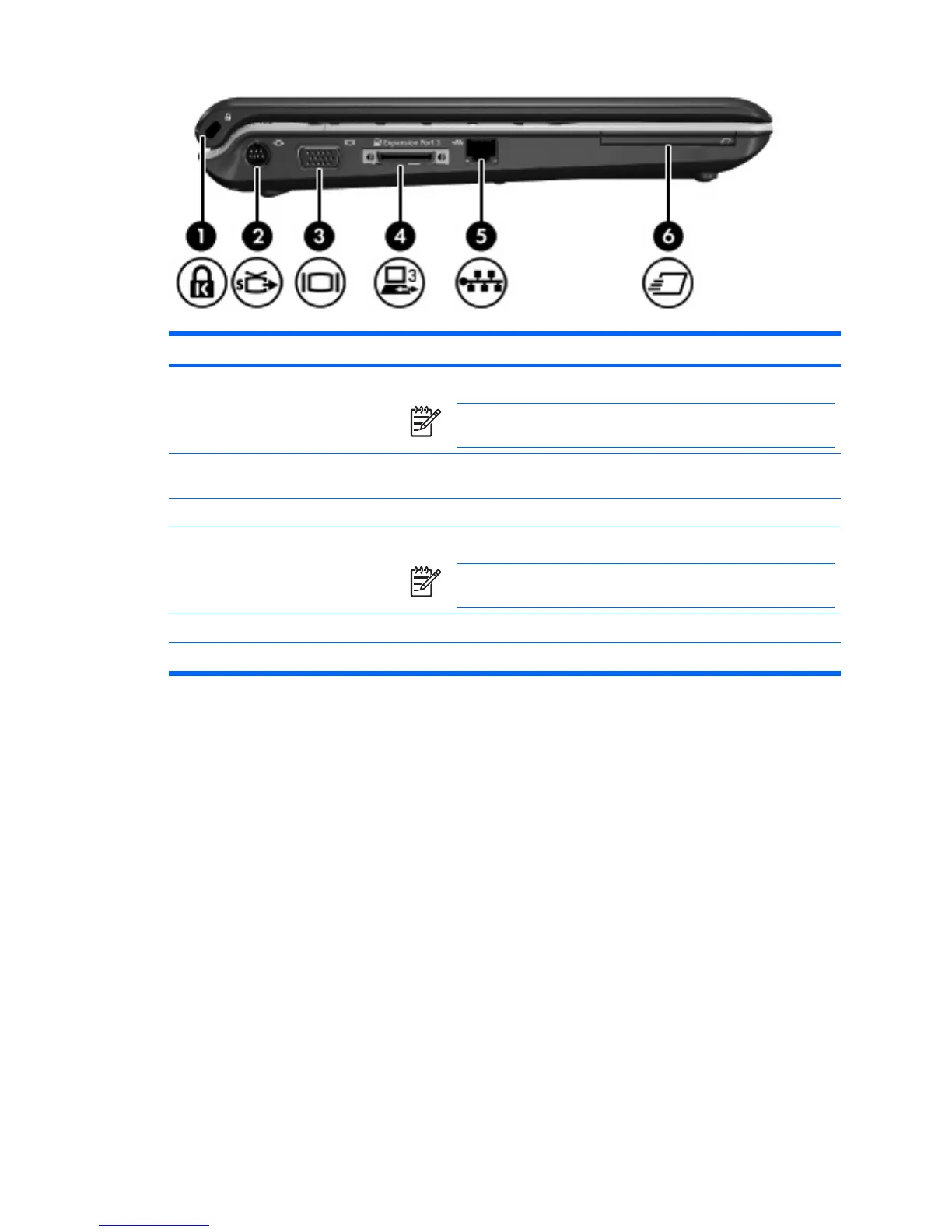Component Description
(1) Security cable slot Attaches an optional security cable to the computer.
NOTE The security cable is designed to act as a deterrent, but may
not prevent the computer from being mishandled or stolen.
(2) S-Video-out jack Connects an optional S-Video device such as a television, VCR, camcorder,
overhead projector, or video capture card.
(3) External monitor port Connects an external VGA monitor or projector.
(4) Expansion port 3 Connects the computer to an optional expansion product.
NOTE The computer has only one expansion port. The term
expansion port 3 describes the type of expansion port.
(5) RJ-45 (network) jack Connects a network cable.
(6) ExpressCard slot Supports optional ExpressCard/54 cards.
ENWW Left-side components 15