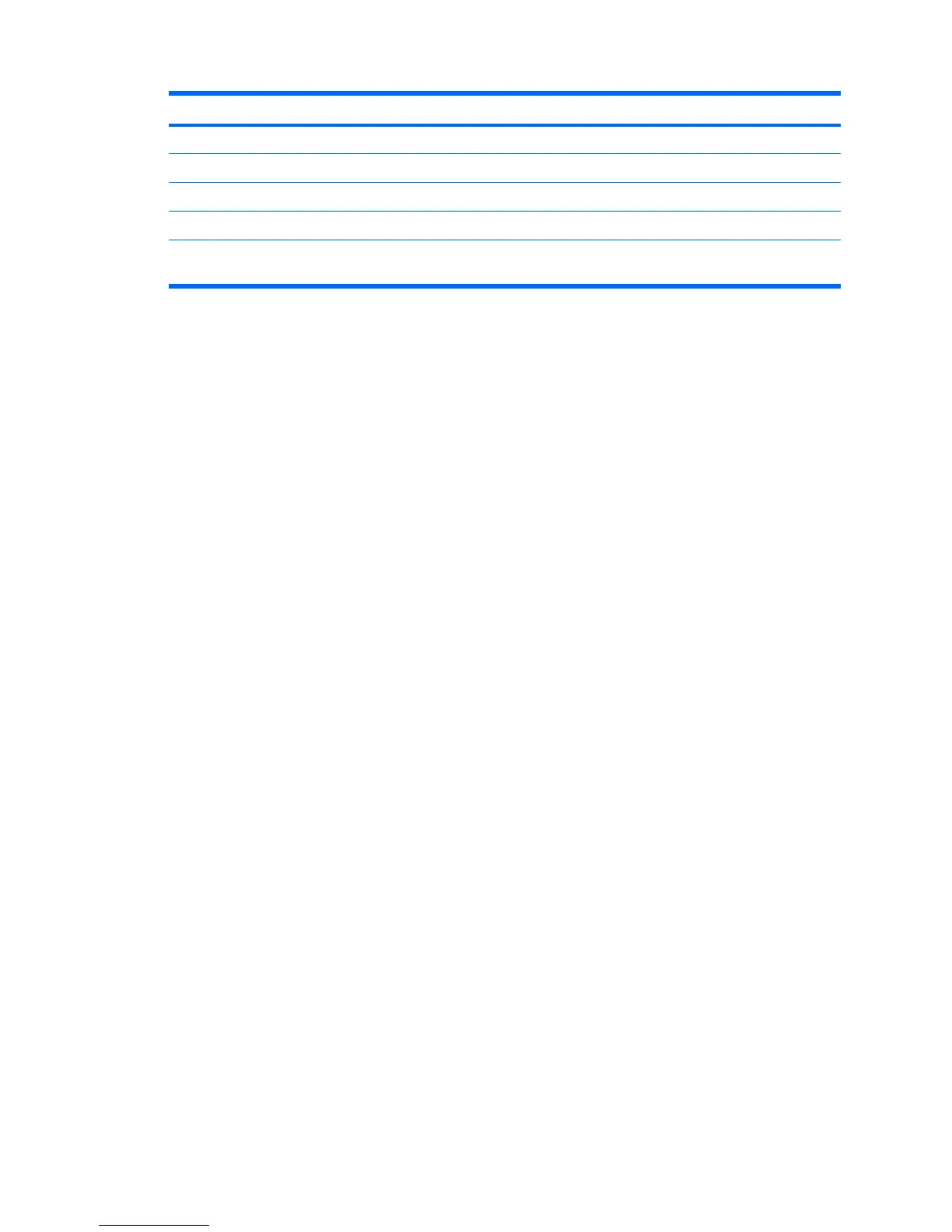Component Description
Red: Computer sound is turned off.
(7) Volume down light Blinking: The volume scroll zone is being used to decrease speaker sound.
(8) Volume up light Blinking: The volume scroll zone is being used to increase speaker sound.
(9) Num lock light Blinking: Num lock is on or the embedded numeric keypad is enabled.
There are 2 power lights. Both display the same information. The light on the power button is visible only when the computer
is open; the other power light is always visible on the front of the computer.
ENWW Top components 5