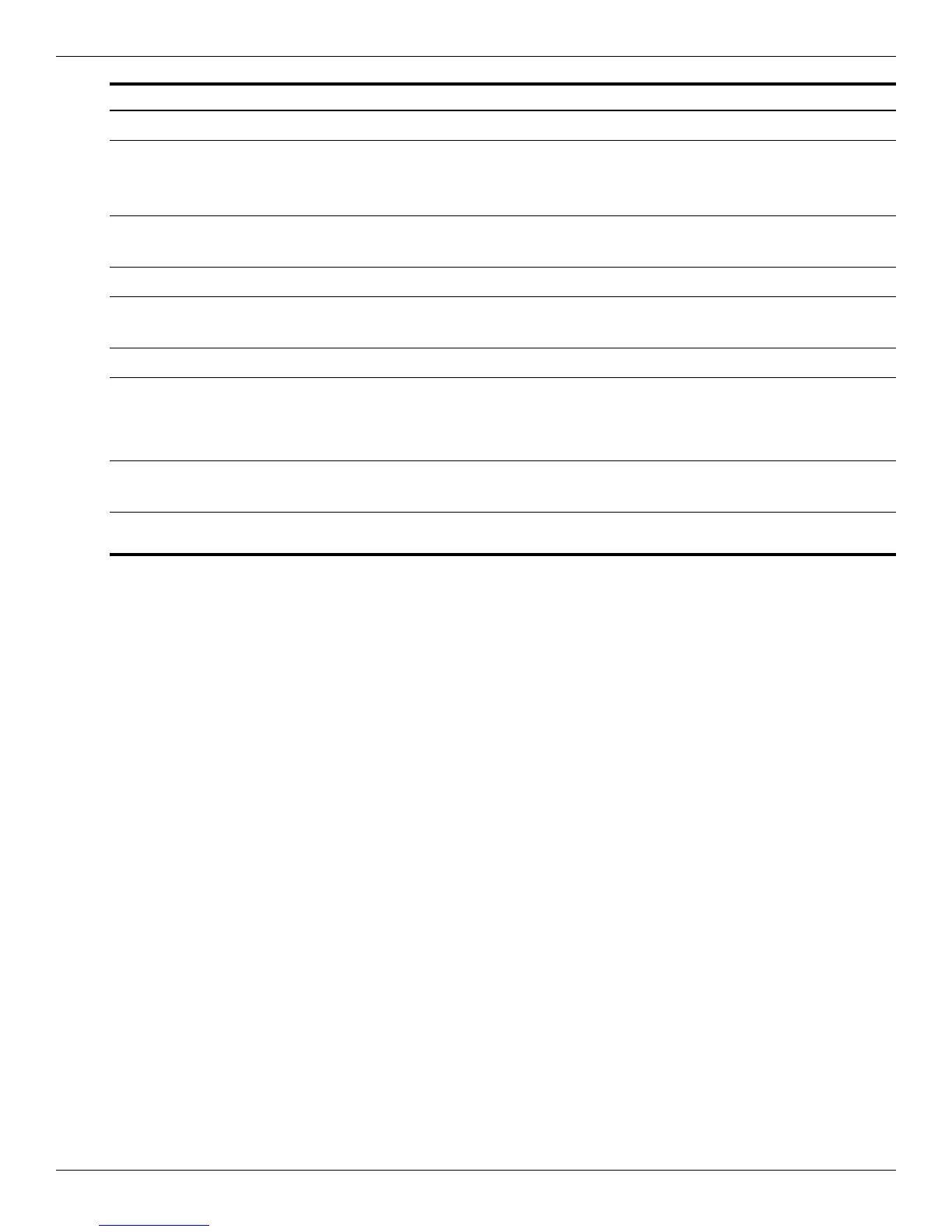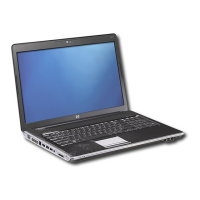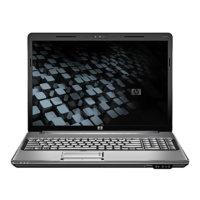2–4 Maintenance and Service Guide
External component identification
3
Volume mute button Mutes and restores speaker sound.
4
Volume scroll zone Adjusts speaker volume. Slide your finger to the left to decrease volume and
to the right to increase volume. You can also tap the minus (-) sign on the
scroll zone to decrease volume, or tap the plus (+) sign on the scroll zone to
increase volume.
5
Previous/rewind button ■ Plays the previous track or chapter when the button is pressed once.
■ Rewinds media when the button is pressed in combination with the
fn key.
6
Play/pause button Plays or pauses media.
7
Next/fast forward button ■ Plays the next track or chapter when the button is pressed once.
■ Fast forwards media when pressed in combination with the fn key.
8
Stop button Stops playback.
9
Wireless button Turns the wireless feature on or off, but does not establish a wireless
connection.
✎
To establish a wireless connection, a wireless network must already be
set up.
-
Fingerprint reader (select models
only)
Allows a fingerprint logon to Windows, instead of a password logon.
*This table describes factory settings. For information about changing factory settings, refer to the user guides located in Help
and Support.
Item Component Description
