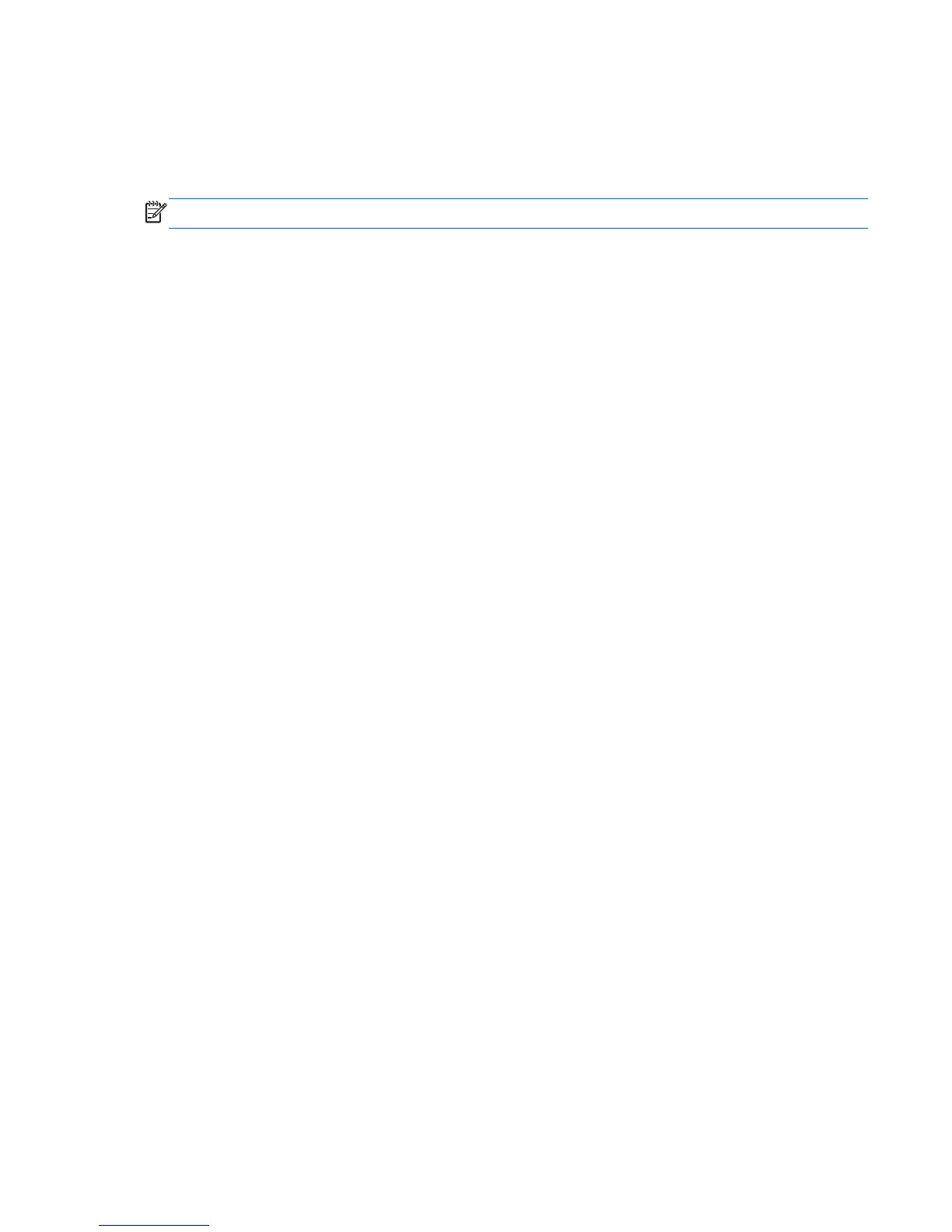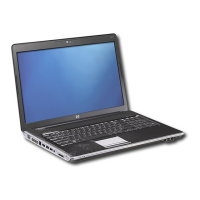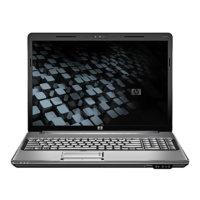Intel Wireless Display (select models only)
Intel® Wireless Display allows you to share your computer content wirelessly on your TV. To
experience wireless display, a wireless TV adapter (purchased separately) and an Intel graphics card
are required. For details about using the wireless TV adapter, refer to the manufacturer's instructions.
NOTE: Be sure that wireless is enabled on your computer before using the wireless display.
Using CyberLink PowerDVD (select models only)
CyberLink PowerDVD turns your computer into a mobile entertainment center. With CyberLink
PowerDVD, you can enjoy music CDs and DVD and Blu-ray Disc (BD) movies. You can also manage
and edit your photo collections.
▲ To start CyberLink PowerDVD, select Start > All Programs > Music, Photos and Videos, and
then click CyberLink PowerDVD 10.
For more information on using CyberLink PowerDVD, refer to the PowerDVD software Help.
Using CyberLink PowerDVD (select models only) 39
