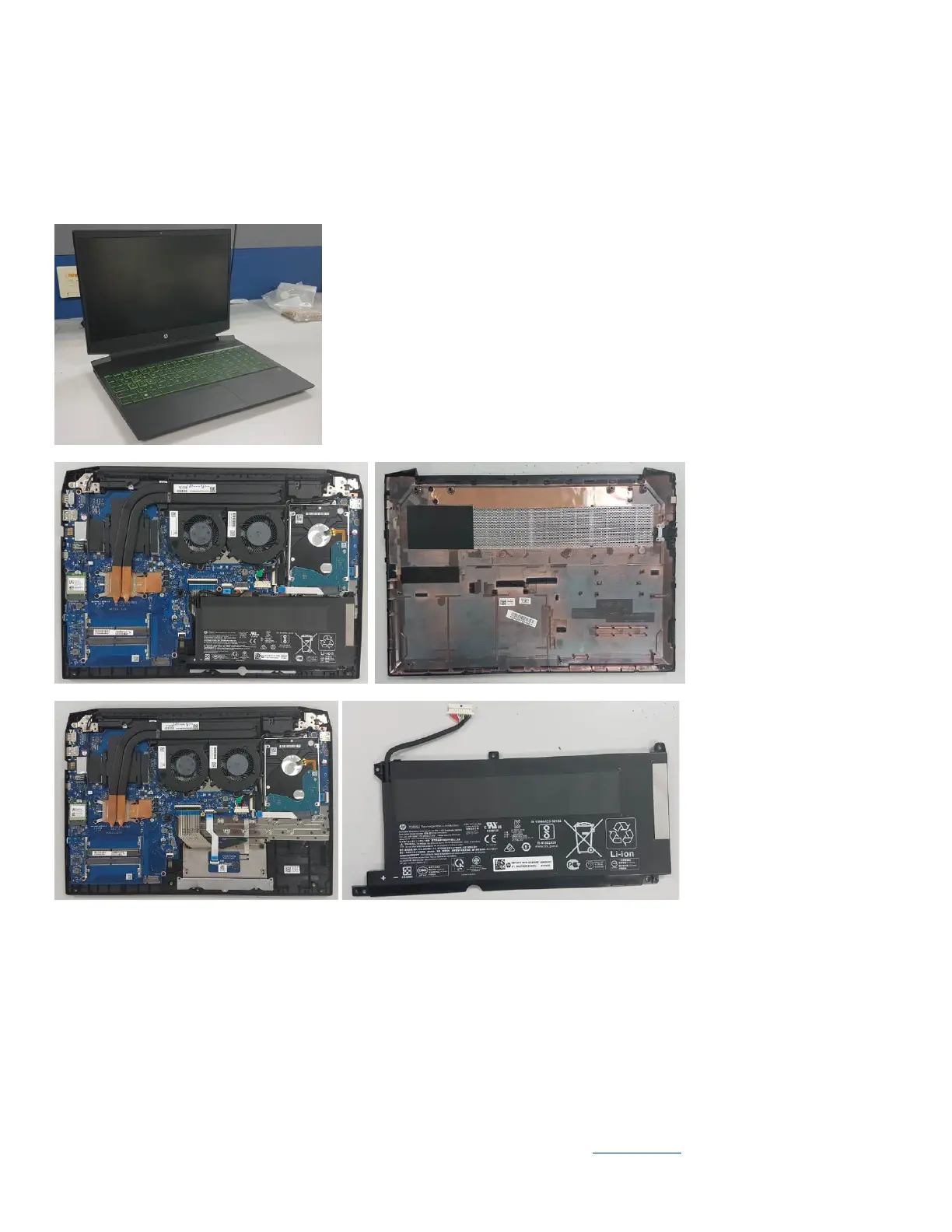EL-MF877-00 Page 3
Template Revision C
Last revalidation date 09-May-2018
HPI instructions for this template are available at EL-MF877-01
20. Loose 5 pcs of screws which fasetening Hinge R from LCD cover and remove hinge R from LCD cover.
21. Loose 5 pcs of screws which fasetening Hinge L from LCD cover and remove hinge L from LCD cover.
22. Separate LCD cable from camera module and remove both from LCD cover.
23. Remove antenna cable from LCD cover.
3.2 Optional Graphic. If the disassembly process is complex, insert a graphic illustration below to identify the items contained
in the product that require selective treatment (with descriptions and arrows identifying locations).
3.21 Total part disassembly
3.22 Remove base cover.
3.23 Remove Battery
3.24 DB and HDD assy
