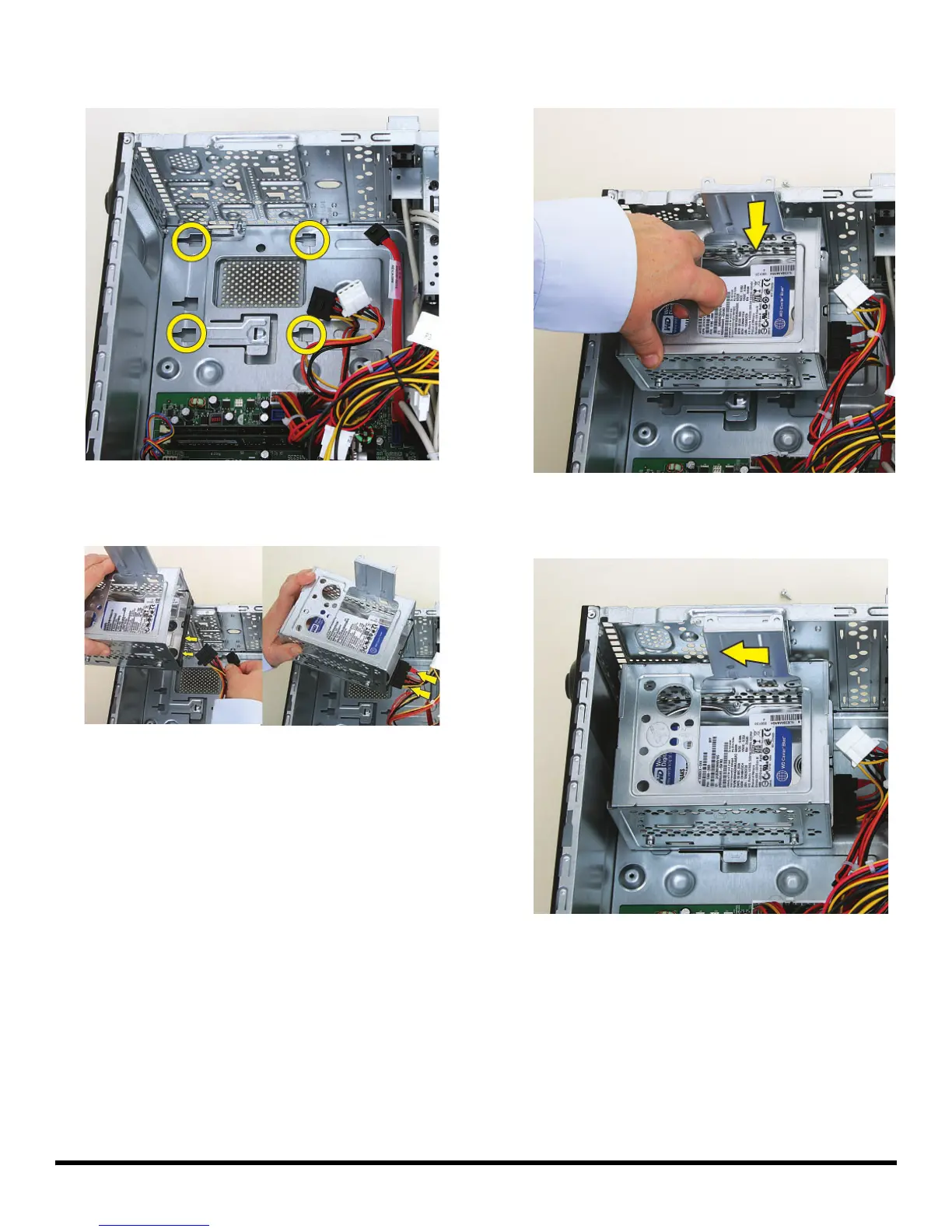8 537488-001 — Removing and Replacing a Hard Disk Drive
5 Locate the four slots inside the computer that match
the tabs on the bottom of the hard disk drive cage.
6 Hold the cage over the computer, and connect the
hard disk drive power and data cables.
7 Lower the cage into the computer, inserting the four
tabs on the bottom of the cage into the computer slots.
8 Slide the cage toward the bottom of the computer until
it locks into place.
