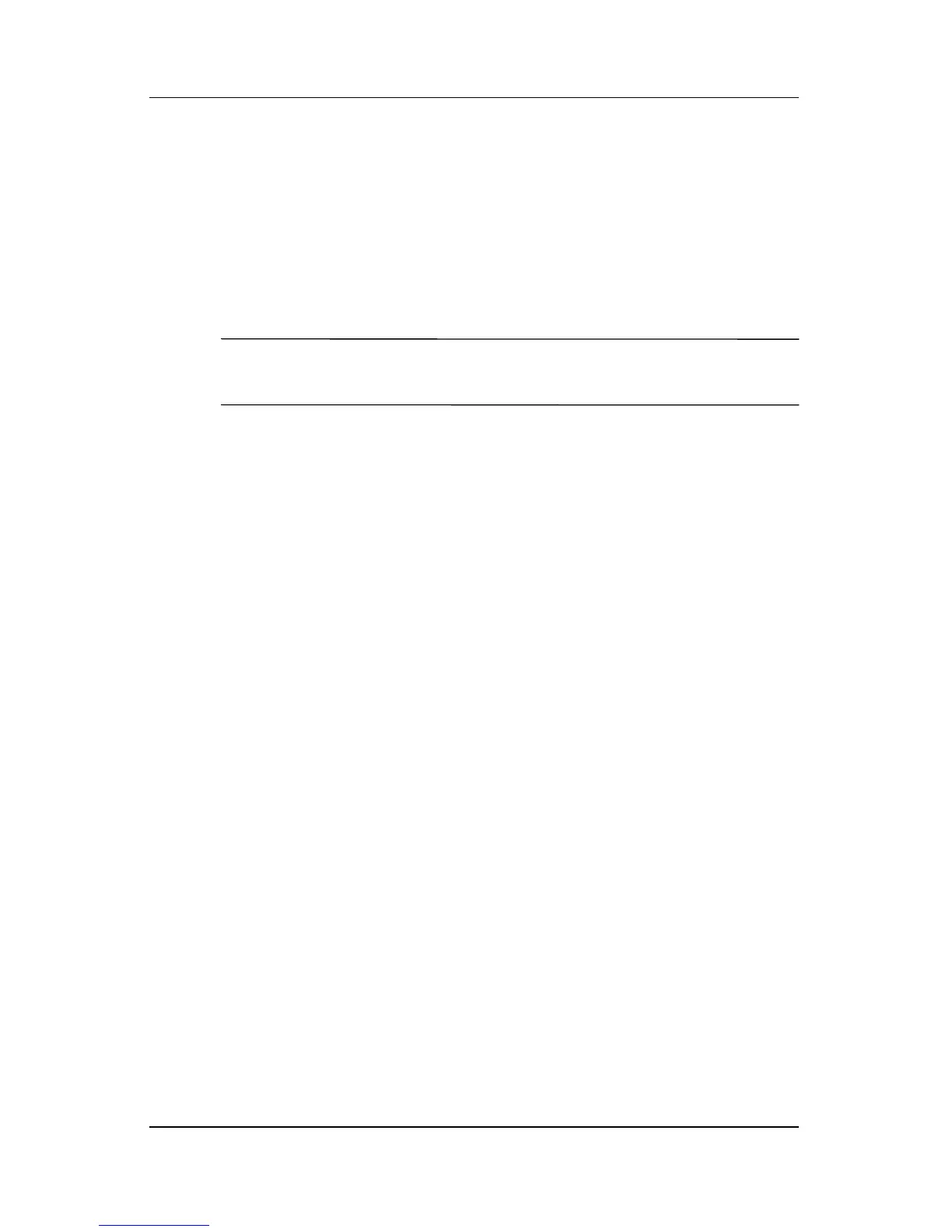4–12 Hardware and Software Guide
Multimedia
■ InterVideo WinDVD Creator Plus—Provides the ability to
create, edit, and burn movies to a DVD or video CD. This
software is located on the InterVideo WinDVD Creator CD,
included with select notebooks.
■ Sonic RecordNow!—Enables you to create copies of data and
audio CDs and DVDs, and create personalized audio CDs and
DVDs. RecordNow! is preinstalled on select notebooks.
✎
For more information about using multimedia software, refer
to the online Help for the software.
Your notebook may include additional multimedia software. Be
sure to explore
■ Your desktop icons.
■ The software listed at Start > All Programs.
■ The preloaded items that may be available at Start > All
Programs > SW Setup.
Observing the Copyright Warning
It is a criminal offense, under applicable copyright laws, to make
unauthorized copies of copyright-protected material, including
computer programs, films, broadcasts, and sound recordings.
This notebook should not be used for such purposes.
