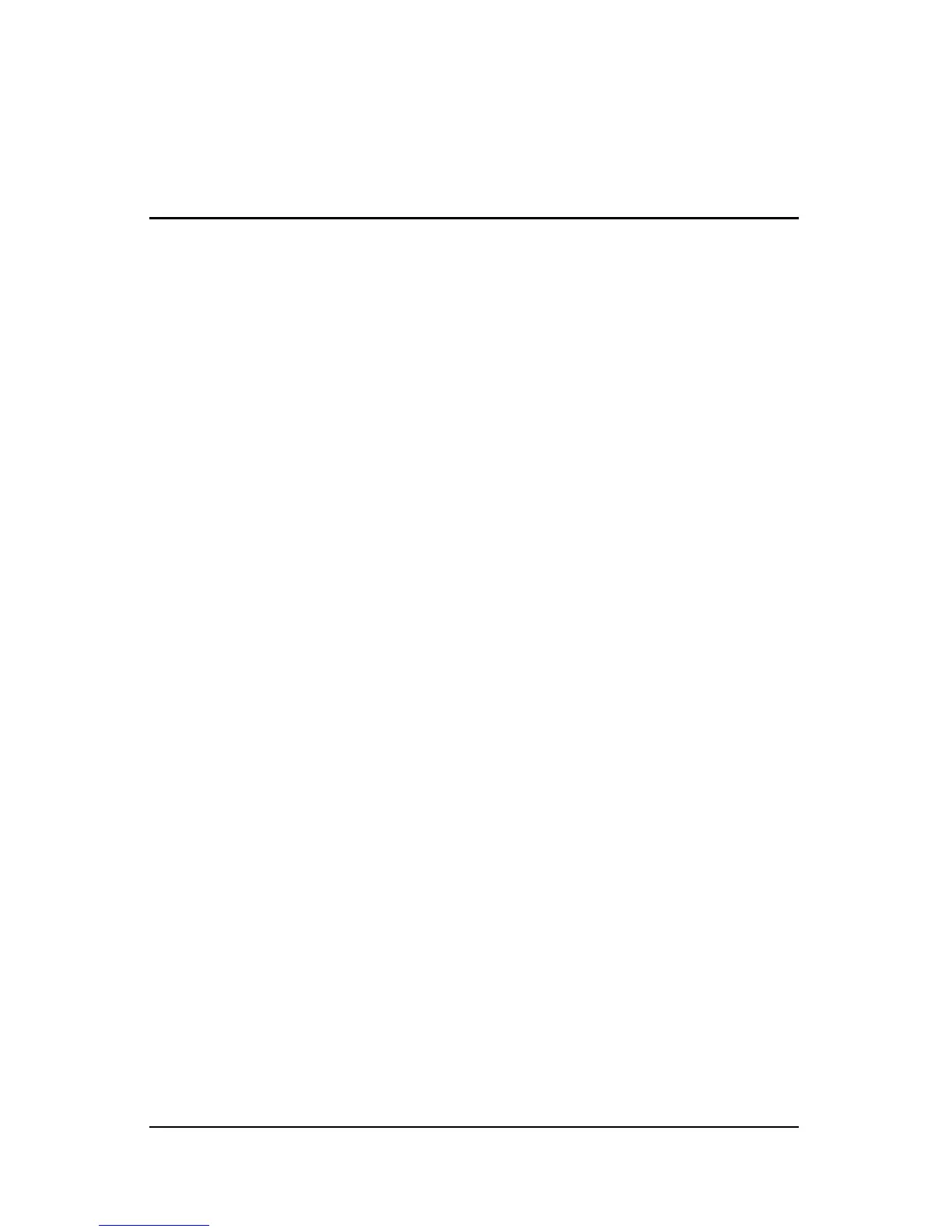Hardware and Software Guide Index–1
Index
1394 port 1–14, 7–3
A
AC adapter 1–18
AC power vs. battery power
3–1
administrator password
6–4,
6–6
airport security devices
7–12
altitude specifications
A–1
antennae
1–8
antivirus software
6–11
application recovery disc
1–19
applications key, Windows
1–2
applications, reinstalling or
repairing
1–19
applications. See software
audio-in jack
1–10, 4–4
audio-out jack
1–10, 4–3
AutoPlay
4–9, 4–14
Autorun
4–14
B
base, docking. See docking
device
battery bay
1–17, 1–20
battery light
displaying charge status
3–15, 3–16
identifying 1–9, 3–4
battery pack
battery power vs. AC
power
3–1
calibrating 3–18
charging 3–14
conserving power 3–22
diagnostic information
8–11
disposing of 3–26
inserting 3–25
low-battery conditions
3–16
monitoring charge 3–15
removing 3–24
storing 3–26
battery pack release latch
1–17, 3–24
bays
battery 1–17, 1–20
hard drive 1–17
See also compartments
BIOS information, displaying
6–2, 8–3
