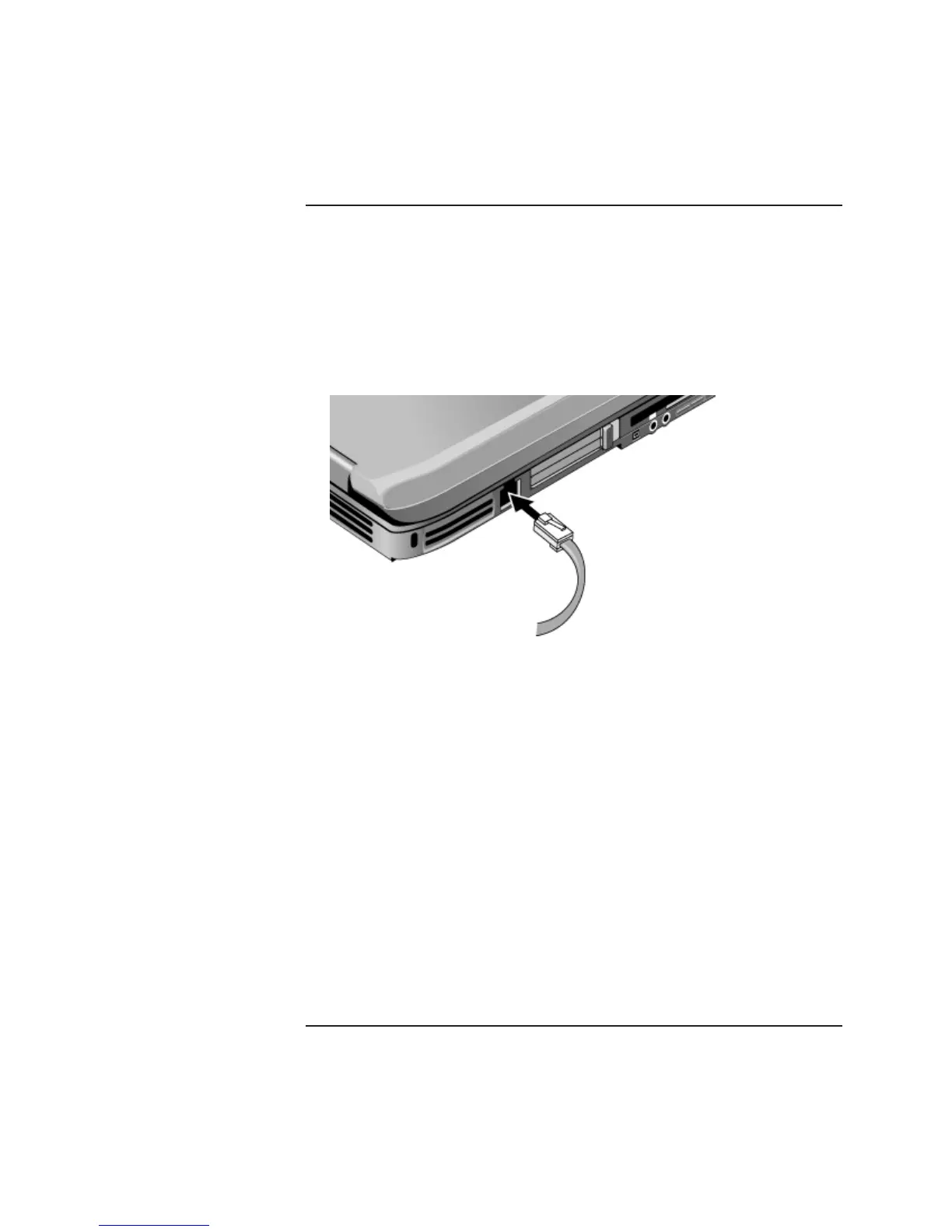Getting Started with Your Notebook
Setting Up Your Notebook
12 Startup Guide
Step 3: Connect a phone line
1. Make sure the telephone line is an analog line, sometimes called a data line.
(Do not use a digital line.)
2. Connect the telephone cord (RJ-11) into a telephone jack.
3. Plug the other end of the telephone cord into the RJ-11 modem jack on the
notebook.
For details about using the modem, including AT commands, see the Reference
Guide on the Documentation Library CD.
