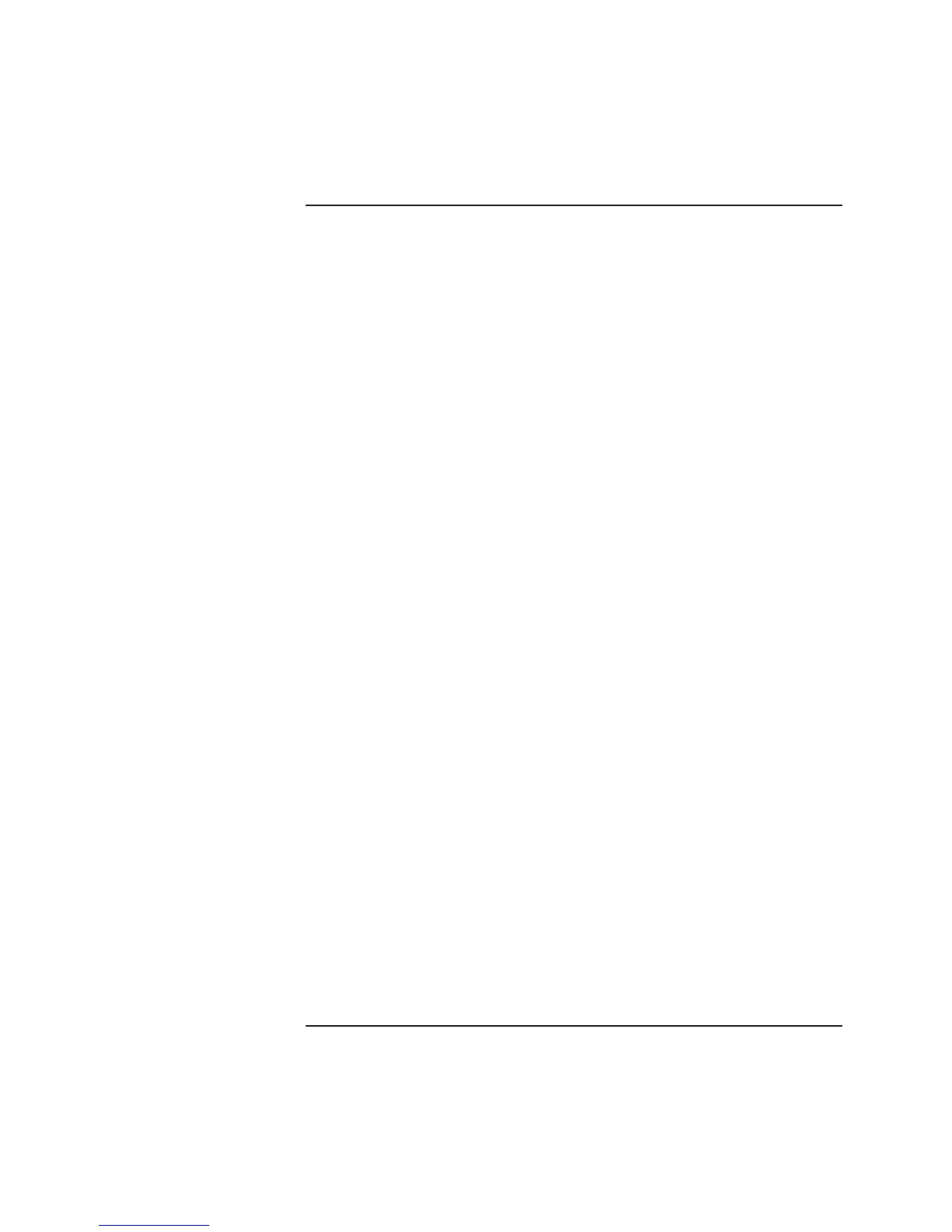Startup Guide vii
Contents
Getting Started with Your Notebook .......................................................................1
Identifying Parts of the Notebook ..........................................................................2
Front panel and right panel components...........................................................2
Left panel and back panel components.............................................................4
Bottom panel components ................................................................................6
Status lights.......................................................................................................8
Setting Up Your Notebook...................................................................................10
Step 1: Insert the battery .................................................................................10
Step 2: Connect AC power .............................................................................11
Step 3: Connect a phone line ..........................................................................12
Step 4: Turn on the notebook .........................................................................13
Step 5: Set up Windows..................................................................................13
Using the Documentation Library CD .................................................................14
Basic Operation ........................................................................................................15
Operating Your Notebook ....................................................................................16
Default power settings ....................................................................................16
To reset the notebook......................................................................................17
To change the boot device ..............................................................................17
To use the TouchPad ......................................................................................18
To use the function hot keys...........................................................................19
Using CDs or DVDs.............................................................................................20
To play DVD movies......................................................................................20
To connect a TV to your notebook.................................................................21
To connect an infrared device (select models only).......................................22
Batteries and Power Management..........................................................................23
Using Battery Power.............................................................................................24
To check battery status ...................................................................................24
To respond to a low-battery warning..............................................................25
To recharge the battery ...................................................................................25
