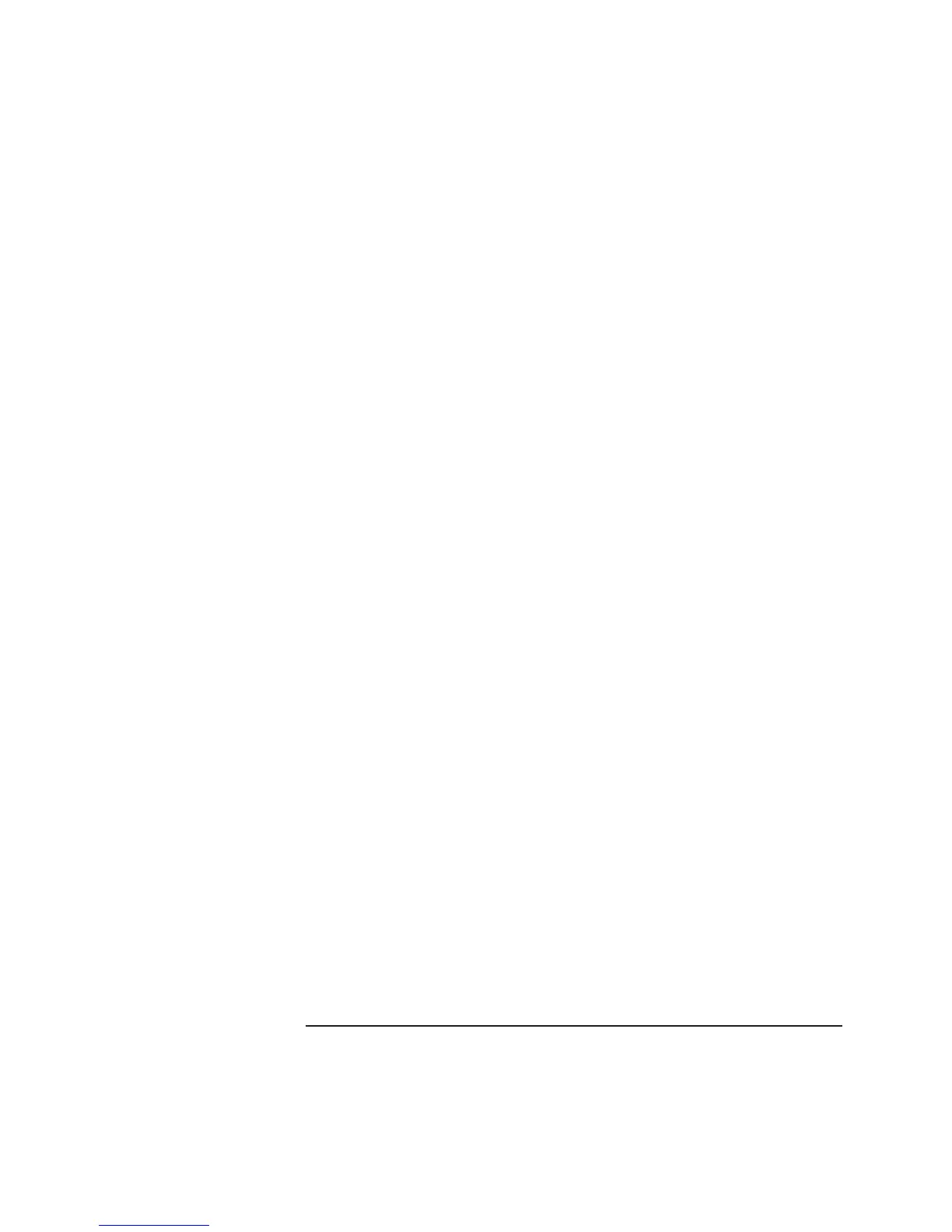viii Startup Guide
Troubleshooting and Maintenance.........................................................................27
Troubleshooting Your Notebook..........................................................................28
Display problems ............................................................................................28
Hard drive problems .......................................................................................29
Keyboard and pointing device problems ........................................................29
Performance problems ....................................................................................30
Power and battery problems ...........................................................................30
Startup problems.............................................................................................31
Configuring Your Notebook ................................................................................32
To run the BIOS Setup utility.........................................................................32
Reinstalling and Updating Software.....................................................................33
Index ..........................................................................................................................35
