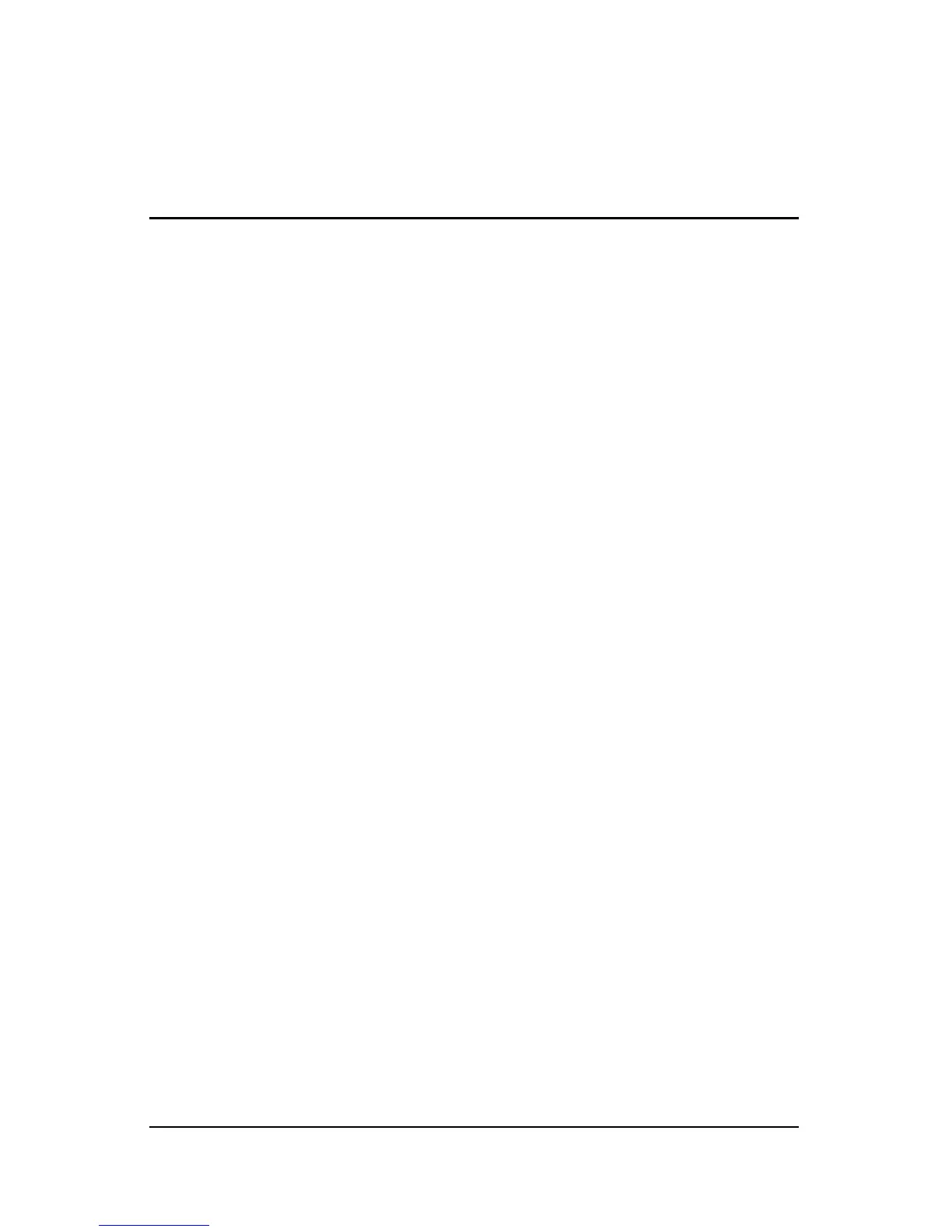Hardware Guide Index–1
Index
A
AC adapter
disconnecting 3–1
identifying 1–34
adapter, modem 7–5
airport security devices
4–3
altitude specifications
9–1
AT commands
7–7
audio devices, connecting
5–4
audio-out jack
connecting devices 5–6
location 5–4
AutoPlay/Autorun 4–5
B
battery bay 1–31
battery light
1–5, 1–6, 1–17, 1–19
battery packs
calibrating 3–8
charge displays 3–5
charging 3–4
conserving power 3–10
disposing of 3–12
inserting/removing 3–2
low-battery condition 3–6
recycling 3–12
storing 3–11
switching power sources 3–1
battery release latch 1–30, 1–31
blackout periods, modem
7–6
Bluetooth wireless
7–15
bottom components
1–30, 1–31
buttons
PC Card eject 1–22, 1–24, 8–5
power 1–9, 1–10
Quick Launch 1–11
scroll 2–2, 2–3
TouchPad 2–2, 2–3
volume 1–9, 1–10, 1–17, 1–28,
5–1, 5–2
wireless 1–13, 1–19
C
cable lock 6–7
cables
audio 5–7
modem 1–34, 7–3
power 1–20, 1–21
security 6–7
S-Video 5–7
caps lock light 1–7, 1–8
CD-ROM drive
cancelling AutoPlay 4–5
definition 4–1
displaying contents 4–5
inserting/removing discs 4–8
