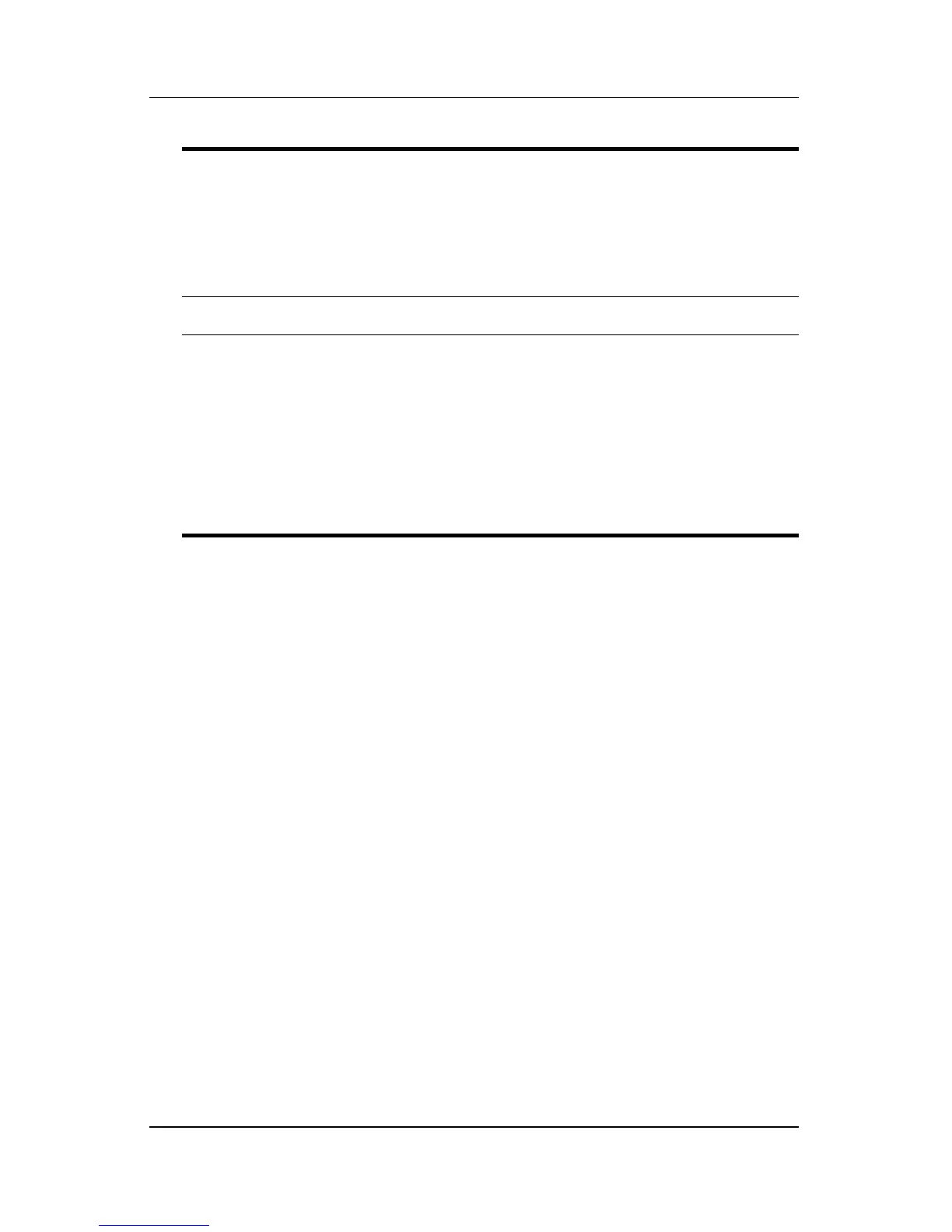Hardware Components
Hardware Guide 1–17
4
Battery light On: Battery pack is charging.
Blinking: Battery pack has reached a
low-battery condition.
Off: AC power is applied, with battery
pack either fully charged or not
installed, or no AC power is applied.
5
Stereo speakers (2) Produce stereo sound.
6
Volume and mute buttons (3) Decrease, mute, and increase the
system volume:
■ To decrease volume, use the
left button.
■ To mute or restore volume, use
the middle button.
■ To increase volume, use the
right button.
