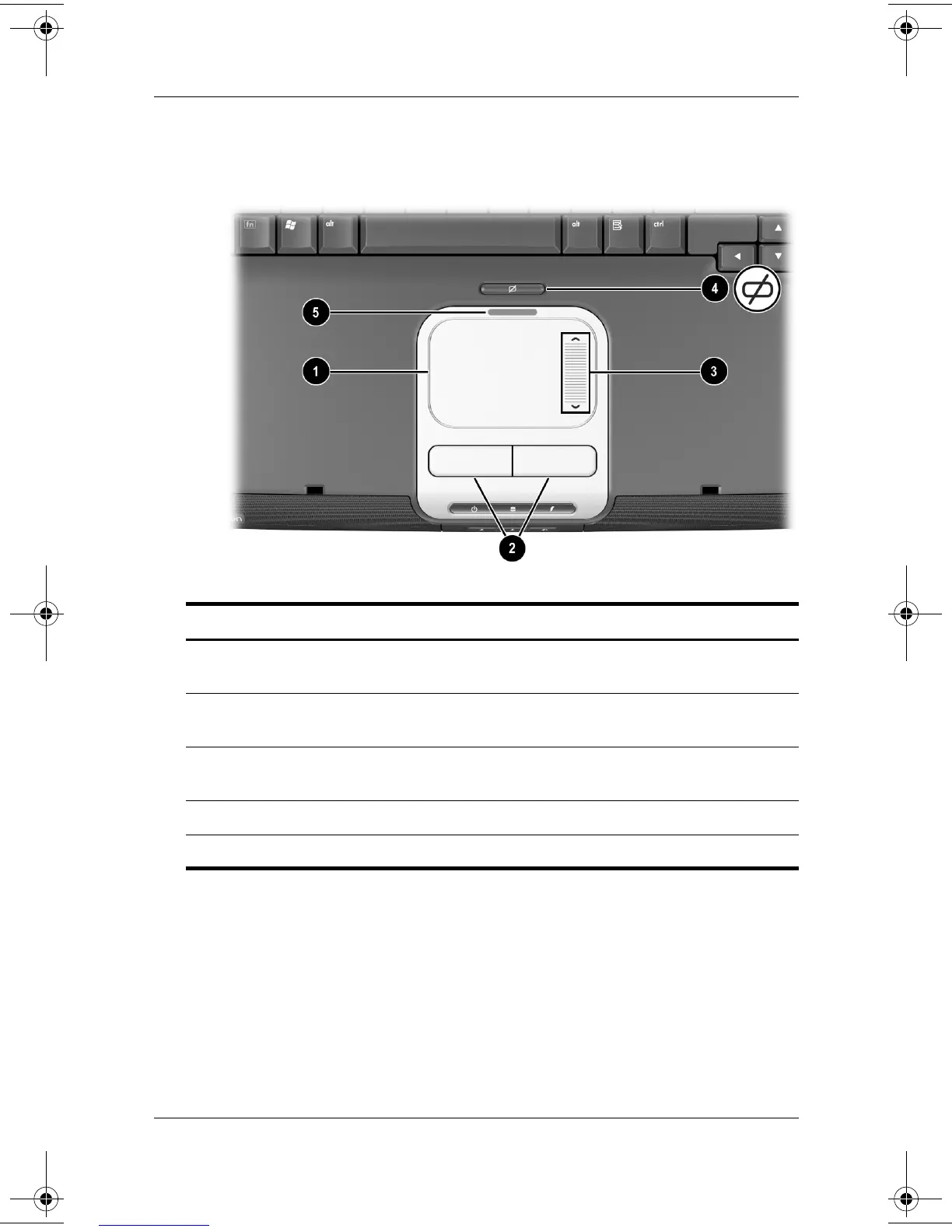Notebook Features
Startup Guide 3–3
TouchPad
Component Description
1 TouchPad* Moves the pointer and selects or
activates items on the screen.
2 Left and right TouchPad
buttons
Function like the left and right buttons
of an external mouse.
3 TouchPad scroll pad Functions like the wheel of an external
mouse for scrolling up and down.
4 TouchPad on-off button Turns TouchPad on or off.
5 TouchPad light On: TouchPad is enabled.
335398-001.book Page 3 Friday, August 29, 2003 1:03 PM
