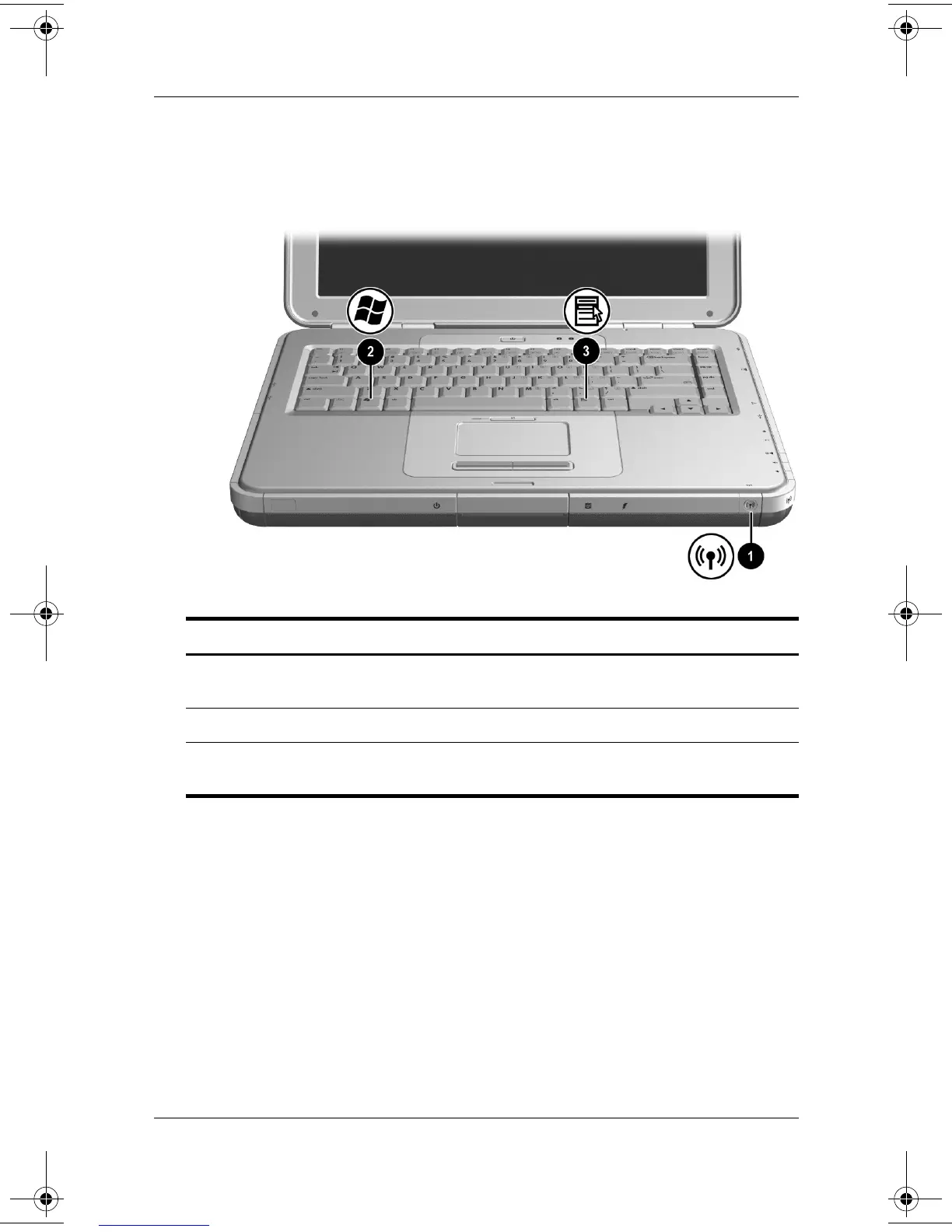3–12 Startup Guide
Notebook Features
Wireless On-Off Button and
Application Keys
Component Description
1 Wireless on-off button Turns optional internal wireless
device(s) on or off.
2 Windows logo key Displays Windows Start menu.
3 Applications key Displays shortcut menu for items
beneath the pointer.
335398-001.book Page 12 Friday, August 29, 2003 1:03 PM
