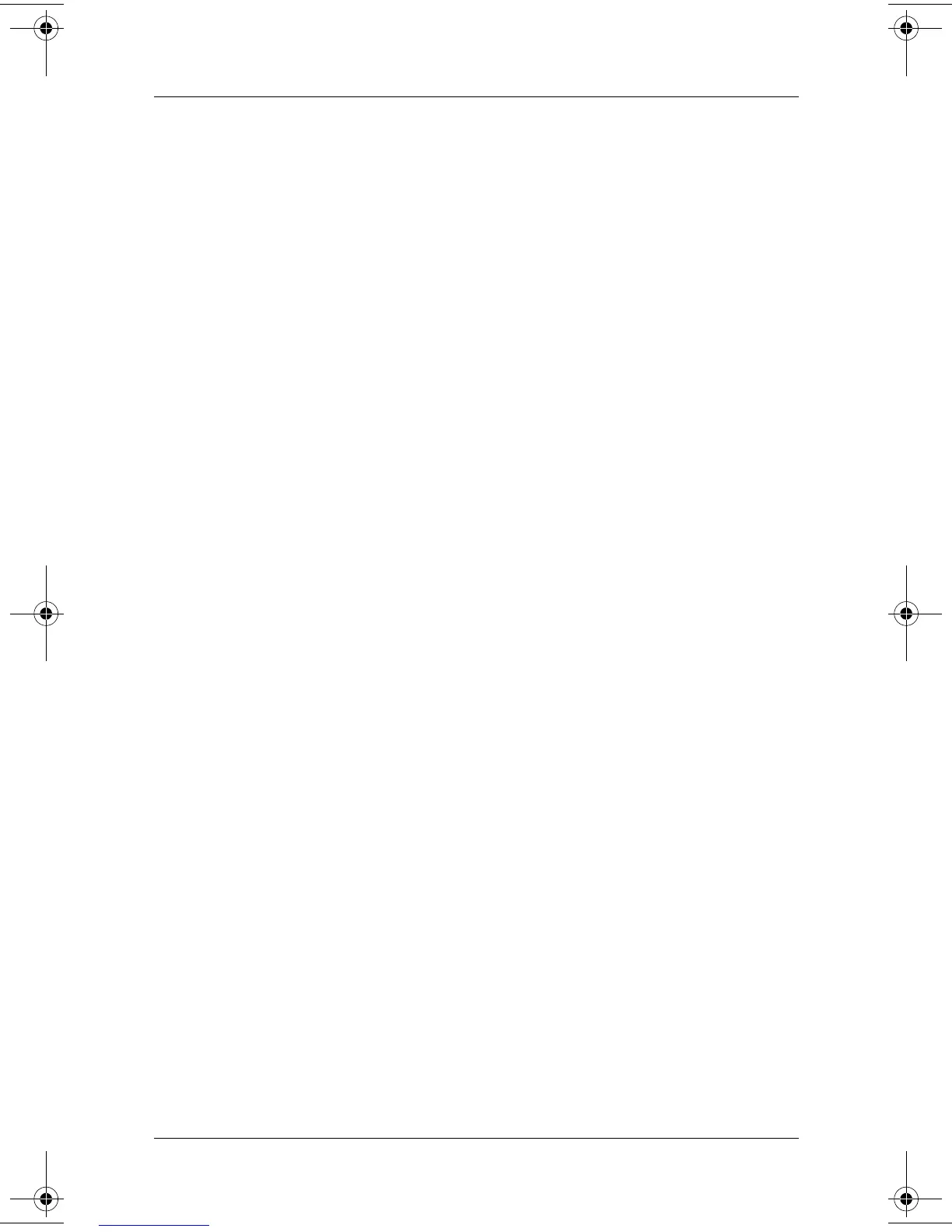Index–4 Startup Guide
Index
Software Guide 2–1
Software Setup utility
1–9
speakers
internal stereo
3–16, 3–17
Standby
exiting
3–9, 3–10
power/standby light
3–5, 3–6,
3–15
S-Video-out jack
3–26, 3–28
system drivers
1–1
T
technical support 2–4
telephone numbers, service and
support
2–4
top components
3–5
Troubleshooting guide
2–1
turning the notebook on/off
1–7,
1–11
U
USB connectors 3–21, 3–25, 3–28
V
vent 3–19, 3–20, 3–29, 3–30
W
Web site 2–4
Windows
3–11
Windows application key
3–11
Windows logo key
3–11, 3–12
wireless button
3–11, 3–12, 3–18
wireless LED
3–27
335398-001.book Page 4 Friday, August 29, 2003 1:03 PM
