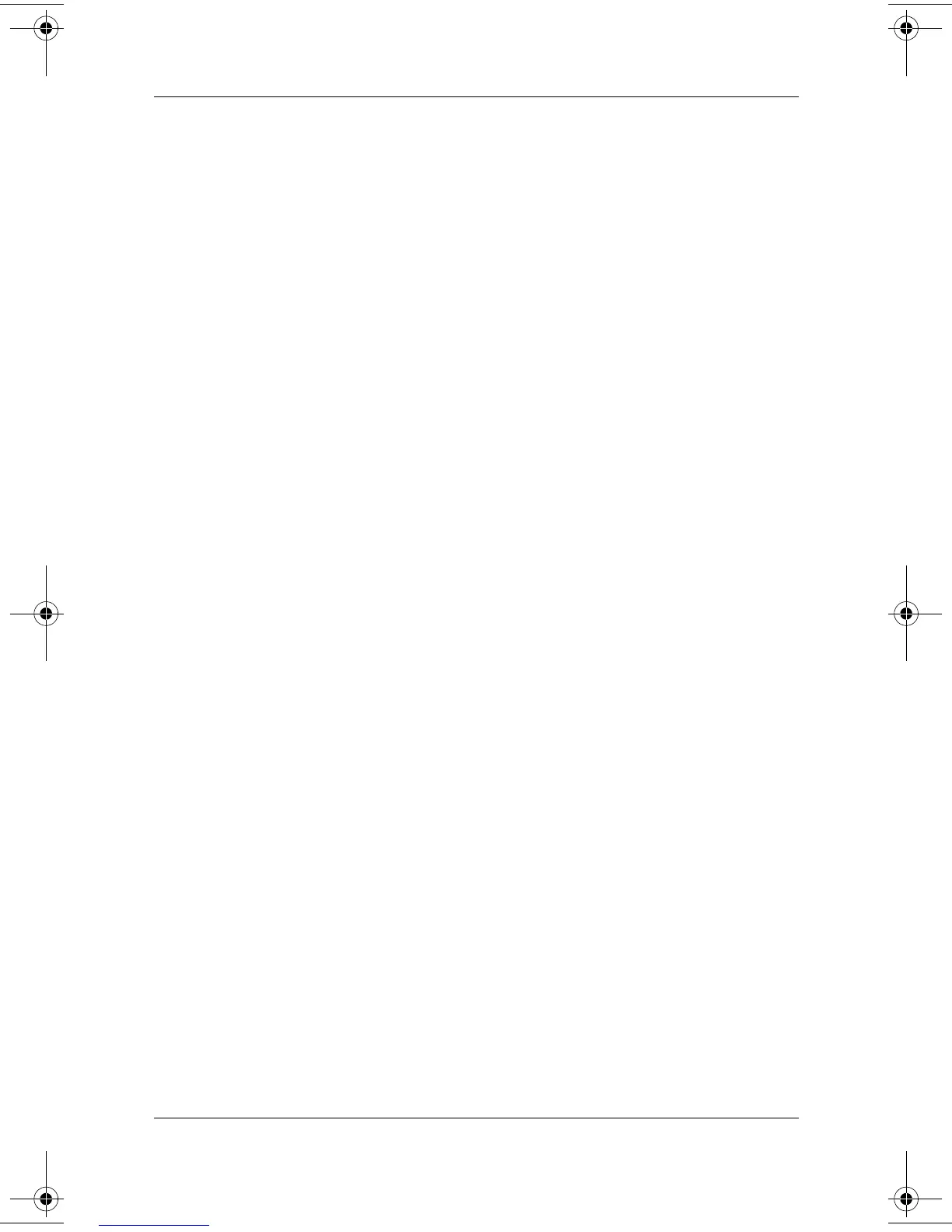vi Startup Guide
Contents
Power and Volume Controls . . . . . . . . . . . . . . . . . . . 3–9
Quick Launch Buttons and Keyboard Keys . . . . . . 3–11
Wireless On-Off Button and Application Keys. . . . 3–12
Function and Keypad Keys . . . . . . . . . . . . . . . . . . . 3–13
Front View . . . . . . . . . . . . . . . . . . . . . . . . . . . . . . . . . . . 3–15
Rear View. . . . . . . . . . . . . . . . . . . . . . . . . . . . . . . . . . . . 3–18
Left Side. . . . . . . . . . . . . . . . . . . . . . . . . . . . . . . . . . . . . 3–20
Right Side. . . . . . . . . . . . . . . . . . . . . . . . . . . . . . . . . . . . 3–25
Bottom Panel . . . . . . . . . . . . . . . . . . . . . . . . . . . . . . . . . 3–29
Index
335398-001.book Page vi Friday, August 29, 2003 1:03 PM
