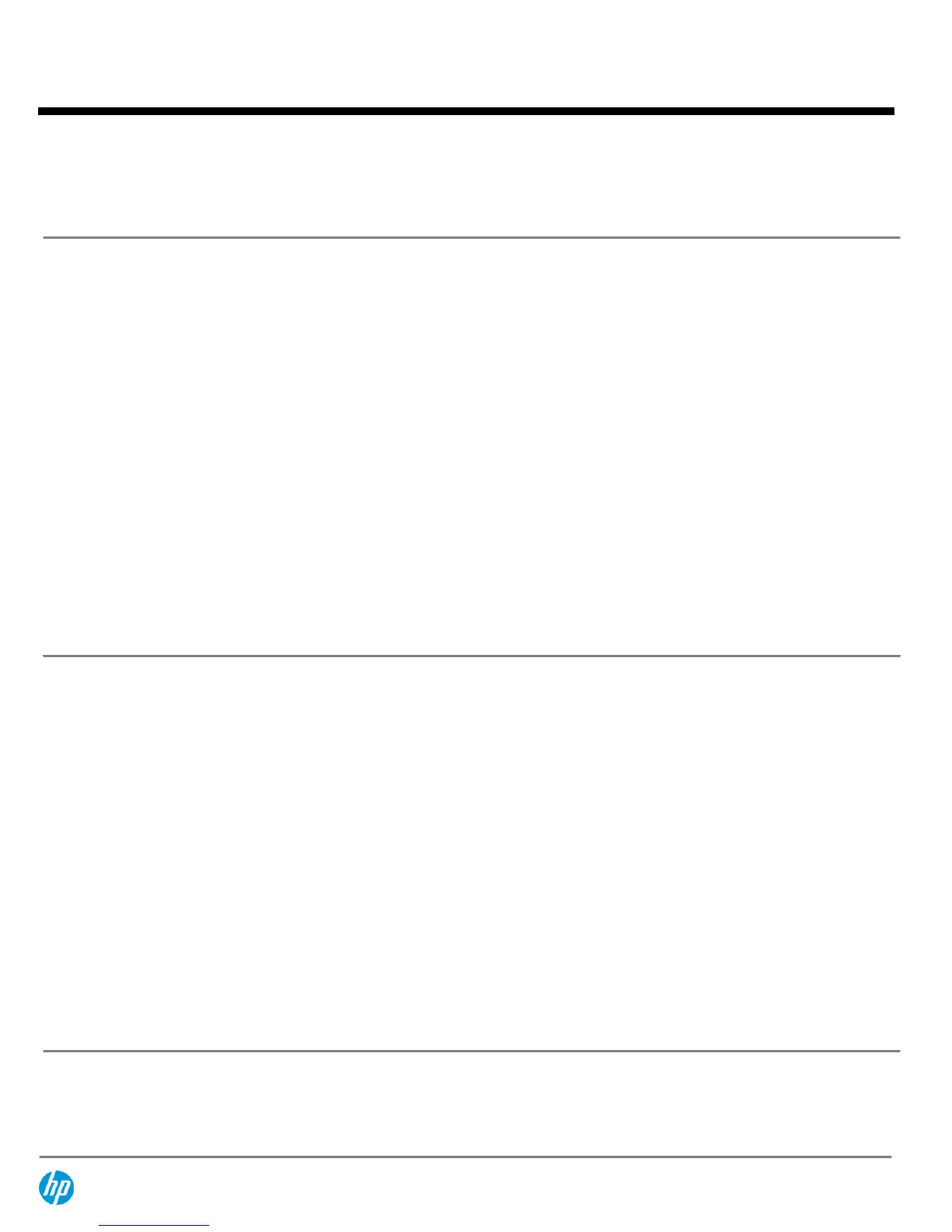Media Card Reader (optional)
4-in-1 PCIe Interface
Supports Secure Digital (SD, SDHC), Memory Stick, Memory Stick Pro
MEMORY
Type
Non-ECC, DDR3 SDRAM, 1600 MT/s, SODIMM
Maximum
16 GB
# of Slots
2
204-pin supporting dual-channel memory
Maximized dual-channel performance requires SODIMMs of the same size and speed in both memory slots.
NOTE:
Full availability of 4 GB or more of memory requires a 64-bit operating system. With Windows 32-bit operating systems,
the amount of usable memory is dependent upon your configuration, so that above 3 GB all memory may not be available due to
system resource requirements.
Memory modules support data transfer rates up to 1600 MT/s; actual data rate is determined by the system's configured
processor. See processor specifications for supported memory data rate.
NETWORKING/COMMUNICATIONS
Ethernet (RJ-45)
Integrated Intel 82579LM Gigabit Network Connection
NOTE:
The term "10/100/1000" or "Gigabit" Ethernet indicates compliance with IEEE standard 802.3ab for Gigabit Ethernet, and
does not connote actual operating speed of 1 Gb/s. For high-speed transmission, connection to a Gigabit Ethernet server and
network infrastructure is required.
Wireless LAN (optional)
Intel 802.11a/b/g/n wireless 6205 PCIe minicard
Up to 300 mbps data rate
HP 802.11b/g/n wireless PCIe minicard
Up to 300 mbps data rate
HP 802.11a/b/g/n wireless minicard with Bluetooth Combo
Up to 300 mbps data rate
Bluetooth 4.0 compliant
Works with a wide range of Bluetooth devices
QuickSpecs
HP COMPAQ PRO 6300 ALL-IN-ONE PC
Standard Features and Configurable Components (availability may vary by country)
DA - 14351 Worldwide — Version 35 — November 21, 2013
Page 12
