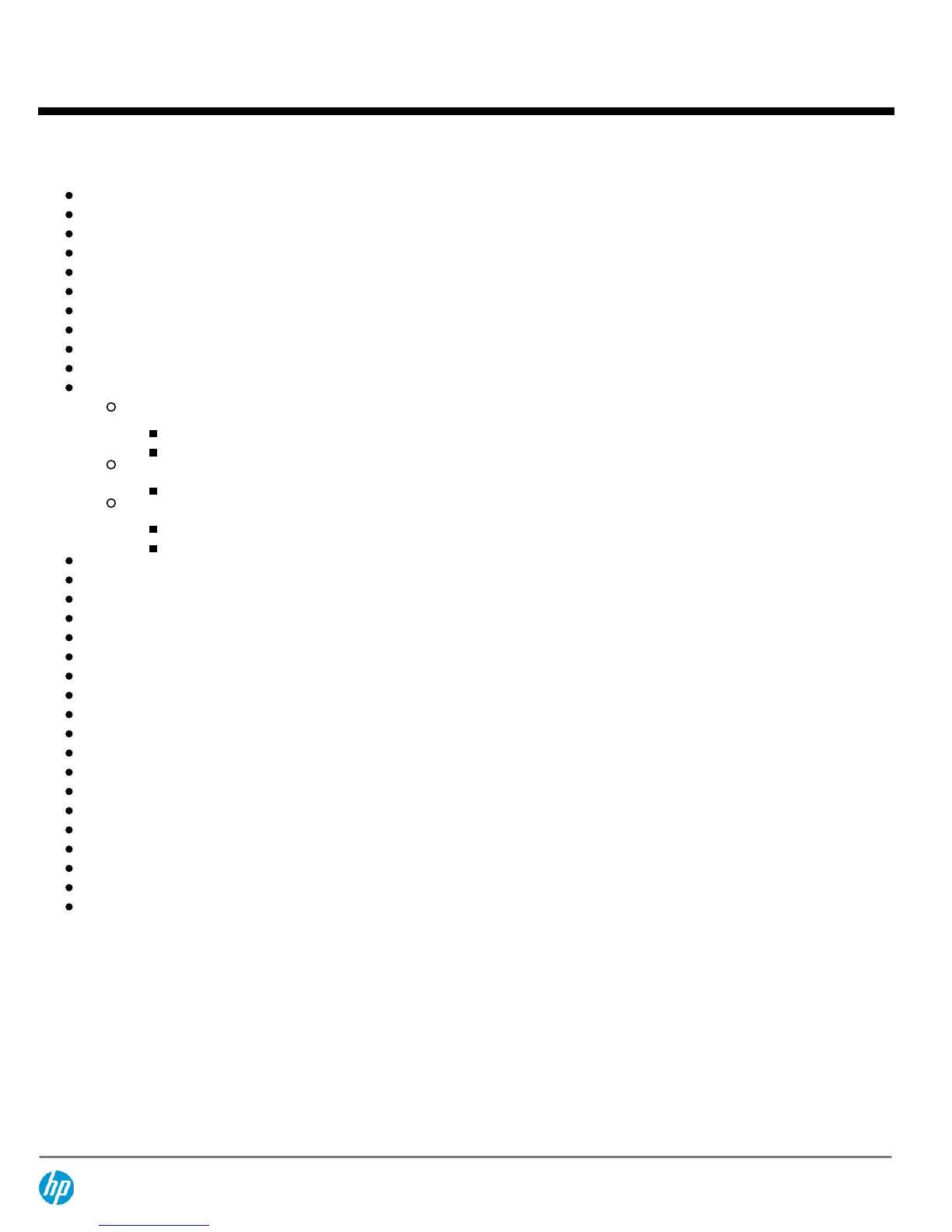At A Glance
Windows 7 or Windows 8
UEFI BIOS developed and engineered by HP for better security, manageability and software image stability
Integrated all-in-one form factor
21.5-inch Full HD (1920 x 1080) diagonal widescreen WLED backlit anti-glare LCD
Landscape or portrait display orientation
Optional height adjustable/reclining stand
Intel® Q75 chipset
Intel 2nd & 3rd generation Core™ processors
Integrated Intel HD Graphics
Optional MXM Discrete graphics
Integrated Intel 82579LM Gigabit Network Connection
Optional wireless connectivity:
Intel Advanced-N 6205 WLAN (mini PCI Express)
Intel 802.11 a/b/g/n
WLAN (mini PCI Express)
HP 802.11 b/g/n
WLAN and Bluetooth Combo Card
HP 802.11 a/b/g/n
Bluetooth® 4.0
WiDi support (with Intel 6205 WLAN)
Optional Integrated 2.0 MP webcam & Dual Microphone Array
High performance integrated stereo speakers
Optional SRS Premium Sound™
Up to 16 GB of DDR3 SDRAM, dual channel memory support, two SODIMM slots
Support for up to 3 storage drives (2 SATA, 1 mSATA)
Up to 1 TB SATA hard drive, up to 128GB solid state drive, and 256GB Self-Encrypting Solid State Drive
Optional Slim Tray-load SuperMulti Optical Disc Drive or DVD ROM Optical Disc Drive
Optional SD Media Card Reader
Optional serial port
DisplayPort out
Integrated VESA 100min x 100max mounting hole
Lockable rear access panel with intrusion sensor
ENERGY STAR® qualified. EPEAT® registered where applicable/supported. See www.epeat.net for registration status by country.
CCC, CECP & SEPA Certified
Qualified for Microsoft Lync
TCO AiO and Edge
Arsenic Free
Protected by HP Services, including standard warranties up to 5-5-5 (terms and conditions vary by country; certain restrictions
and exclusions apply)
QuickSpecs
HP COMPAQ PRO 6300 ALL-IN-ONE PC
Overview
DA - 14351 Worldwide — Version 35 — November 21, 2013
Page 5