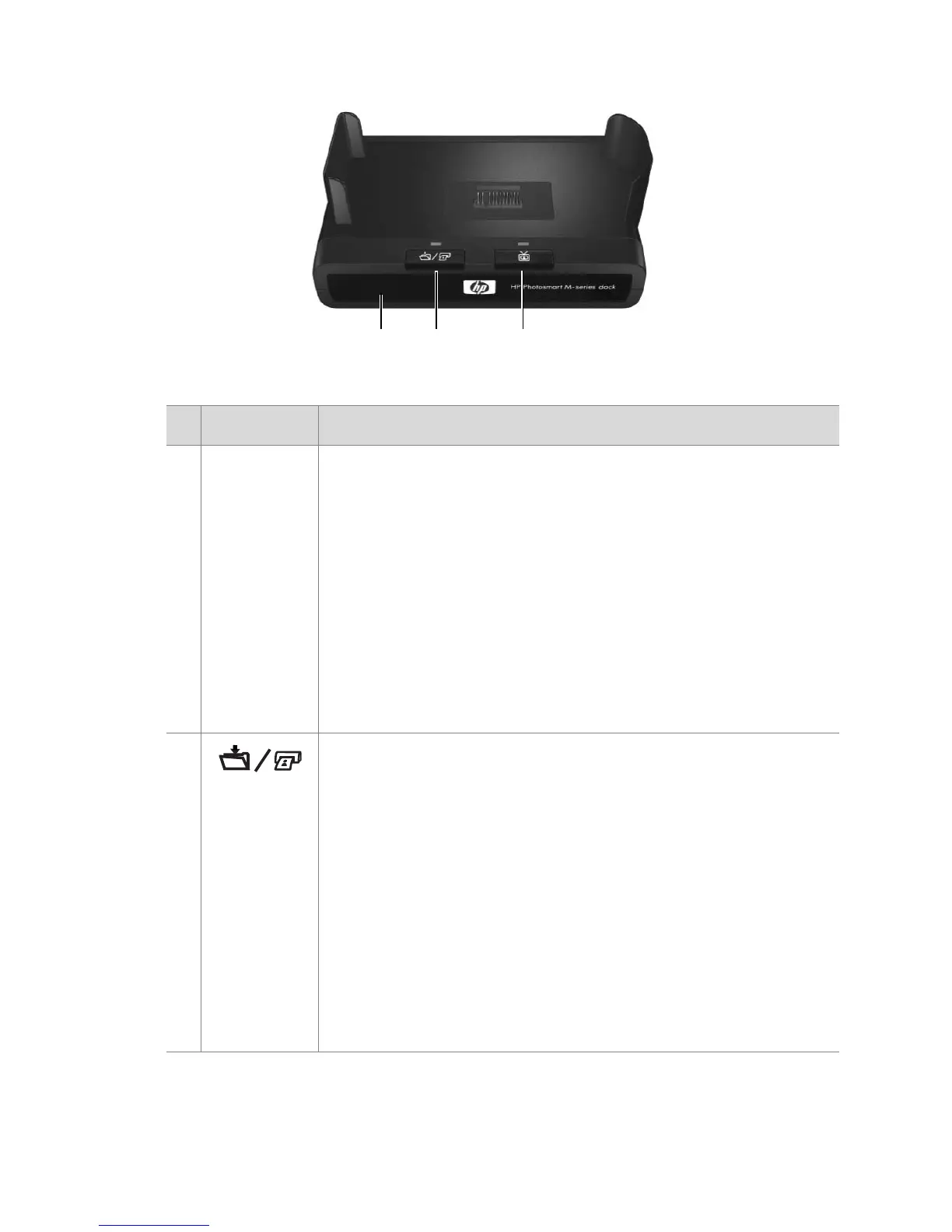9
Dock Lights and Buttons
# Name Description
1Power
light
Shows the power/battery charging status. If this
light is:
z On—The camera is in the dock, the dock has
power, and the camera batteries are fully charged
(or are not rechargeable).
z Blinking—The camera is in the dock, and the dock
is charging the camera batteries.
z Off—The dock has no power or there is no camera
in the dock.
2
Save/Print
button
Activates the connection to the computer or the
printer, depending on which of those devices is
connected to the dock. If the light above this
button is:
z On—The dock is connected to the computer or
printer.
z Blinking—There is an active connection between
the camera and the computer or printer.
z Off—The dock is not connected to the computer or
printer.
1
23
