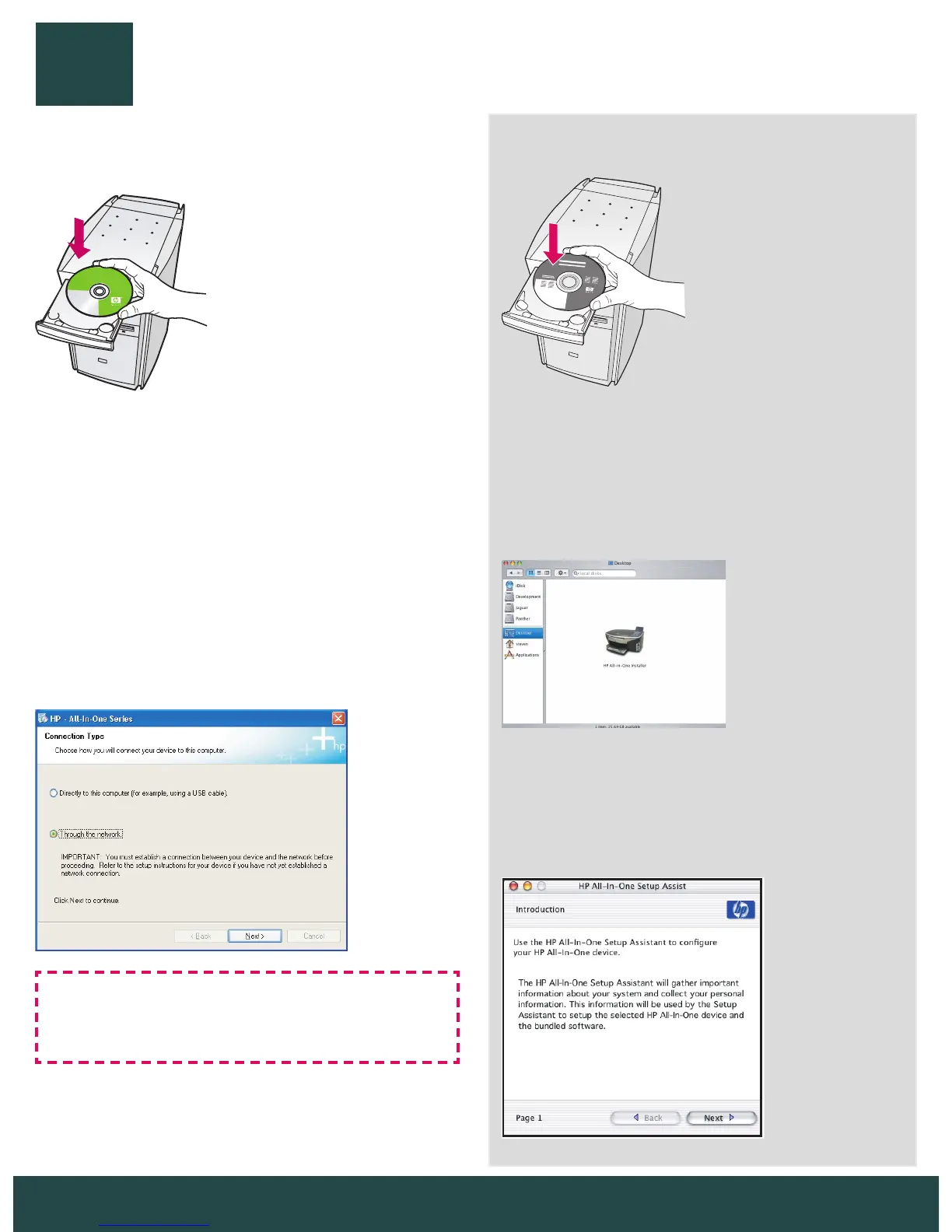B2
10 • HP all-in-one
Choose the correct CD
Windows Users: Macintosh Users:
a Insert the HP all-in-one Macintosh CD.
b Double-click the HP All-in-One installer
icon.
a Insert the HP all-in-one Windows CD.
b Follow the onscreen instructions.
c On the Connection Type screen, make sure
to select through the network . Follow the
onscreen instructions.
d You must accept both fi rewall messages or setup
will fail.
If the startup screen does not appear, double-click
My Computer , double-click the CD-ROM icon,
and then double-click setup.exe .
c Make sure you complete all screens, including
the Setup Assistant.You must select TCP/IP .
Also, you must click the Print Center button
to add the HP all-in-one to your printer list.
