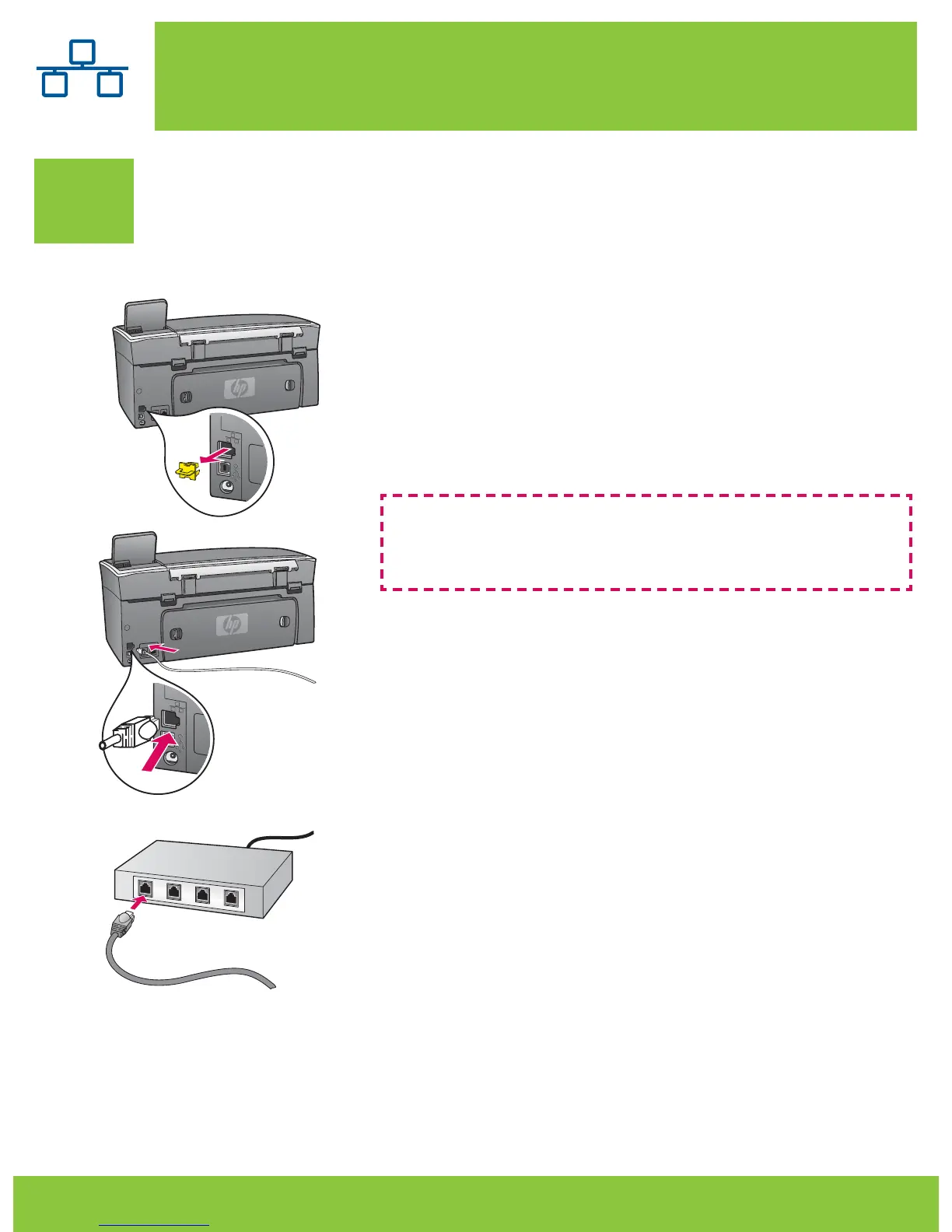B1
10 • HP all-in-one
a Remove the yellow plug from the back of the device.
b Connect one end of the Ethernet cable to the Ethernet port on
the back of the device.
c Connect the other end of the Ethernet cable to the hub/router/
switch. If the cable is not long enough, you can purchase a
longer cable.
Important: Do not connect the Ethernet cable to a cable
modem. You must have a working network. If you already
connected the USB cable, do not connect the Ethernet cable.
Connect the Ethernet cable
c
b
a
Section B: Ethernet (Wired) Network
