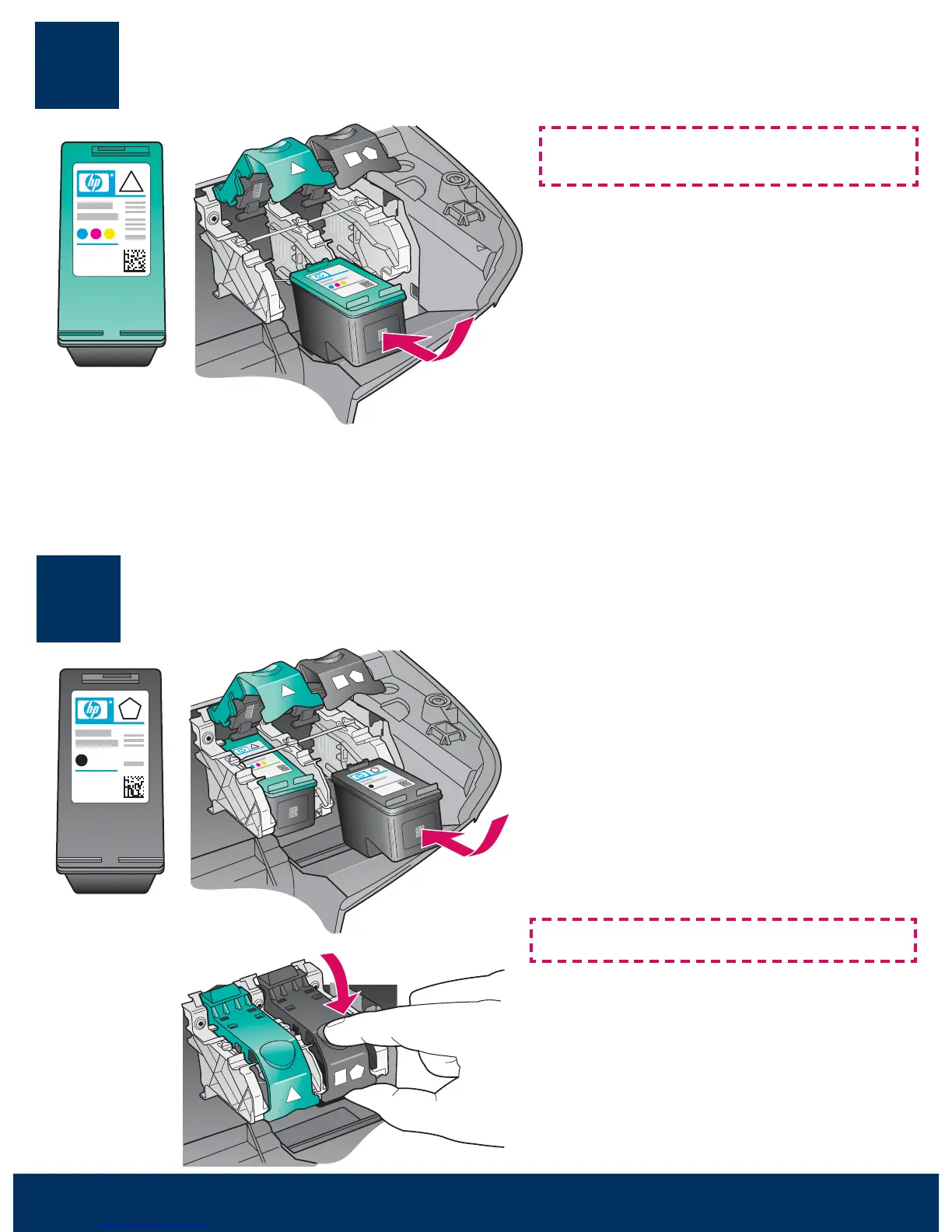5 • HP all-in-one
12
13
a Hold the tri-color print cartridge with the
HP label facing up.
b Place the tri-color print cartridge in front of
the left slot.
c Push the cartridge fi rmly into the slot until it
stops.
Insert the tri-color print cartridge
Make sure the device is ON before
continuing.
a Hold the black print cartridge with the HP
label facing up.
b Place the black print cartridge in front of the
right slot.
c Push the cartridge fi rmly into the slot until it
stops.
d Push the latches down to close, and then close
the access door.
Insert the black print cartridge
The print cartridges may not be the same size.
