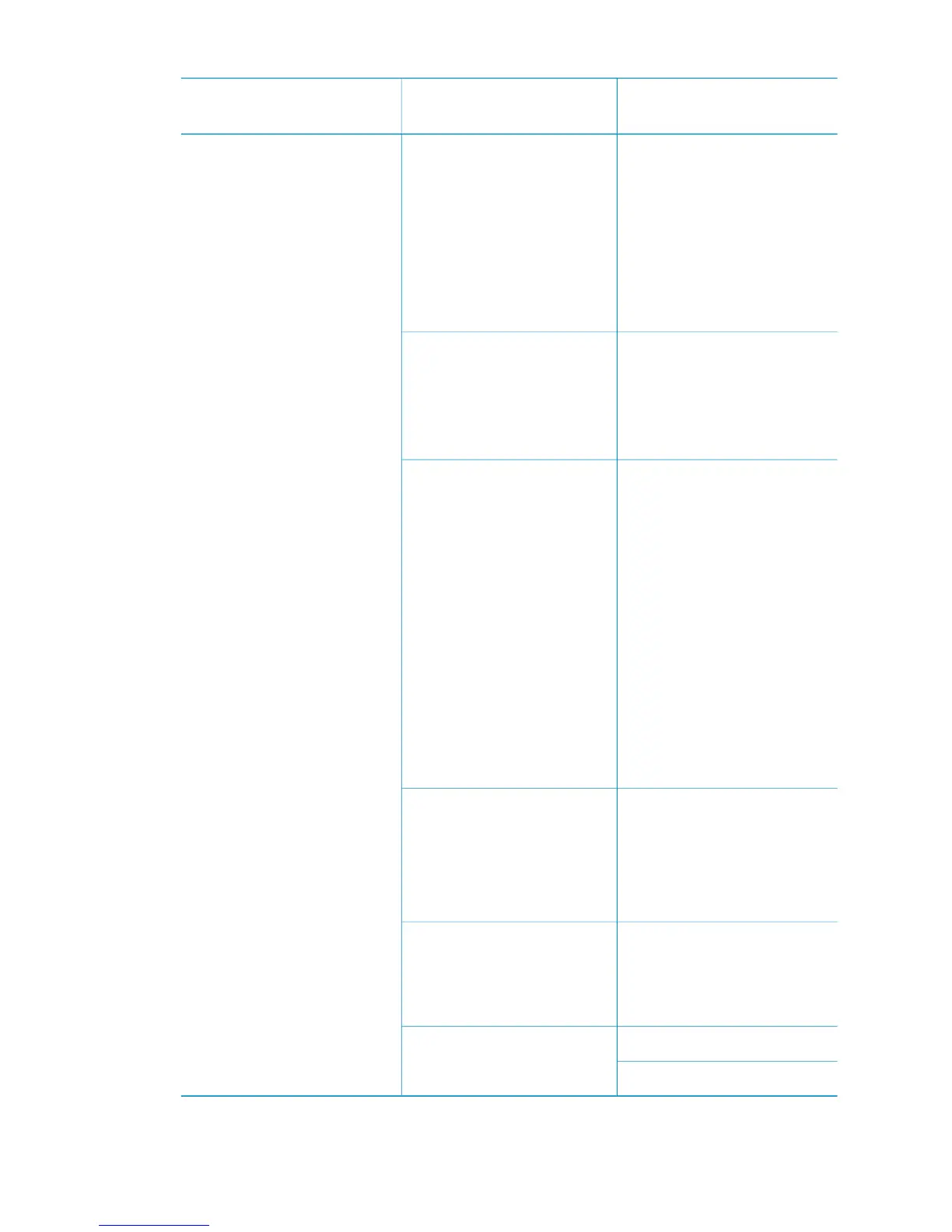Top level menu Submenus/options Additional submenus/
options
Borderless Turn borderless printing:
● On (default)
● Off
When borderless printing
is turned off, all pages
print with a narrow white
border around the outside
edges of the paper.
After printing After printing, deselect all
photos:
● Always (default)
● Never
● Ask
Passport photo mode Turn passport photo mode:
● On
● Off (default)
Select Size:
Passport mode tells the
printer to print all selected
photos in the selected
passport photo size. A
separate page is printed
for each selected photo.
Each printed page
contains the number of
photos of the selected
size that will fit on the page.
Preview animation Turn preview animation:
● On (default)
● Off
Restore defaults Restore original factory
preferences:
● Yes
● No
Language Select language:
Select country/region:
Printer menu structure (continued)
HP Photosmart 320 series User's Guide 11
Select Off to bypass
printer screen animations.
