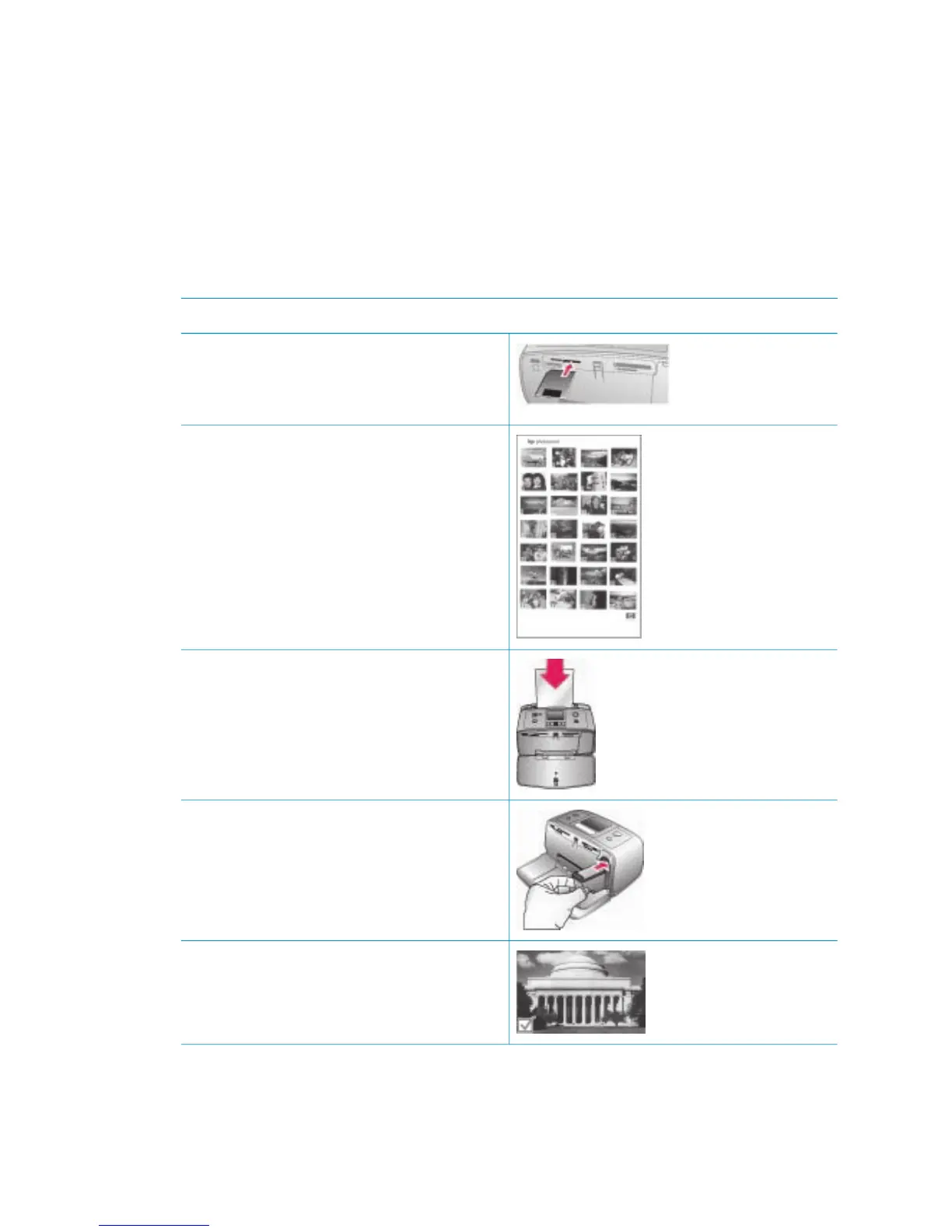3
Printing without a computer
The HP Photosmart 320 series printer lets you print amazing photos without even
going near a computer. After setting up the printer using the instructions in the
HP Photosmart 320 series Setup Guide, refer to these steps for start-to-finish printing.
Getting your photos from camera to printer
Use these steps for start-to-finish printing in minutes!
Step 1
Insert a memory card
See Inserting memory cards.
Step 2
Decide which photos to print
See Deciding which photos to print.
Step 3
Load paper
See Loading paper.
Step 4
Insert a different print cartridge for this
print job, if desired
See Inserting print cartridges.
Step 5
Select photos to print
See Selecting photos to print.
HP Photosmart 320 series User's Guide 21
