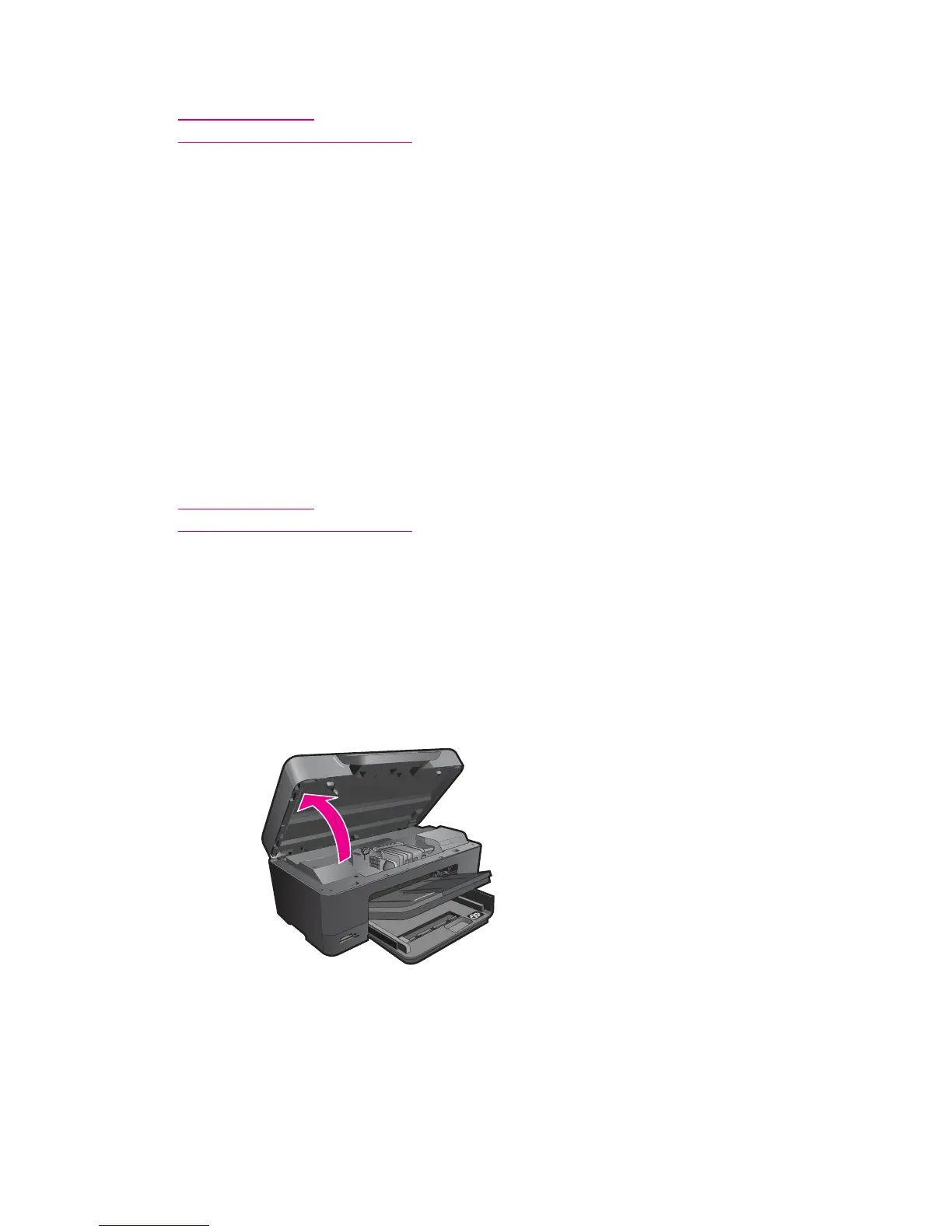Related topics
Order ink supplies
Tips for working with cartridges
Clean ink smear
If printouts shows smears of ink, try cleaning ink smear from the printer display. This
process takes several minutes to complete. Full-size plain paper needs to be loaded and
will be moved back and forth during the cleaning. Mechanical noises are normal at this
time.
To clean ink smear from the printer display
1. From the Home screen, touch the right directional key. Touch the Setup icon, and
then touch Tools.
2. On the Tools menu, touch the down arrow to scroll through the options, and then
touch Clean Ink Smear.
Related topics
Order ink supplies
Tips for working with cartridges
Replace the cartridges
To replace the cartridges
1. Check that power is on.
2. Remove cartridge.
a. Open the cartridge access door.
Chapter 7
30 Work with cartridges
