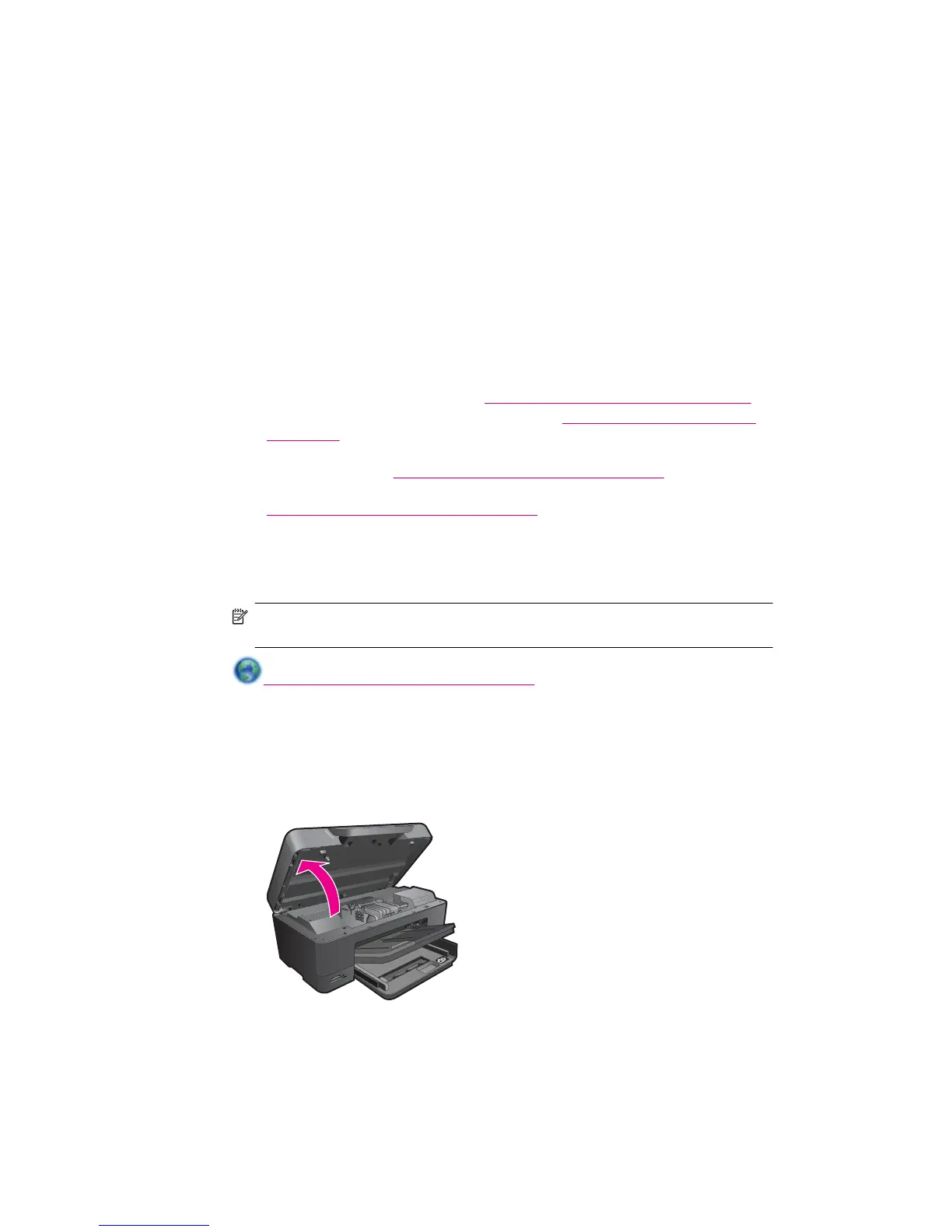Solve networking problem
5$/AI#3/&B%*I#A%370<8*)&0%3#%*#4*03&#B0*/6/''#&/'&#*/4%*&#&%#)''0'#?0)<3%'03<#3/&B%*I
A%33/A&0%3#0''8/'1
To check network configuration or print wireless test report
1. V*%(#&$/#!%(/#'A*//3W#&%8A$#&$/#*0<$&#?0*/A&0%3)6#I/@W#)3?#&$/3#&%8A$#&$/#Wireless
0A%31
2. L3#&$/#Wireless Settings#(/38W#8'/#&$/#?%B3#)**%B#&%#'A*%66#&$*%8<$#%4&0%3'W#)3?
&$/3#&%8A$#Display Network Configuration#%*#Print Wireless Test Report1
560AI#&$/#603I'#R/6%B#&%#703?#(%*/#%3603/#037%*()&0%3#&%#'%6J/#3/&B%*I03<#0''8/'1
!
>/)*3#(%*/#)R%8&#B0*/6/''#4*03&03<1#
560AI#$/*/#&%#<%#%3603/#7%*#(%*/#037%*()&0%31
!
>/)*3#$%B#&%#703?#@%8*#3/&B%*I#'/A8*0&@#'/&&03<'1#
560AI#$/*/#&%#<%#%3603/#7%*#(%*/
037%*()&0%31
!
>/)*3#)R%8&#&$/#S/&B%*I#\0)<3%'&0A#M&060&@#O[03?%B'#%36@P#)3?#%&$/*
&*%8R6/'$%%&03<#&04'1#
560AI#$/*/#&%#<%#%3603/#7%*#(%*/#037%*()&0%31
!
>/)*3#$%B#&%#B%*I#B0&$#@%8*#70*/B)66#)3?#)3&0UJ0*8'#4*%<*)('#?8*03<#4*03&/*#'/&841
560AI#$/*/#&%#<%#%3603/#7%*#(%*/#037%*()&0%31
Clear the print carriage
K/(%J/#)3@#%R`/A&'W#'8A$#)'#4)4/*W#&$)&#)*/#R6%AI03<#&$/#4*03&#A)**0)</1
NOTE: \%#3%'/#)3@#&%%6'#%*#%&$/*#?/J0A/'#&%#*/(%J/#`)((/?#4)4/*1#:6B)@'#8'/
A)8&0%3#B$/3#*/(%J03<#`)((/?#4)4/*#7*%(#03'0?/#&$/#4*%?8A&1
#560AI#$/*/#&%#<%#%3603/#7%*#(%*/#037%*()&0%31
Clear paper jam
To clear a paper jam
1. L4/3#&$/#A)*&*0?</#)AA/''#?%%*1
5$)4&/*#=
GC E%6J/#)#4*%R6/(
