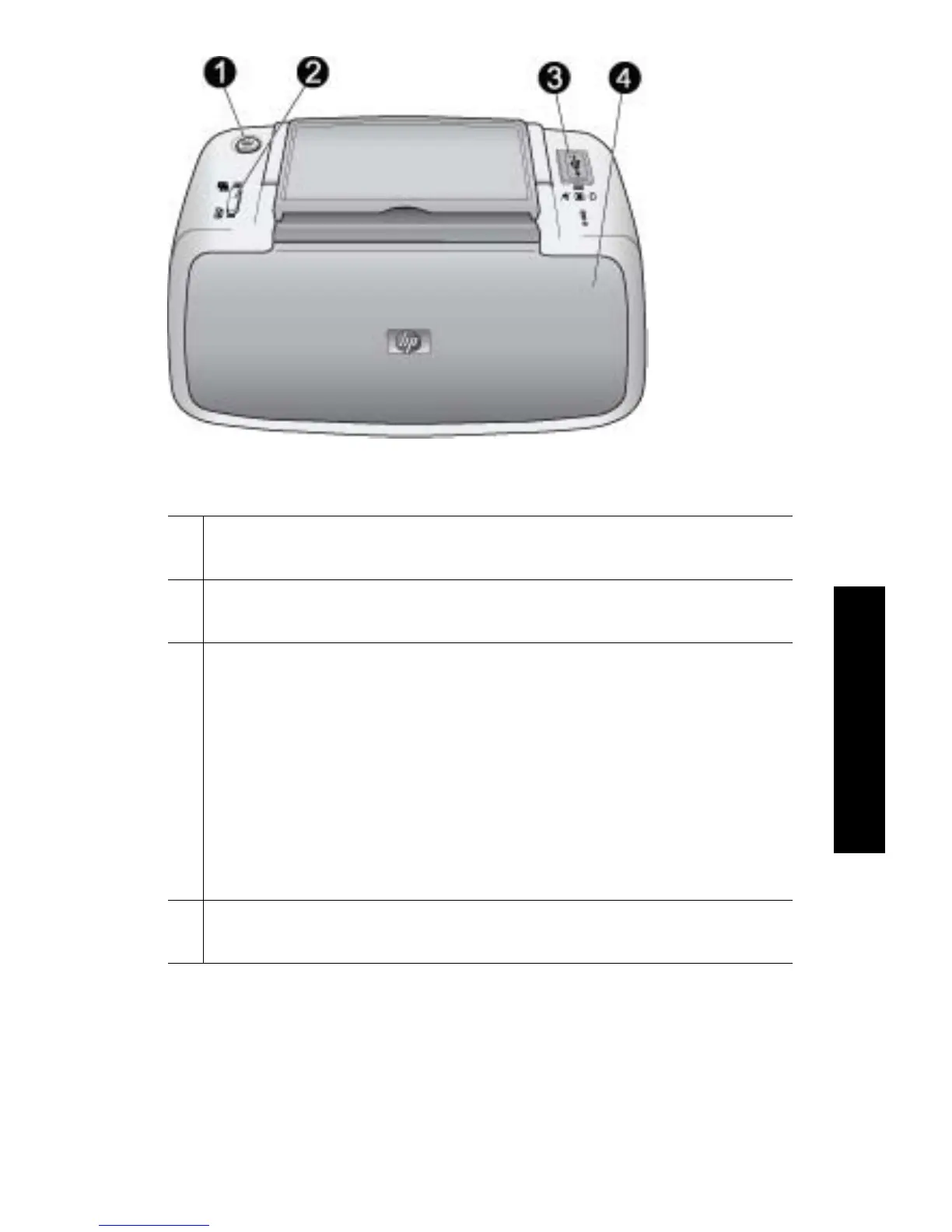Front view (closed)
1 On: Press to turn the printer on or off, or to cancel a print
job that is in progress.
2 OK: Press to turn Photo Fix on or off, or to resume a print
job after an error.
3 PictBridge port: Connect either a PictBridge-certified
device (such as a PictBridge digital camera, camera
phone, or video camera), or the optional HP Bluetooth
wireless printer adapter to this port.
For information on printing from a PictBridge device,
see page 23.
For information on printing wirelessly using Bluetooth
technology, see page 27.
4 Output tray (closed): Open this to print. The input tray
opens automatically when you open the output tray.
Welcome 9
English
