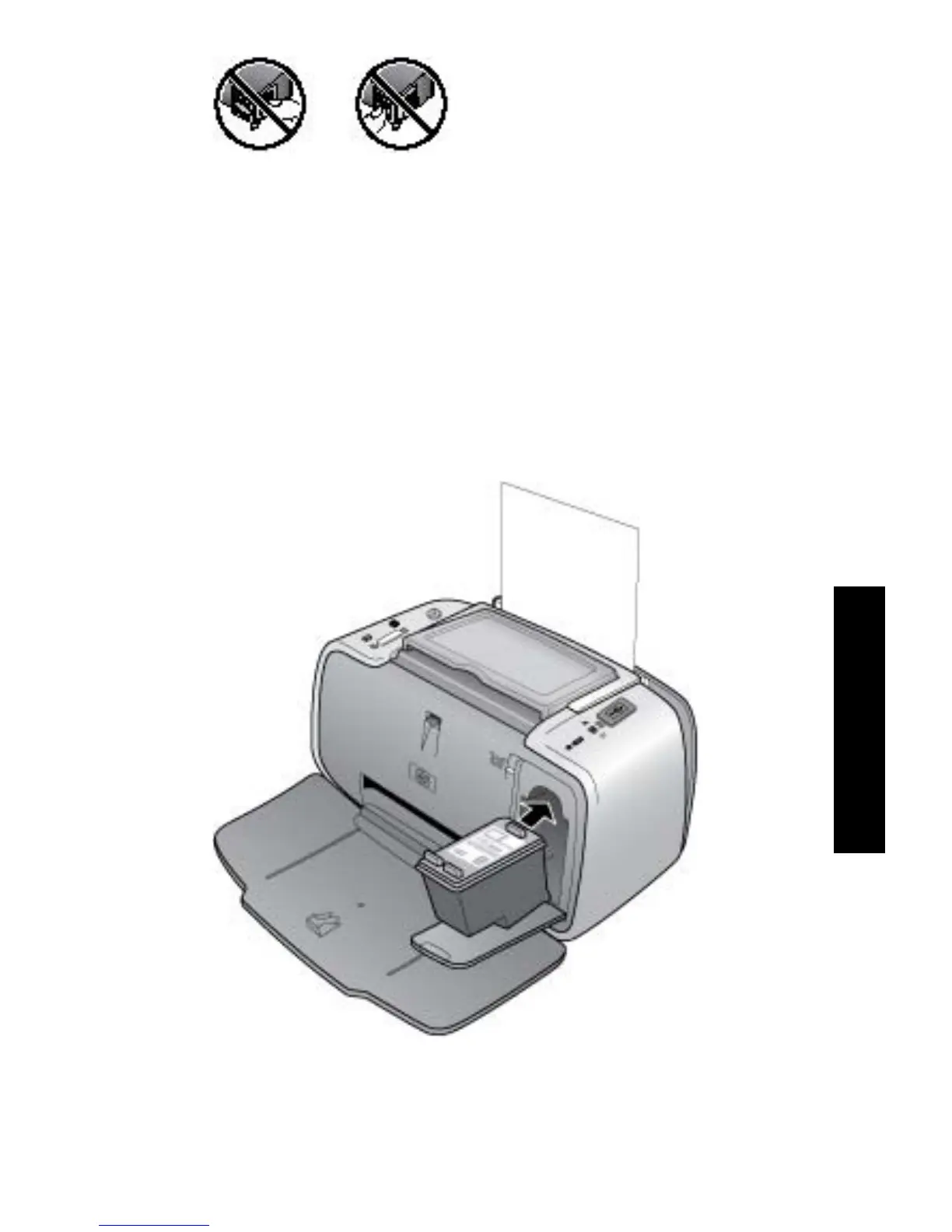Do not touch here
To insert the cartridge
1. If you are replacing a cartridge, push down and pull
outward on the cartridge in the cradle to remove it.
2. Hold the replacement cartridge with the label on top.
Slide the cartridge at a slight upward angle into the
cradle so the copper-colored contacts go in first.
Push the cartridge until it snaps into place.
3. Close the print cartridge door.
Maintain and transport the printer 33
English
