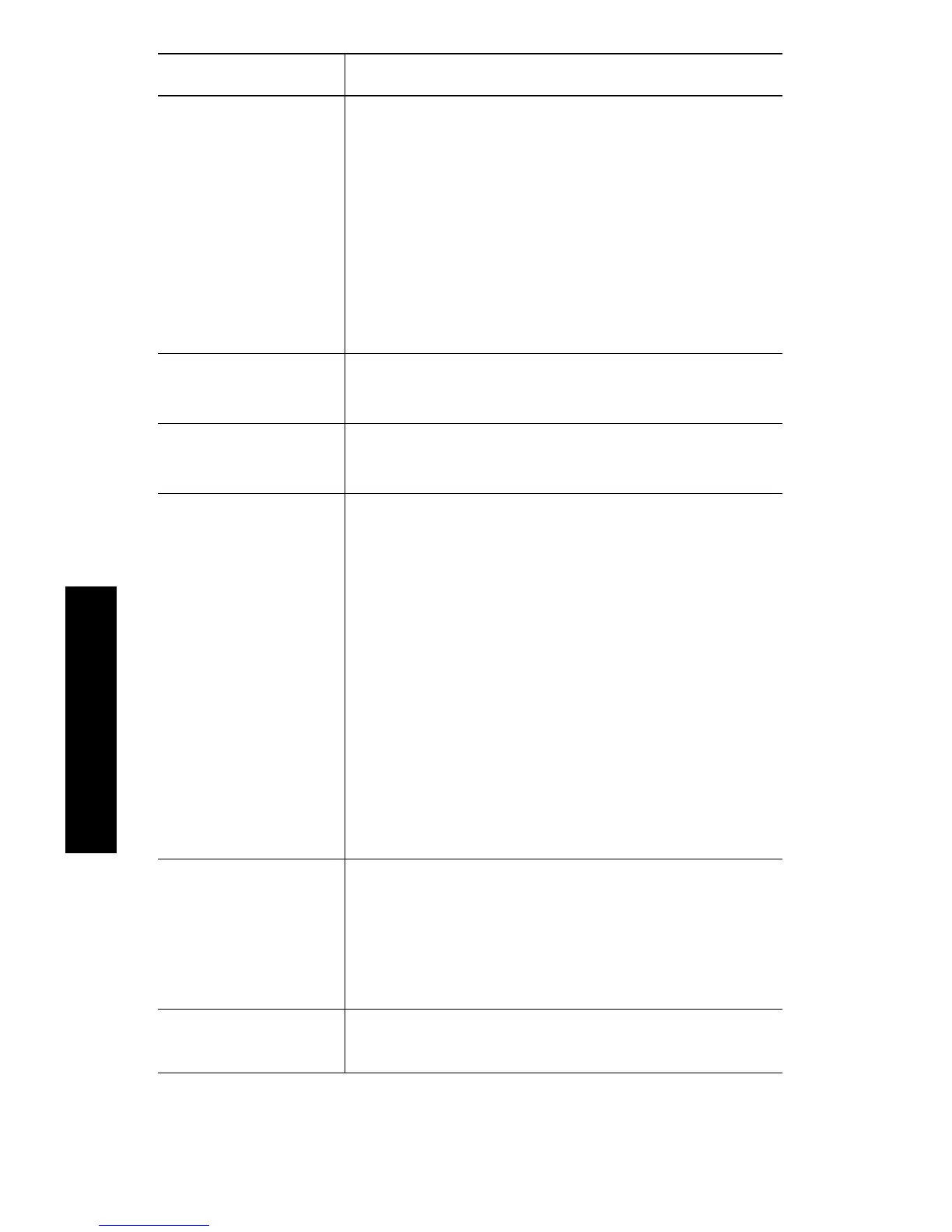Category Specifications
cable, a USB Type A male to Type B 5-pin
male, that is no more than 10 feet long
PictBridge: Using the top PictBridge port
to connect the required cable, a USB Type
A male to Type B 5-pin male, that is no
more than 10 feet long
Bluetooth: Using the optional Bluetooth
wireless printer adapter, model bt450
Image File
Formats
JPEG Baseline
Margins Top 0.0 mm (0.0 inch); Bottom 0.0 mm
(0.0 inch); Left/right 0.0 mm (0.0 inch)
Media Sizes Photo paper 10 x 15 cm (4 x 6 inches)
Photo paper with tab 10 x 15 cm with 1.25
cm tab (4 x 6 inches with 0.5 inch tab)
Index cards 10 x 15 cm (4 x 6 inches)
A6 cards 105 x 148 mm (4.1 x 5.8 inches)
L-size cards 90 x 127 mm (3.5 x 5 inches)
L-size cards with tab 90 x 127 mm with 12.5
mm tab (3.5 x 5 inches with 0.5 inch tab)
Hagaki cards 100 x 148 mm
(3.9 x 5.8 inches)
Media Types HP Advanced Photo Paper
(recommended)
HP Self-Adhesive Photo Paper
Cards (index, A6, L-size, Hagaki)
Environmental
Specifications
Maximum range during operation: 5–
40 ºC (41–104 ºF), 5–90% RH
66 HP Photosmart A310 series
English
