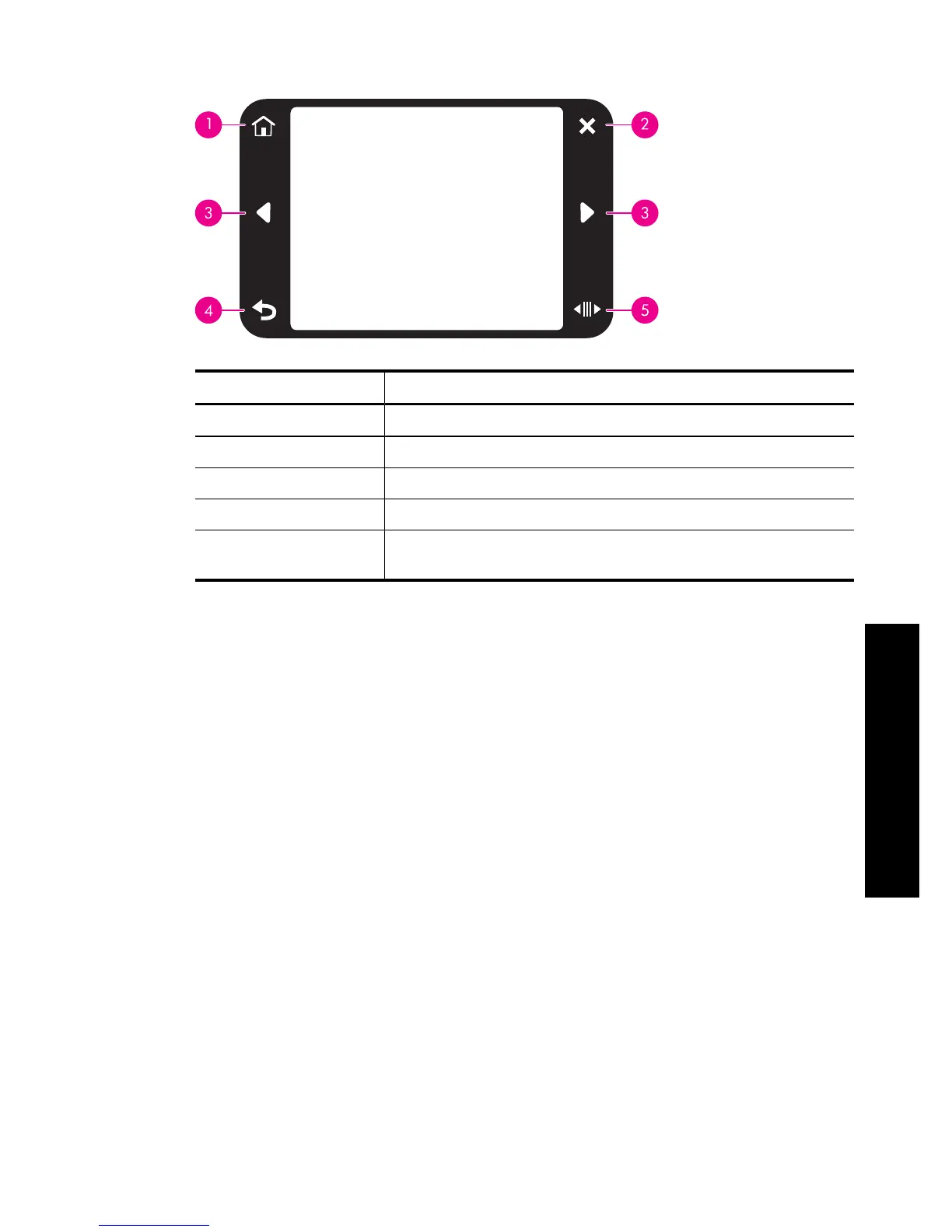Figure 2-4 Touch screen frame
Label Description
1 Home: Touch to access the Photosmart menu.
2 Cancel: Touch to stop a print action.
3 Arrows: Touch to navigate through photos or Create menus.
4 Back: Touch to return to the previous menu or view.
5 Quick Scroll: Touch to get a scroll bar that helps you scroll through
your photos quickly.
The HP TouchSmart screen 13
Get started
