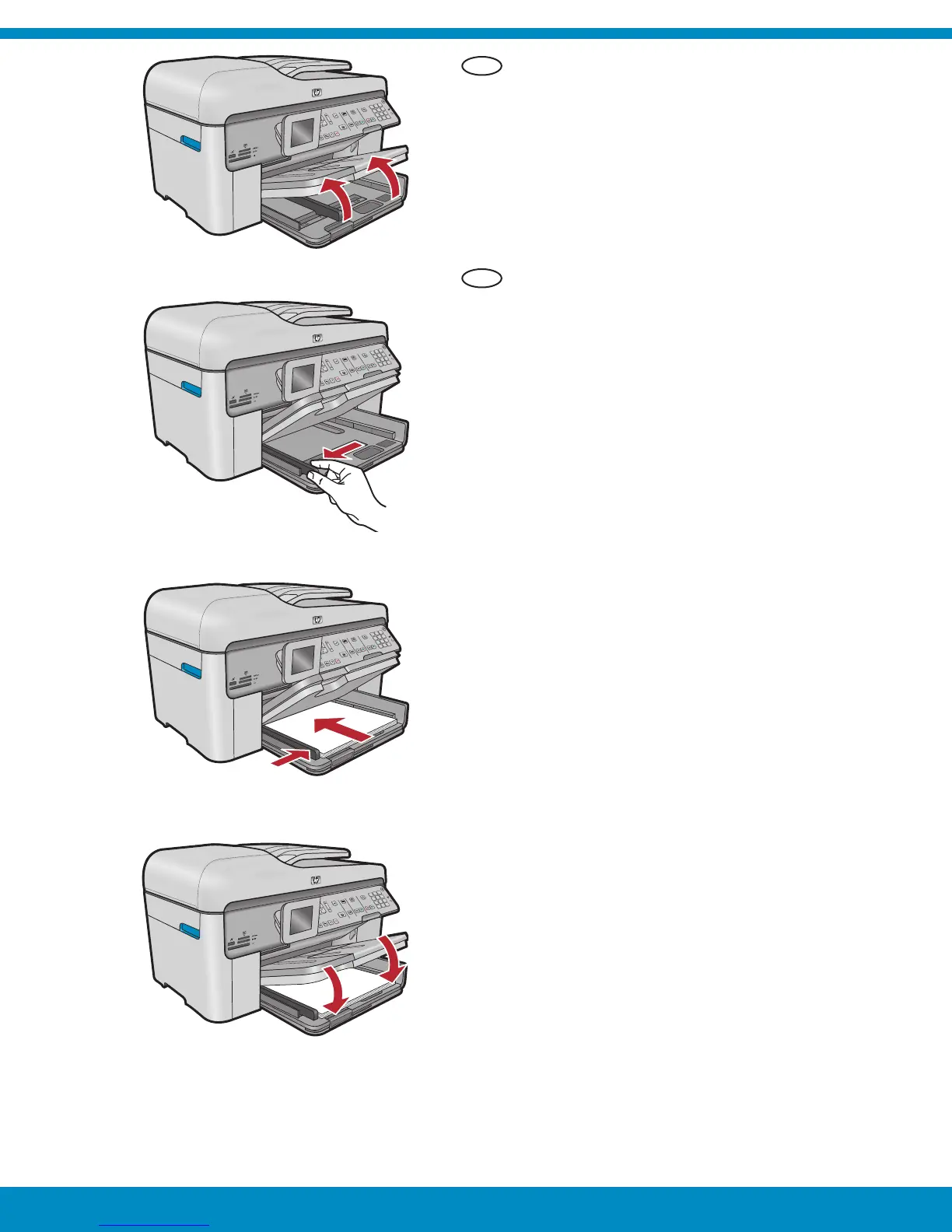4 • HP Photosmart Premium Fax All-in-One Series–C309
8
Levante la bandeja de salida.
Deslice la guía de anchura del papel hacia
la izquierda.
Introduzca papel blanco normal en la bandeja
principal y ajuste las guías de papel.
Baje la bandeja de salida.
a.
b.
c.
d.
Lift the output tray.
Slide the paper-width guide to the left.
Insert plain white paper into the main tray and
adjust the paper guide.
Lower the output tray.
a.
b.
c.
d.
a
b
c
d
EN
ES
