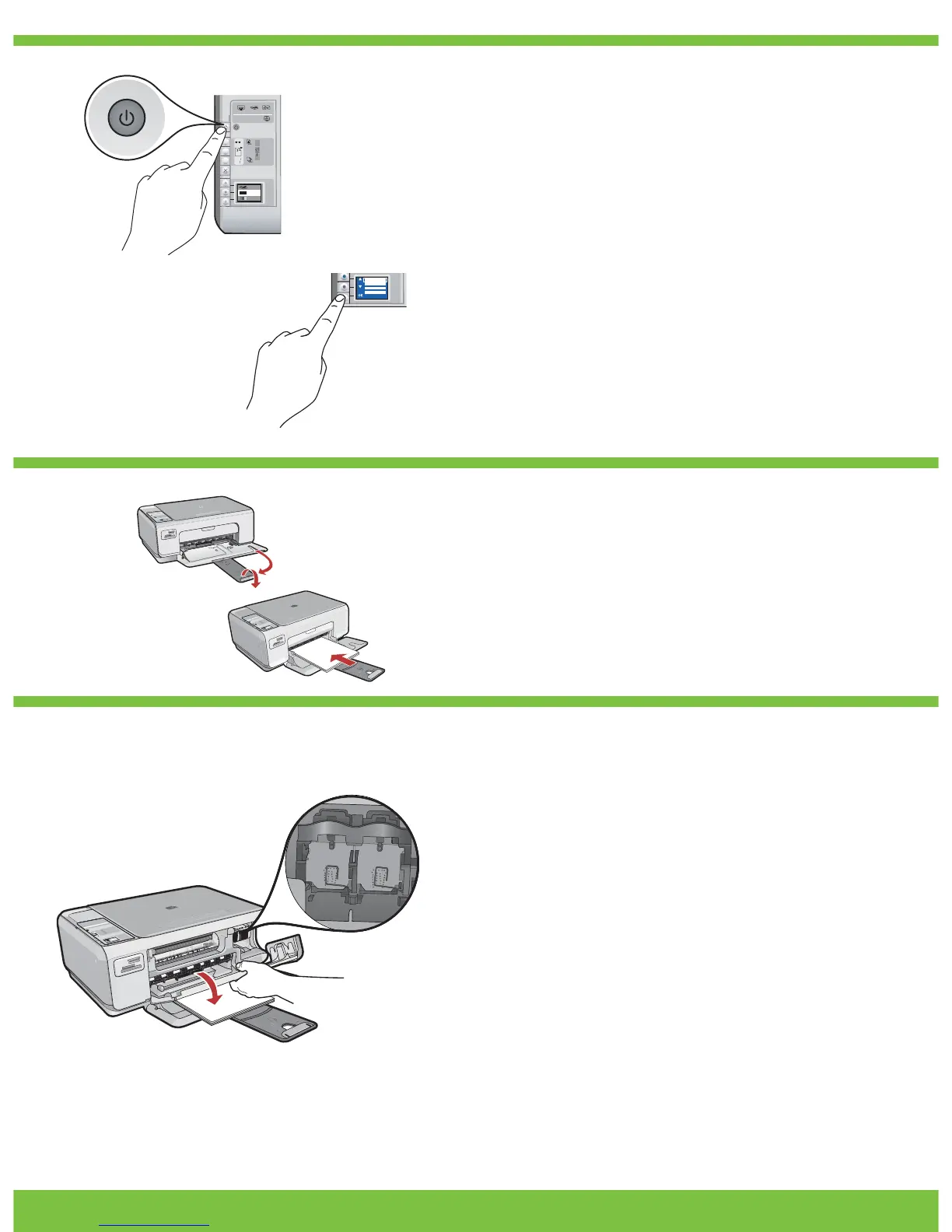2 • HP Photosmart C4200 All-in-One series
7
6
5
Buka pintu kartrid cetak. Pastikan tempat kartrid cetak
bergerak ke kanan. Jika tidak bergerak ke kanan,
matikan perangkat, lalu hidupkan kembali.
PENTING: Perangkat harus dihidupkan untuk
memasukkan kartrid.
Tarik keluar penyangga baki, kemudian muatkan kertas
putih biasa. Tekan OK .
a Tekan On dan tunggu permintaan bahasa.
b Untuk menyetel bahasa, pilih bahasa Anda, tekan
OK , dan konfi rmasikan. Pilih negara/wilayah, tekan
OK dan konfi rmasikan.
เปิดฝาปิดช่องใส่ตลับหมึกพิมพ์ แน่ใจว่าแคร่พิมพ์เลื่อนไป
ทางขวา ถ้าไม่เลื่อนไปทางขวา ให้ปิดเครื่องแล้วเปิดเครื่อง
อีกครั้ง
ข้อควรทราบ: ต้องเปิดเครื่องเพื่อใส่ตลับหมึกพิมพ์
ดึงที่รองกระดาษออกมา แล้วจึงใส่กระดาษธรรมดาลงไป
กด ตกลง
a กด เปิด
และรอเลือกภาษา
b ในการตั้งค่าภาษา เลือกภาษาที่ใช้ กด ตกลง และยืนยัน
เลือกประเทศ/ภูมิภาค กด ตกลง และยืนยัน
Open the print cartridge door. Make sure the print
carriage moves to the right. If it does not move to the
right, turn the device off, then turn it back on again.
IMPORTANT: The device must be turned on to insert
cartridges.
Pull out the tray extender, and then load plain white
paper. Press OK .
a Press On and wait for the language prompt.
b To set the language, select your language, press
OK , and confi rm. Select your country/region, press
OK and confi rm.
a.
b.
a.
b.
