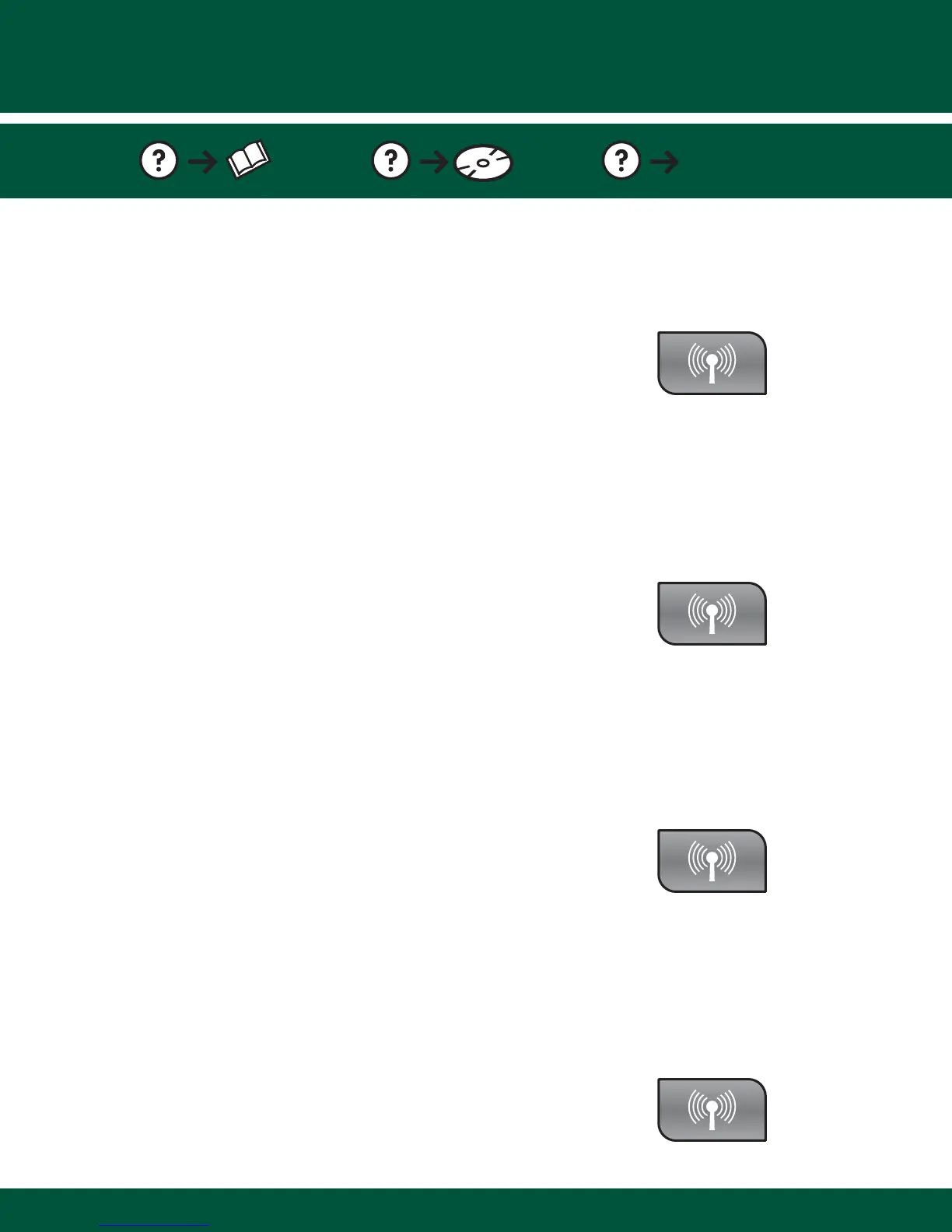10 • HP Photosmart C4500 All-in-One series
www.hp.com/support
Wireless Troubleshooting
If you are having problems with wireless network setup, you can run the wireless network test, which
performs a series of diagnostic tests to determine whether network setup is successful. If an issue is detected,
a recommendation on how to correct the issue is included on the printed report.
To run the wireless network test and print the report
Press the Wireless button on the product.
Press the button next to the down arrow on the display
until Wireless Settings is highlighted, then press OK.
Press the down arrow button until Run Wireless
Network Test is highlighted, then press OK.
a.
b.
c.
ጲᬩଅᬓ
ݟ౦߶ᜈጲᎩፎௐ᥄ҁᮤὋԺᤁᛠጲᎩፎណὋΦᛠʶጆѴងறណᆷ߿Ꭹፎ߶ᜈ
௦ՠҩnjݟ౦ҁᮤὋӾᄉઐն˖࠱௬ᇧݟʹఝൣᮤᄉᝫnj
᜵ᤁᛠጲᎩፎណࣲӾઐնὋឯᛠʽୱͺ
ֵʼᄉþጲÿᨍnj
௬ᇧࡕʼՓʽܿஷᄉᨍὋᄯҁþጲᎵÿᰳ௬ᇧὋ
ཨՐþOKÿnj
ՓʽܿᨍὋᄯҁþᤁᛠጲᎩፎណÿᰳ௬ᇧὋ
ཨՐþOKÿnj
a.
b.
c.
#„☊#•ⴆ#㩞ᆚ
#ᣊẶ#຺ぎ③⸂#Ẻ▫⍦#ᣎ▲খ#┞ⓒ᠊#຺ぎ③⸂খ#ệઋ▗ⓒᗲ#Ẻ▫ᆮ⍞ဪ❖#㏫┎㋮ெ#⒚㋲#┒ᖾ⓮#❚ၾ#
⻢›ぎᜒ#ᾮ㌟㋮ဪ#ᣊẶ#຺ぎ③⸂#⻢›ぎᜒ#⁺㌟㌊#᪒#ᾮ#┞⁋ၞၺ1#ᣎ▲খ#দ❖ᆮ᠊#ଢ┻ᆮဪ#ᣎ▲#㌊#
ᦿᨫ┊#┎ᆲ#Ẳ⍦#ㆂ㋾ᆿၞၺ1
##„☊#ᘎ㞢⮶㕖#㘶➎㞢Ṧ#⟎㩳㩂ᇊ#⇞ᇊ☆Ṧ#Ɫ⚮㩂ᴎ
#▲㈞⍦Ẳ Wireless(ᣊẶ) ᨚげⓚ#ྚၞၺ1
#⋚ᔮ⡓#㏪Ṋㇲ#⎜⓮#ᨚげⓚ#ᣊẶ#Ẻ▫┊#ফ☆#ㇲᆶ#
ዢ❖#ἣ#ྚᜎ#ሺ OK(㏫┎)ᜒ#ྚၞၺ1
Run Wireless Network Test(ᣊẶ#຺ぎ③⸂#⻢›ぎ#
⁺㌟)খ#ফ☆#ㇲᆶ#ዢ❖#⋚ᔮ⡓#㏪Ṋㇲᜒ#ྚᜎ#
ሺ OK(㏫┎)ᜒ#ྚၞၺ1
a.
b.
c.
ኞ߱ᤀℬℐ⭰⥑હᆹⳢӷۊ㆛Ŋ෨ר˫ࡠ⠗ᤀℬℐ⭰ᛵ⥶Ŋ˫͵ࡠ⠗ɺ₇Ӭ⥗ᅜᛵ⥶˫હℐ⭰⥑હᆯ؋
ໞԼȯኞϴᛵӷۊ㆛ŊӬ֬᱿ࢊبʑ૽ㆴḻΔᔌᔍۊ㆛᱿⩀ȯ
⣬ࡠ⠗ᤀℬℐ⭰ᛵ⥶ʏӬ֬ࢊبŊ⦼ࡠ⠗ʁӬႽ
ྈʁᮟٴʀ᱿ȵᤀℬȶྈ⸹ȯ
ྈʁㆴḻݽʀʁ⼫ᅣⴗ᱿ྈ⸹Ŋ᳅ӷȵᤀℬ⥑હȶ
וᱺㆴḻŊᤋരྈȵOKȶȯ
ྈʁ⼫ྈ⸹Ŋ᳅ӷȵࡠ⠗ᤀℬℐ⭰ᛵ⥶ȶוᱺㆴ
ḻŊᤋരྈȵOKȶȯ
a.
b.
c.
ᤀℬᯝザ⤟
