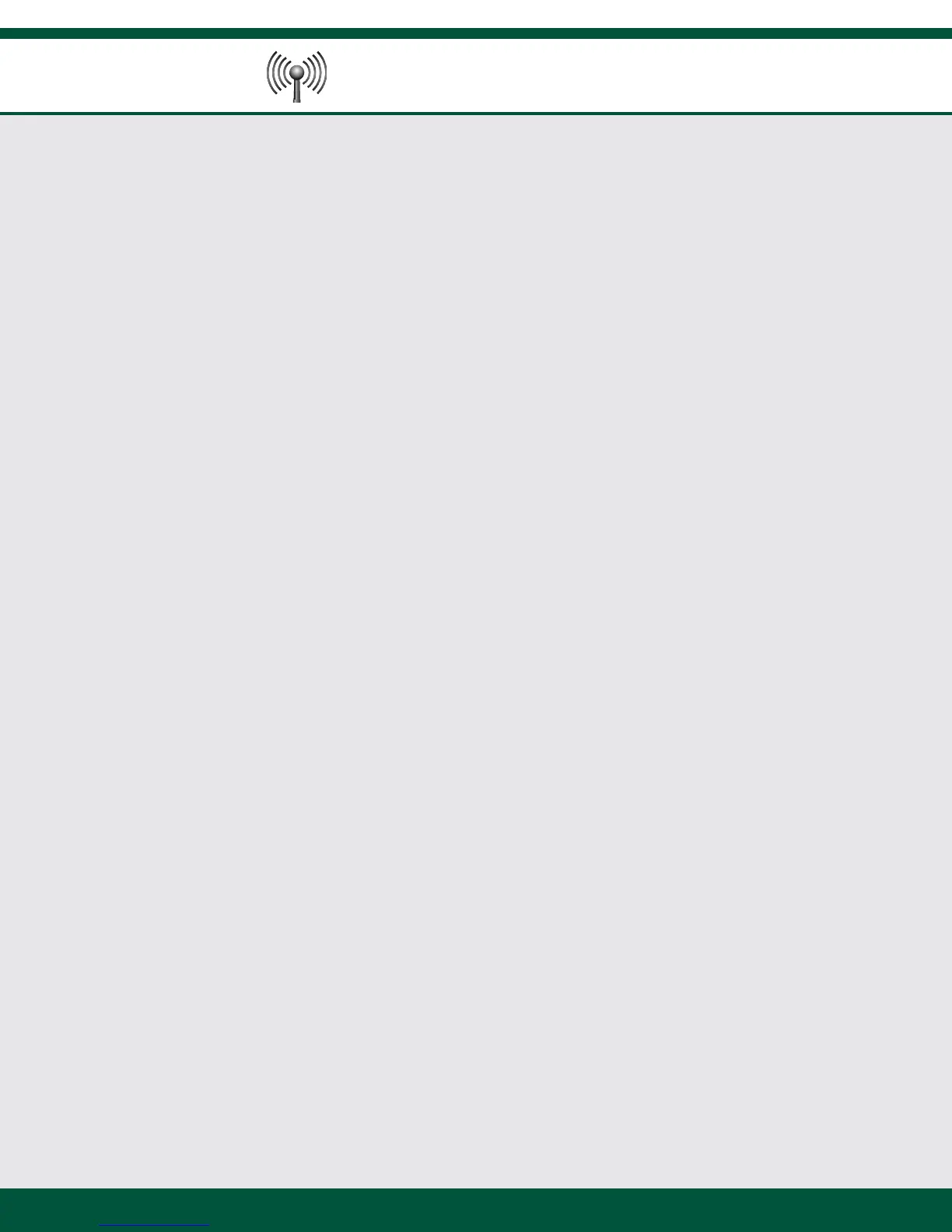A2 – 802.11
Mac:
Cont’d.
HP Photosmart C4500 All-in-One series • 9
When the Network Setup screen appears,
select your wireless network name (SSID)
and click Continue .
If the Network Security Setting screen
appears, type the WEP key or WPA
passphrase. Both are case sensitive.
When the summary screen appears,
disconnect the USB cable.
If you have additional computers on your
network, refer to the Basics Guide for
instructions.
i.
j.
k.
l.
ѢဗþᎩፎᎵÿࡕ࣪ௐὋឯᤤસᄰᄉ
ጲᎩፎՏሥ (SSID) ࣲӬѣ þፘ፝ÿ nj
ݟ౦ѢဗþᎩፎ߶КᎵÿࡕ࣪ὋឯᣤЙ
WEP ࠚᨄ WPA ࠚᆉᆀឥnjˏᏧᦏӜ
ѫܷ࠴зnj
Ѣဗ᜵ࡕ࣪ௐὋឯற USB ጲᄉᤋଋnj
ݟ౦Ꭹፎ˖ᤆథФኪὋឯԟǑ۲ᆨ
ᅻខбǒ˖ᄉឬnj
i.
j.
k.
l.
#຺ぎ③⸂#Ẻ▫#㏪᠊┊#ฮ⹖ฮ᠊#ᣊẶ#຺ぎ③⸂#
┊(SSID)ⓚ#Ặ㋲#ሺ##ᆮ♷ ⓚ#⸊ᝃ㋿ၞၺ1
຺ぎ③⸂#⋞#Ẻ▫#㏪᠊┊#ฮ⹖ฮ᠊#WEP ⸺#
Ꭶဪ WPA ⋪㏎ᜒ#┛ᖻ㋿ၞၺ1 ᠾᇦ#႖ἢᣎ┦ᜒ#
ଂᬚ㋿ၞၺ1
#⌓#㏪᠊┊#ฮ⹖ฮ᠊ USB Ⲗ┊᮪ⓚ#ᬚᝂ㋿ၞၺ1
#຺ぎ③⸂⍦#⎆㋶#Ⲋ㉾⻆খ#ც#┞ⓒ᠊#ெ#
ẺẲ⓮#❖⯾ⓚ#⧎☆㋮₃⎺1
i.
j.
k.
l.
ӛȵℐ⭰⥑હȶᯉㄇᆹŊ⦼ⴆחະ᱿
ᤀℬℐ⭰ờ (SSID) ʏྈɺʁ ȵContinueȶ
(↧↲) ȯ
ኞӛȵℐ⭰મҚ⥑હȶᯉㄇŊ⦼ⱚҘ
WEP ⸉⿑ WPA ⢒グȯқ≛ࠀ֒
Ӡଅ૯ȯ
ӛၪ⣬ᯉㄇᆹŊ⦼ᅜ USB ↿ℬ᱿Ⳑℬȯ
ኞℐ⭰ʑⴒሷҢ˟ヅ〉Ŋ⦼א〇ȳࡣ྆
֡ȴʑ᱿྆ḻȯ
i.
j.
k.
l.
