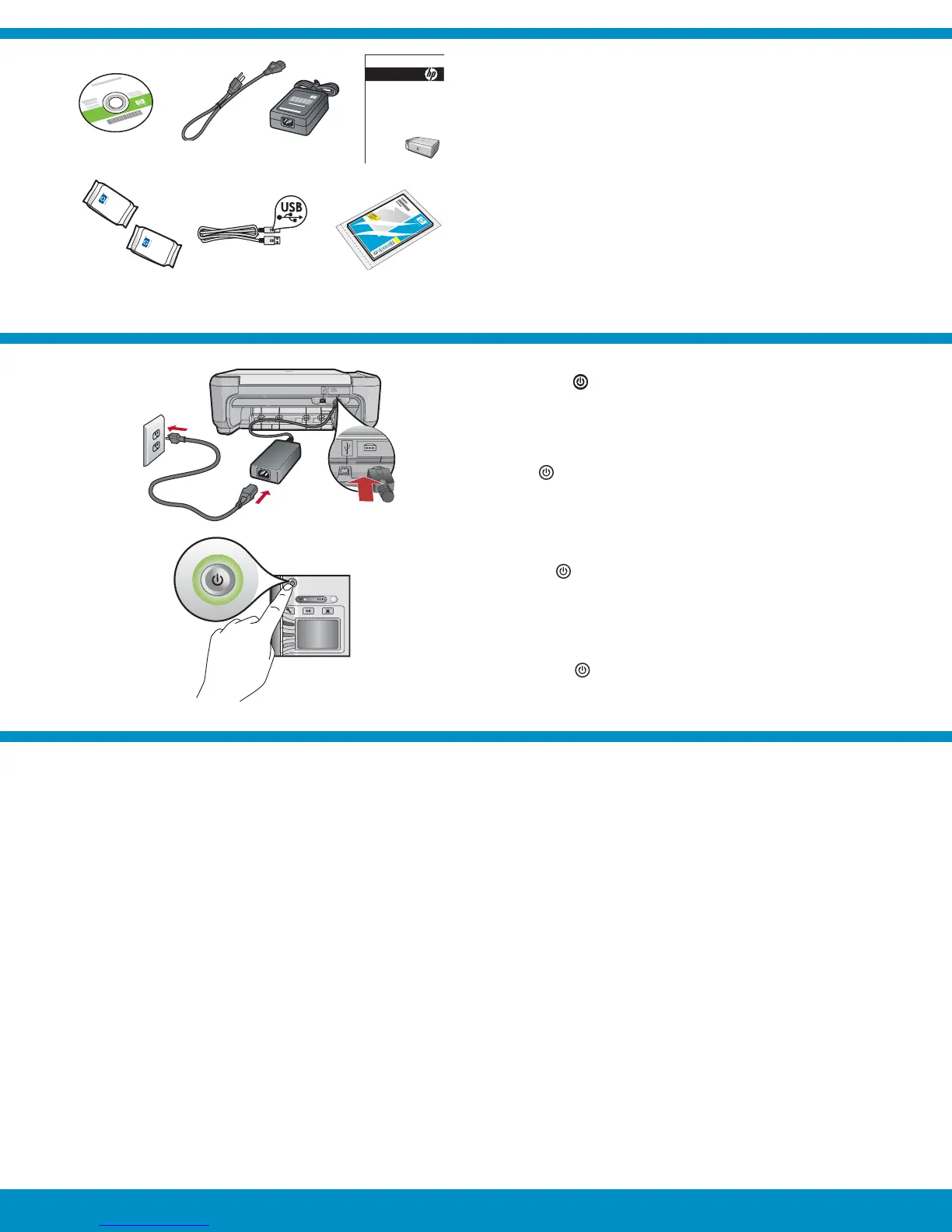5
4
2 • HP Photosmart C4500 All-in-One series
3
Connect the power cord and adapter.
Press to turn on the HP All-in-One.
a.
b.
If a prompt appears asking you to set the
language and country/region, use the arrows to
select your language from the list of languages,
and press OK to confi rm. Select your country/
region, and press OK to confi rm.
If a prompt appears asking you to install print
cartridges, go to the next step in this guide.
•
•
Verify the box contents. The contents of your box
may differ.
*May be included
ᤋଋႂຸጲ֖ᦠ٧nj
ըҮ HP All-in-Onenj
a.
b.
ݟ౦ጆፑଡᇧᎵឥᝒ֖ڍࠑ/ڠӜὋ
ឯၸܿឥᝒѴᛪ˖ᤤસᭉ᜵ᄉឥᝒὋ
ཨՐ þOKÿᤈᛠᆷᝢnjᤤસڙᄉڍࠑ/
ڠӜὋ þOKÿ ᆷᝢnj
ݟ౦ጆፑଡᇧ߶ᜈܚᄣὋឯᣀᒯఴбᄉ
ʽʶnj
•
•
ಉӉᜈᄣЮᄉྫྷֵnjӉᜈᄣЮᄉྫྷֵԺᑞ
థʿՎnj
*ԺᑞӉդ
▚⑦#⳪ቲ⏖#⍊Ⴇ⻆ᜒ#⎆㋿ၞၺ1
ⓚ#ྡྷᖂ HP All-in-Oneⓚ#ⳃၞၺ1
a.
b.
⍎⍊#ᦥ#ଃখ/❖⎃ⓚ#Ẻ▫㋮ᔒဪ#❖খ#
ฮ⹖ฮ᠊/ ㏪Ṋㇲᜒ#┊㋮⎂#⍎⍊#ᠿᗳ⍦Ẳ#
⍎⍊ᜒ#Ặ㋲#㑚/ OK(㬿Ɫ) ᜒ#ྡྷᖂ#㏫┎㋿
ၞၺ1 ଃখ/❖⎃ⓚ#Ặ㋲#㑚 OK(㬿Ɫ)#ᜒ#
ྡྷᖂ#㏫┎㋿ၞၺ1
┟⸂#Ⰺぎᝂ❖ᜒ#Ẻ⯮㋮ᔒဪ#❖খ#ฮ⹖
ฮ᠊/#┊#❖⯾⓮#ၺⓢ#ၾᗲ#ຮ⍊ধၞၺ1
•
•
#ṗ┦⓮#๊ᣒⓚ#㏫┎㋿ၞၺ1#ṗ┦⓮#๊ᣒ┊#
ၺᜒ#ᾮ#┞⁋ၞၺ1
#*ㆂ㋾ᆮ⍊#┞ⓚ#ᾮᅚ#┞⁋ၞၺ#
ʀヅℬ⎞Ⱨݽȯ
ྈʁ
ۓ HP All-in-Oneȯ
a.
b.
ኞ₇ဏḻ෨⥑હ⦝⤵ُߡ/߸֒Ŋ
⦼ᮢᅞ⼫ഺ⦝⤵ᛤ܈ʑⴆח෨ト⣬᱿⦝
⤵Ŋᤋരྈ ȵOKȶ Ⳗ⠗⦓ȯⴆח෨߱᱿
ߡ/߸֒Ŋᤋരྈ ȵOKȶ Ⳗ⠗⦓ȯ
ኞ₇ဏḻ෨મ⡶Ӭ֬ࣘօŊ⦼Ⱨ⎏྆
֡ʑ᱿ʁɺᔎȯ
•
•
ᒑውծ⡶Წʑ᱿ٴȯٴר⋱ሷʃȯ
*ר⋱ծؐ
a
b
HP Photosmart C4400 series
Basics Guide
*
