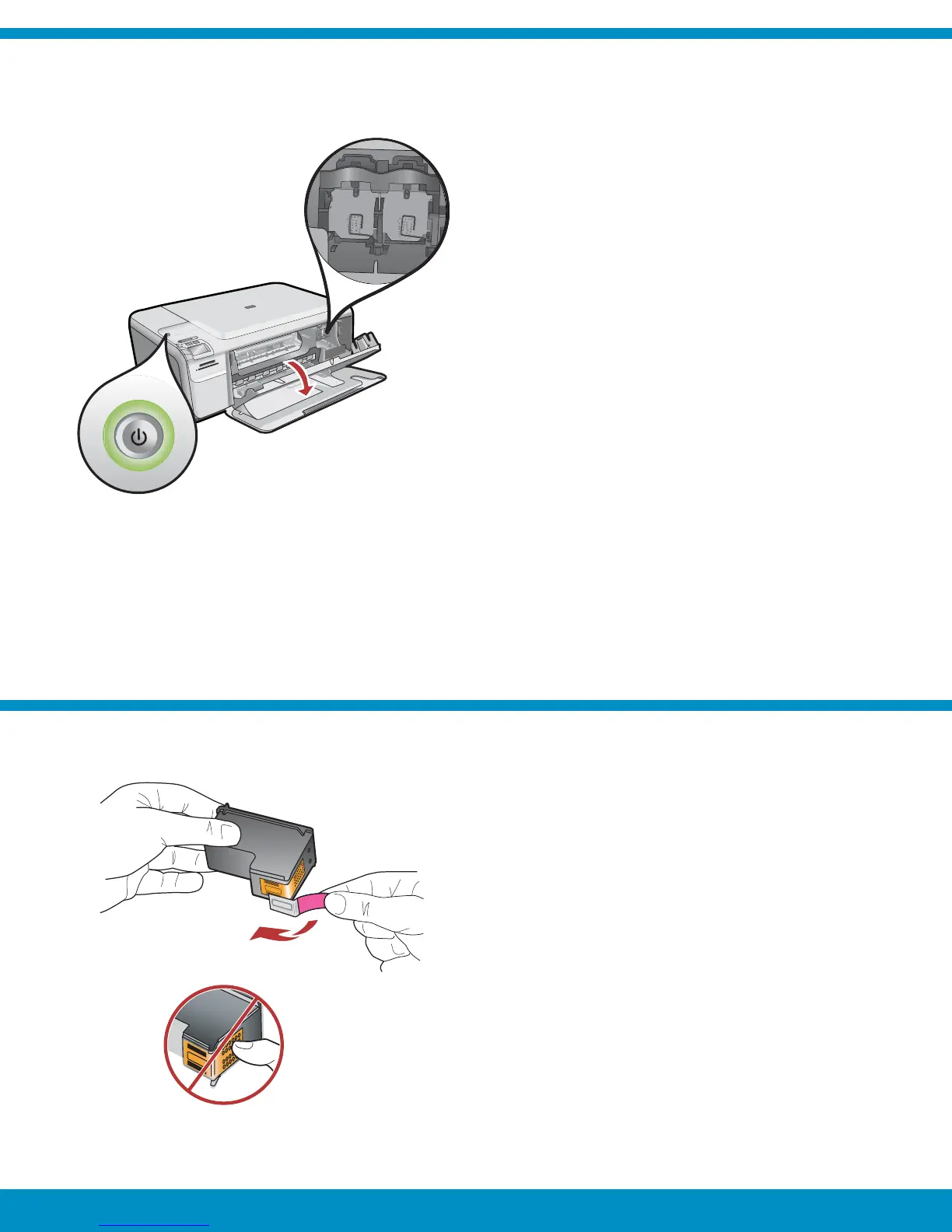7
6
HP Photosmart C4500 All-in-One series • 3
Open the print cartridge door. Make sure the print
carriage moves to the right. If it does not move to the
right, turn the device off, then turn it back on again.
IMPORTANT: The device must be turned on to insert
cartridges.
CAUTION: Do not touch the copper-colored contacts
or re-tape the cartridges.
Remove the tape from both cartridges.
ܚᄣnjᆷγܚᄣሧҁԾΞnjݟ౦ܚᄣ
లሧҁԾΞὋឯСܫὋཨՐв࠱ФըҮnj
ซὙ ᮋႂຸᑞஉЙܚᄣnj
նὙឯӇᝎୖᨶᓣᝎཁ࠱ᑚࣛ᧗ளٿܚᄣnj
࠱ˏ˓ܚᄣʼᄉᑚࣛԨʽnj
#┟⸂#Ⰺぎᝂ❖#ᄄলᜒ#⎓ၞၺ1 ┎#Ⱖᝂ❖খ#
⎺ᜎ⡓ⓒᗲ#❗┊ဪ❖#㏫┎㋿ၞၺ1 ⎺ᜎ⡓ⓒᗲ#
❗┊❖#⋠ⓒ᠊#┻⯮#▚⑦ⓚ#ෞ#ၺⓢ#ၺ#ⳃၞၺ1
##ⷻ⭾: Ⰺぎᝂ❖ᜒ#ູⓒᖺ᠊#┻⯮#▚⑦ⓚ#
Ⲳ⌒#㋿ၞၺ1#
ⷦⱂ: ଂᝂウⓚ#ᝢ❖ฮ#Ⰺぎᝂ❖⍦#⻢┊㊚ᜒ#
ၺ#ᬯ┊❖#₃⎺1#
#⌧⡓#Ⰺぎᝂ❖⍦Ẳ#⻢┊㊚ᜒ#▲㋿ၞၺ1
༌Ӭ֬ࣘօȯહӬ֬ՒከẼӷϳȯ
ኞቍẼՒӷϳŊԅ⦼〦⡶⇦Ŋᤋര⸅
ᅘۓȯ
⸅⣬ʶㅮŘ ൕㅱۓ⡶⇦Ŋ༇⋱တҘࣘօȯ
ᘜาŘ ⦼խ⤯⺁⏨᱿㔄૽⍑⸅ᅘ⫅ߊ
ࣘօȯ
႖࿚қΤࣘօʀ᱿⍑ȯ
