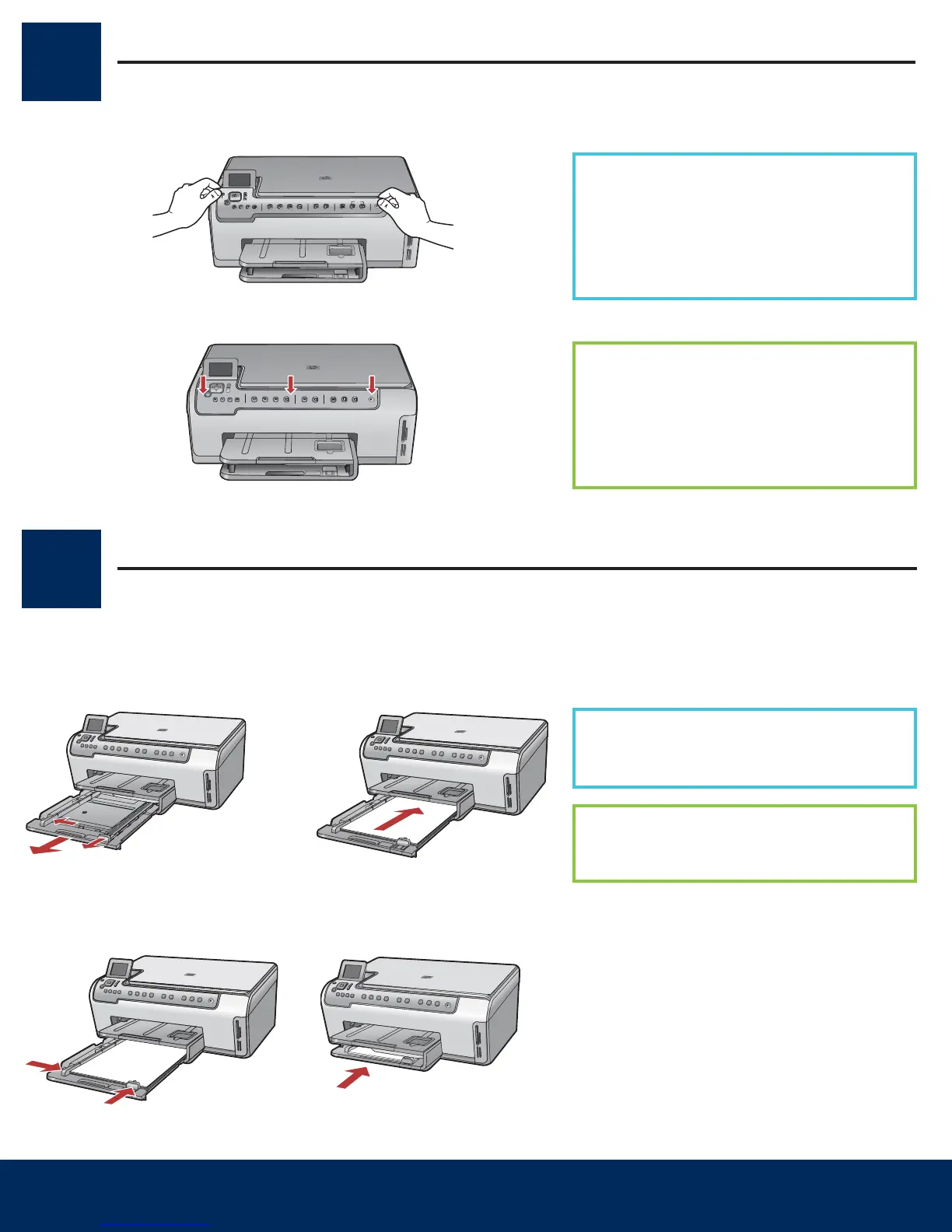2 • HP All-in-One
5
4
a
b
ab
c
d
Attach the control panel faceplate (if not attached)
Load paper into both trays
a Position the control panel faceplate over the
buttons on the device.
b Press down firmly on all edges of the overlay to
secure it. Make sure all buttons are visible and not
blocked.
Main tray:
Load plain white paper in the bottom paper tray. Plain
paper is needed for alignment.
Coloque la plantilla del panel de control (si no está colocada)
Cargue las dos bandejas de papel
a Coloque la plantilla del panel de control sobre los
botones del dispositivo.
b Presione con firmeza todos los bordes de la
plantilla para fijarla. Asegúrese de que todos los
botones queden visibles y sin obstáculos.
Bandeja principal:
Cargue papel blanco normal en la bandeja de
papel inferior. El papel normal es necesario para la
alineación.
