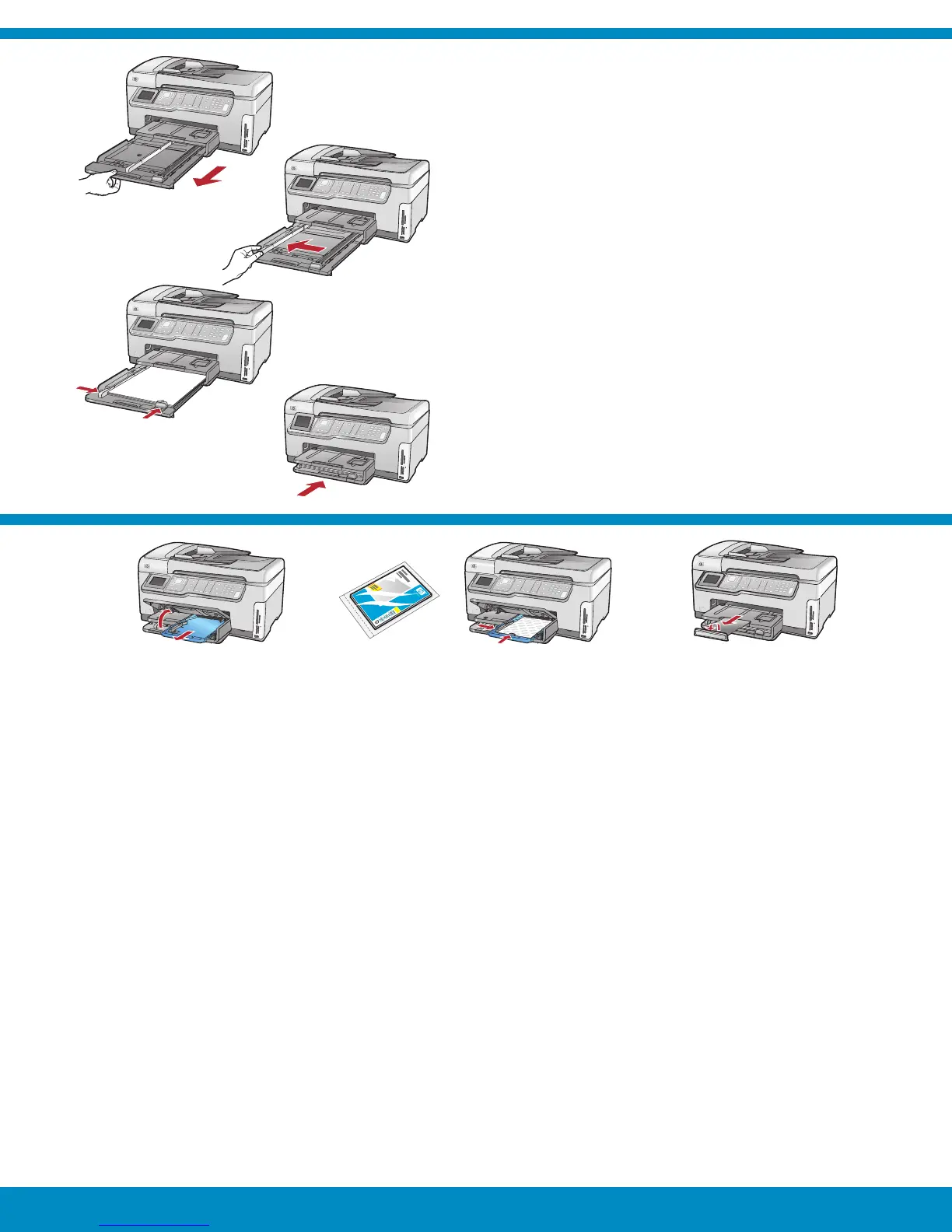11
12
HP Photosmart C7280 All-in-One series • 5
Tarik keluar baki kertas.
Geser penuntun lebar kertas ke kiri.
Masukkan kertas putih biasa ke dalam baki utama
dan atur penuntun kertas.
Dorong masuk baki kertas dan tekan OK .
a.
b.
c.
d.
Setelah Anda memuatkan kertas biasa, Anda juga
dapat memuatkan kertas foto ke dalam baki foto.
Jika Anda tidak memiliki kertas foto, lanjutkan ke
langkah berikutnya.
Angkat penutup baki foto dan tarik keluar baki
foto.
Muatkan kertas foto dengan sisi mengkilat
menghadap ke bawah dalam baki foto. Geser
penuntun kertas hingga menempel kertas foto.
Dorong masuk baki foto dan kemudian turunkan
penutup baki foto.
Tarik keluar penyangga baki dan naikkan
penampung kertas.
a.
b.
c.
d.
ดึงถาดกระดาษออกมา
เลื่อนตัวปรับความกว้างกระดาษไปทางซ้าย
ใส่กระดาษเปล่าสีขาวลงในถาดป้อนกระดาษหลัก
และเลื่อนตัวปรับแนวกระดาษให้พอดี
ดันถาดกระดาษกลับเข้าไป และกด ตกลง
a.
b.
c.
d.
หลังจากใส่กระดาษเปล่าแล้ว คุณยัง
สามารถป้อนกระดาษภาพถ่ายลงในถาด
ภาพถ่าย หากคุณไม่มีกระดาษภาพถ่าย
ให้ทำต่อไปในขั้นตอนถัดไป
ยกฝาถาดภาพถ
่ายขึ้นและดึงถาดภาพถ่ายออกมา
ป้อนกระดาษภาพถ่ายโดยให้ ด้านที่มันคว่ำลง
ในถาดภาพถ่าย เลื่อนตัวปรับแนวกระดาษให้
พอดีกับกระดาษภาพถ่าย
ดันถาดภาพถ่ายกลับเข้าไป และดึงฝาถาด
ภาพถ่ายลง
ดึงแกนเลื่อนของถาดกระดาษออกและยกที่จับ
กระดาษขึ้น
a.
b.
c.
d.
After you load plain paper, you can also load
photo paper into the photo tray. If you do not
have photo paper, continue to the next step.
Lift the photo tray lid and pull out the photo
tray.
Load photo paper with the glossy side down
in the photo tray. Slide the paper guides
against the photo paper.
Push the photo tray in, and lower the photo
tray lid.
Pull out the tray extender and lift up the
paper catch.
a.
b.
c.
d.
Pull out the paper tray.
Slide the paper-width guide to the left.
Insert plain white paper into the main tray and
adjust the paper guides.
Push in the paper tray and press OK .
a.
b.
c.
d.
a
b
c
d
abd
