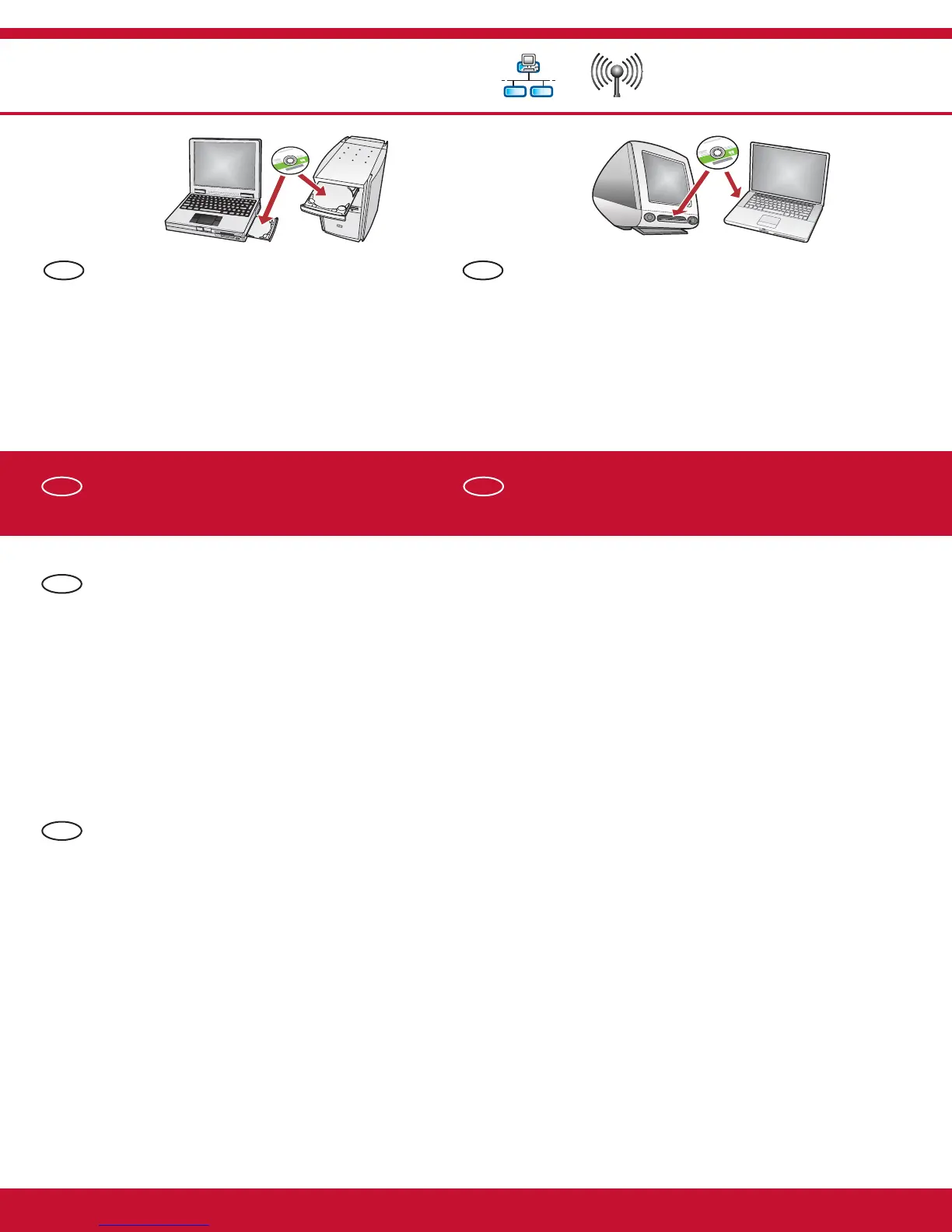D2 – Ethernet/802.11 /
12 • HP Photosmart C8100 All-in-One series
Si d’autres ordinateurs sont connectés à votre réseau,
installez le logiciel HP Tout-en-un sur chacun d’eux.
Suivez les instructions affi chées à l’écran.
Assurez-vous de choisir le type de connexion entre
le réseau et le périphérique HP Tout-en-un (et non
entre l’ordinateur et le réseau).
Dépannage du réseau
/HP Photosmart C8100 Tout-en-un série
If you have additional computers on your
network, install the HP All-in-One software on
each computer.
Follow the onscreen instructions. Make sure that
you choose the connection types between the
network and your HP All-in-One (not between
your computer and the network).
Network Troubleshooting
Problème : lors de l’installation du logiciel HP Tout-en-un, le message d’erreur Imprimante introuvable s’affi che.
Action :
le périphérique HP Tout-en-un n’est peut-être pas connecté à votre réseau. Dans le cas d’une connexion
sans fi l, veillez à exécuter l’assistant de confi guration sans fi l depuis le panneau de commande avant
de poursuivre l’installation du logiciel. Dans le cas d’une connexion Ethernet câblée, vérifi ez toutes les
connexions par câble reliant HP Tout-en-un, le routeur et votre PC.
Faites un essai en désactivant temporairement tout logiciel pare-feu, anti-logiciels espions ou antivirus
qui s’exécute sur votre PC.
•
•
Problem: While you install the HP All-in-One software, you see the error message Printer Not Found .
Action:
The HP All-in-One may not be connected to your network. For a wireless connection, make sure you have
run the Wireless Setup Wizard from the control panel before continuing with the software installation.
For a wired Ethernet connection, check all cable connections between the HP All-in-One, the router,
and your PC.
Try temporarily disabling any fi rewall, anti-spyware, or anti-virus software you may be currently running
on your PC.
•
•
EN
FR
EN FR
FREN
