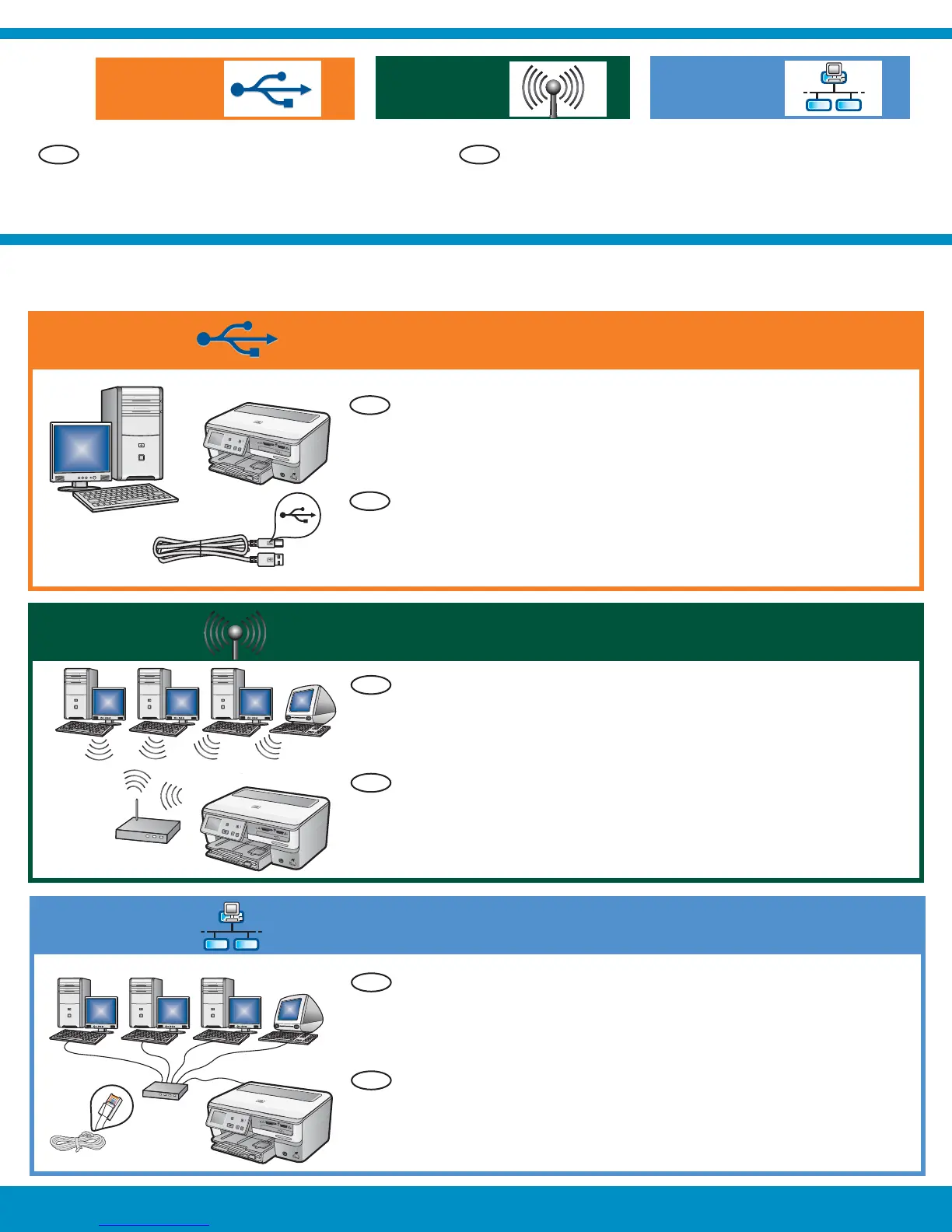A – USB
13
C – Ethernet
B – 802.11
14
A – USB
B – 802.11
C – Ethernet
HP Photosmart C8100 All-in-One series • 5
HP Photosmart C8100 Tout-en-un série/
Suivez les instructions de la section A pour connecter, si vous le
souhaitez, HP Tout-en-un directement à un ordinateur (ne connectez
pas le câble USB avant l’étape b) . Equipement requis : câble USB.
Suivez les instructions de la section C pour établir une connexion
par câble Ethernet entre HP Tout-en-un et votre réseau. Equipement
requis : routeur et câble Ethernet.
Suivez les instructions de la section B pour établir une connexion
sans fi l (802.11b ou 802.11g) entre HP Tout-en-un et votre réseau.
Equipement requis: routeur sans fi l.
Sélectionnez UN SEUL type de connexion (A – USB,
B – 802.11/Wireless ou C – Ethernet/Wired)
et suivez les instructions du guide de confi guration.
Choose only ONE connection type (A – USB,
B – 802.11/Wireless, or C – Ethernet/Wired),
and follow the instructions in this Setup Guide.
Use the instructions in Section A of this guide if you want to connect
the HP All-in-One directly to one computer. (Do not connect the USB
cable until step b) . Equipment needed: USB cable.
Use the instructions in Section C of this guide if you want an Ethernet
cable connection between the HP All-in-One and your network.
Equipment needed: router and Ethernet cable.
Use the instructions in Section B of this guide if you want a wireless
(802.11b or 802.11g) connection between the HP All-in-One and
your network. Equipment needed: wireless router.
EN
FR
EN
FR
EN
FR
EN FR
