
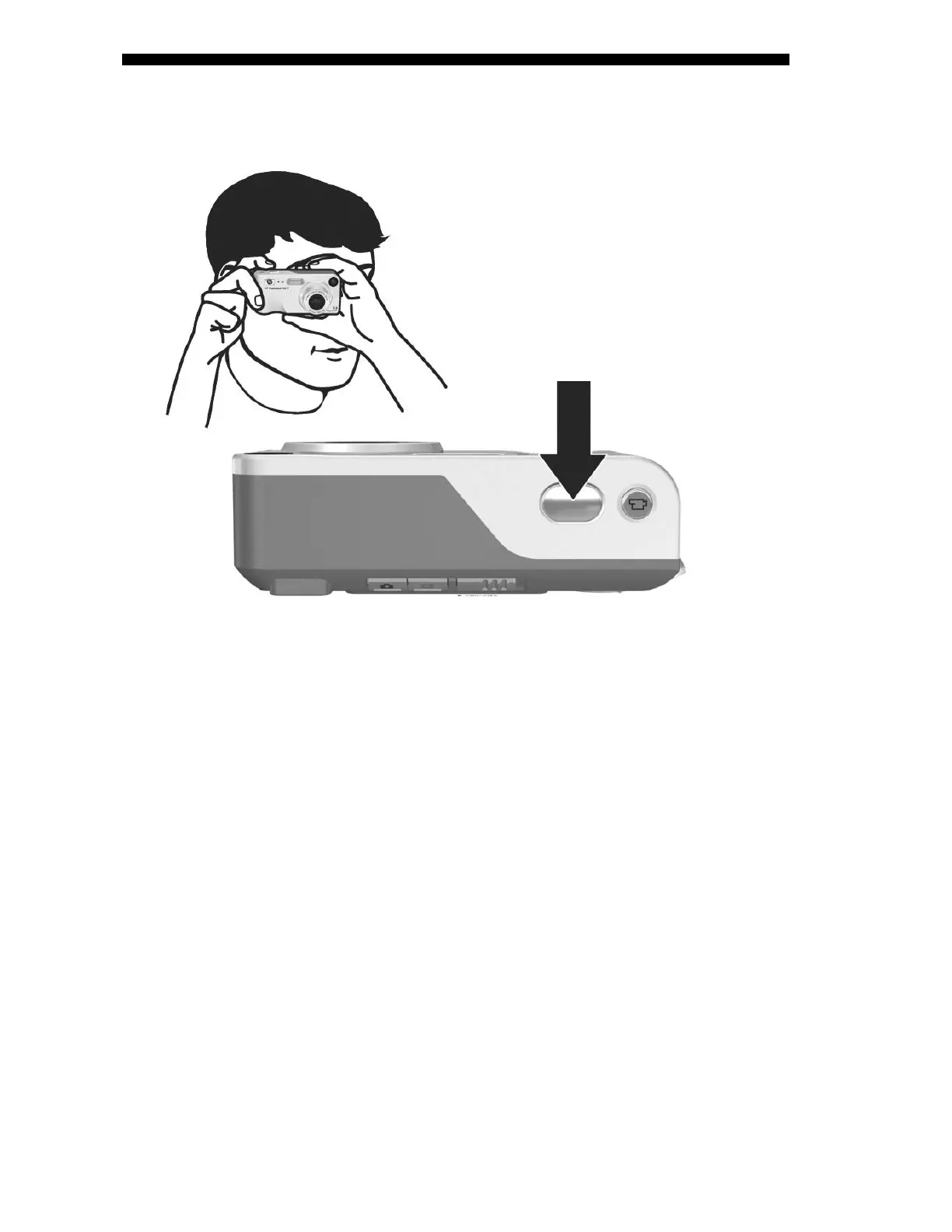 Loading...
Loading...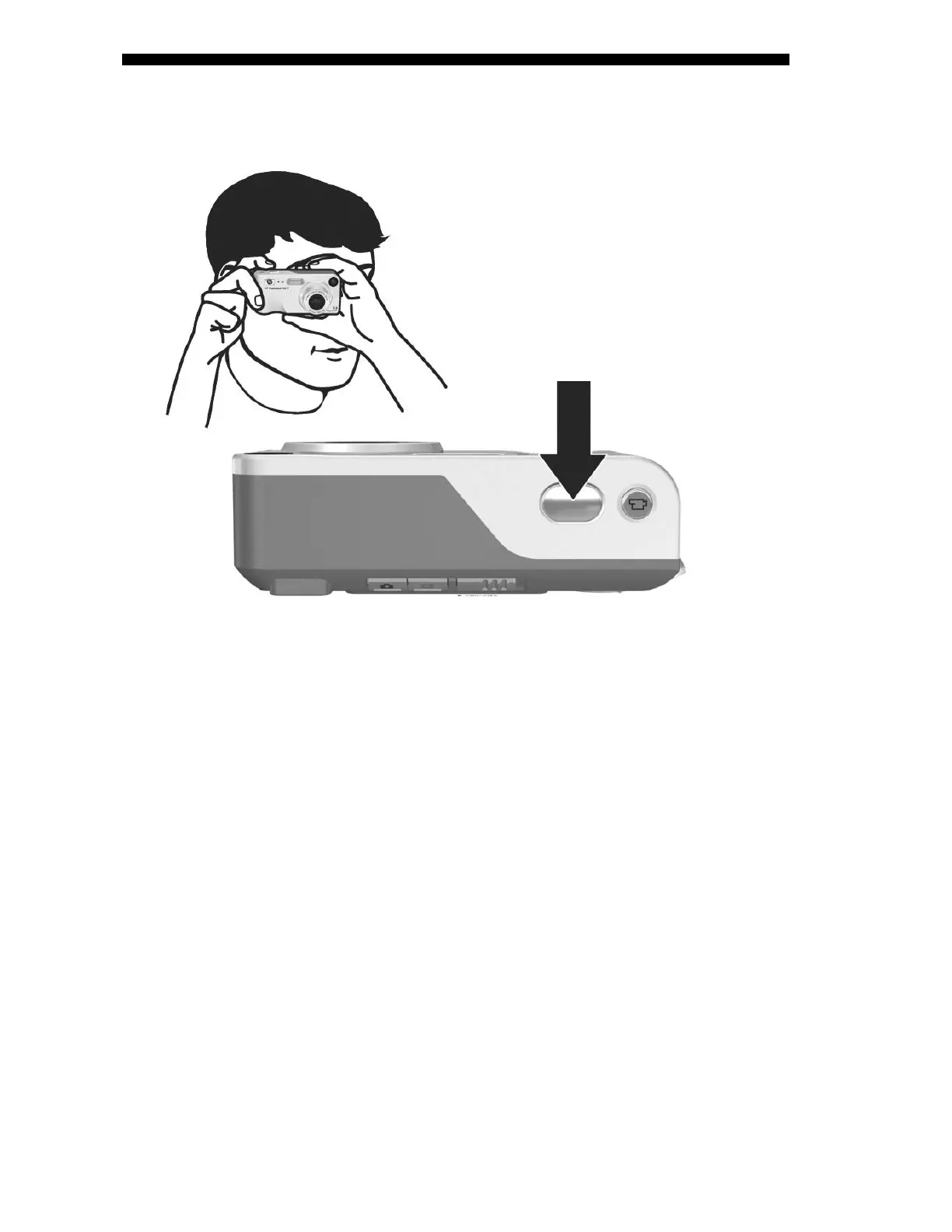
Do you have a question about the HP Photosmart M417 and is the answer not in the manual?
| Image Sensor | CCD |
|---|---|
| Optical Zoom | 3x |
| Digital Zoom | 8x |
| Sensor Type | CCD |
| Effective Pixels | 5.0 megapixels |
| LCD Screen Size | 1.5 in |
| Storage Media | SD/MMC |
| Weight | 5.3 oz |
| Camera Type | Compact Camera |
| Battery Type | 2x AA batteries |











