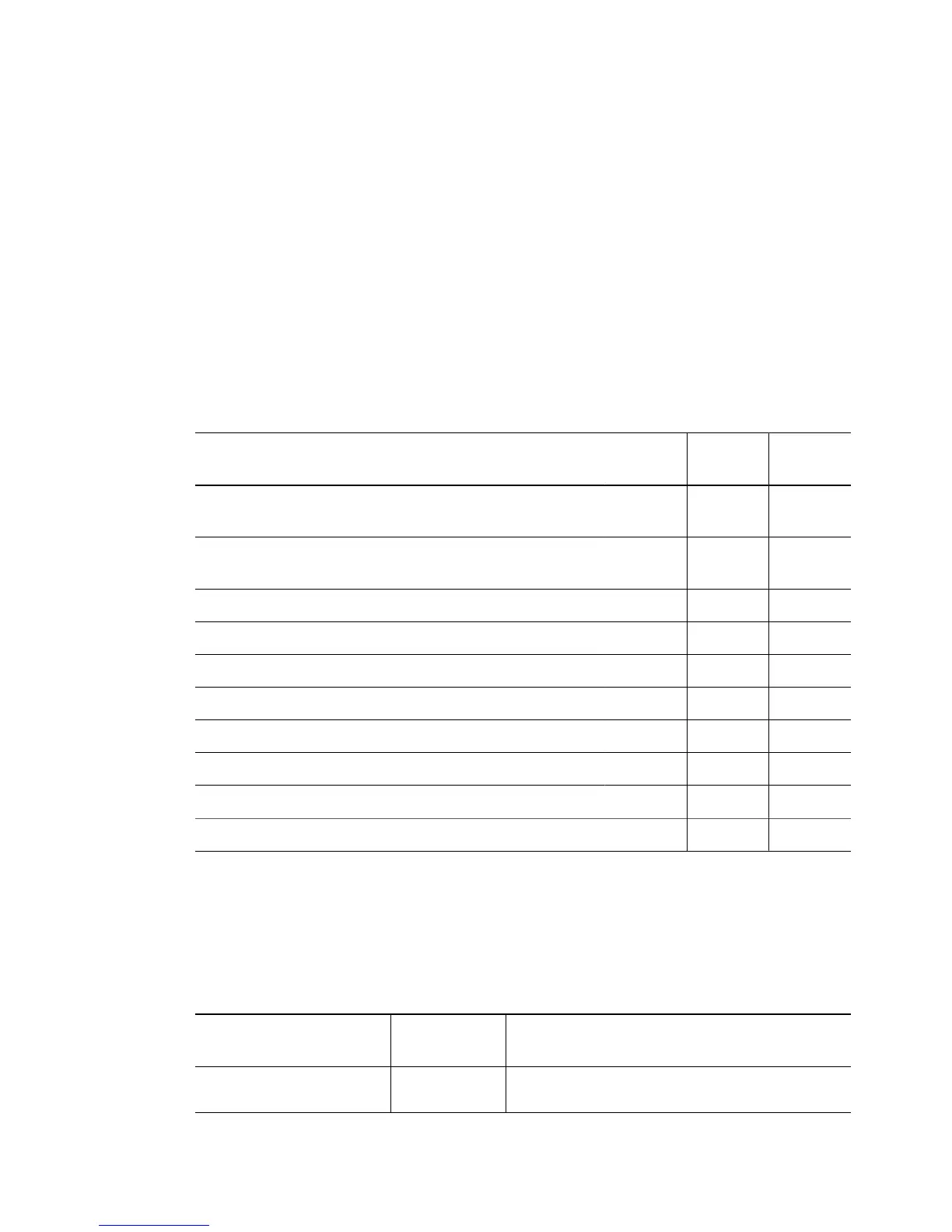For Minimum, Maximum, and Average numbers, four pictures are taken per session with at least a
5 minute break between sessions. In addition:
● The minimum number of shots is obtained with extensive use of Live View (30 seconds per
picture), Playback (15 seconds per picture), and Flash On. Optical zoom (both directions) is
used on 75% of the shots.
● The maximum number of shots is obtained with minimal use of Live View (10 seconds per
picture) and Playback (4 seconds per picture). Flash and optical zoom (both directions) are
used on 25% of the shots.
● The average number of shots is obtained with Live View used for 15 seconds per picture and
Playback used for 8 seconds per picture. Flash and optical zoom (both directions) are used
on 50% of the shots.
● The CIPA number is obtained using the standards established by the Camera and Imaging
Products Association.
Battery performance
The following table shows how Alkaline, Photo Lithium, and rechargeable NiMH batteries perform
in different types of use scenarios:
Type of Use
Alkaline Photo
Lithium
NiMH
Most economical if you take more than 30 pictures per
month
Poor Fair Good
Most economical if you take fewer than 30 pictures per
month
Fair Good Fair
Heavy use of flash, frequent pictures Poor Good Good
Heavy use of video Poor Good Good
Heavy use of Live View Poor Good Good
Overall battery life Poor Good Fair
Low temperature/winter use Poor Good Fair
Infrequent use (without dock) Fair Good Fair
Infrequent use (with dock) Fair Good Good
Want to recharge battery No No Good
Recharging NiMH batteries
You can recharge NiMH batteries in the charger that came with your camera. You can also charge
the batteries in the camera when the camera is connected to an optional HP AC power adapter or
in an optional HP Photosmart dock that has a battery bay.
The following table shows the average recharge time for a fully discharged battery, based on
recharge location.
Charge location
Average
charge time
Signals
In camera with the HP AC
power adapter connected
12–15 hours Charging: Camera's Battery Charging light blinks
and the animated battery icon is displayed.
Appendix A
40
