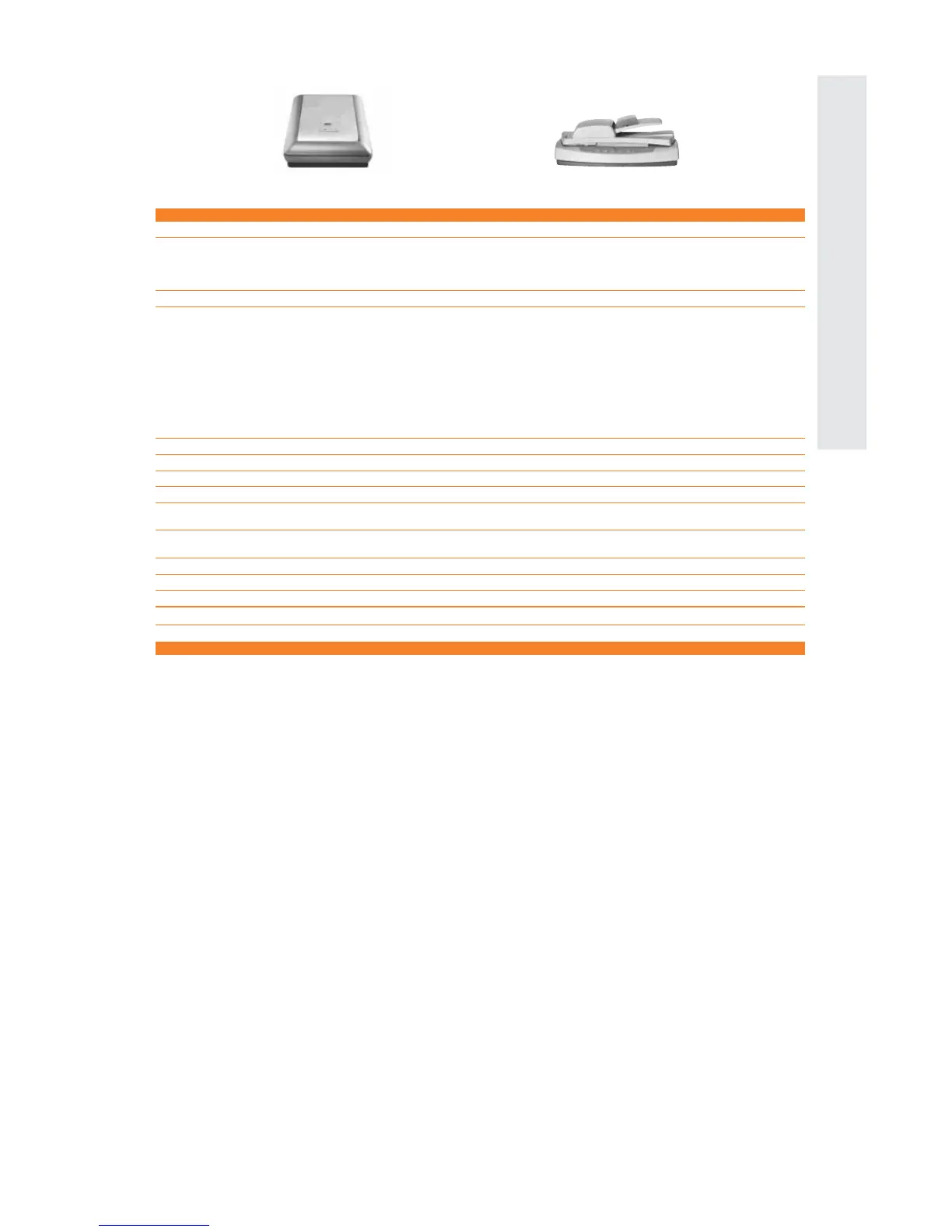4890
L1952A
Scanning Type Flatbed, color
Scan Resolution:
Enhanced
1
Hardware
Optical
Up to 999999 dpi
Up to 4800 × 9600 dpi
Up to 4800 dpi
Bit Depth
48 bit
Task Speed
4
× 6-in color photo to file: about 7 secs for multiple
image scan, about 26 secs for single image scan; 35 mm
slides to file: about 10 secs for multiple image scan,
about 36 secs for single image scan; 35 mm negatives
to file: about 12 secs for multiple image scan, about
39 secs for single image scan, OCR 8.5
× 11-in text to
MS Word: about 29 secs for single image scan; 4
× 6-in
color photo into share/e-mail; about 32 secs for single
image scan, 8.5
× 11-in document PDF to e-mail:
about 50 secs for single image scan
Scan Speed, Preview
Up to 6 secs
2
Scan Size, Max
8.5
×
12.25 in
Connectivity, Std
Hi-Speed USB (compatible with USB 2.0 specifications)
ADF Capacity And Speed
Not applicable
Transparent Materials
Adapter
Included
Scaling
10–2,000% in 1% increments
Dimensions (W × D × H)
19.88
× 11.81 × 4.21 in
Weight
11.6 lb
Connectivity, Opt
None
5590
L1910A
Flatbed, color
Up to 999999 dpi
Up to 4800 × 9600 dpi
Up to 4800 dpi
None
48 bit
<36 secs: OCR letter-size B/W text to MS Word;
<24 secs: 4 × 6-in color photo to MS Word;
<18 secs: color photo to e-mail
7 secs
8.5
×
11 in, 8.5
×
14 in with ADF
Hi-Speed USB (compatible with USB 2.0 specifications)
Yes, 50 sheet capacity; up to 8 ppm scan-to-copy
and scan-to-file; 4 ipm (images per minute) duplex
Included
10–2,000% in 1% increments
19
× 13 × 6 in
13 lb
1
Maximum dpi that can be scanned is limited by available computer memory, disk space and other system factors.
2
Scan speed tests were performed on an HP Vectra PC with 1.7 GHz processor, 256 MB RAM and Microsoft Windows 2000.
