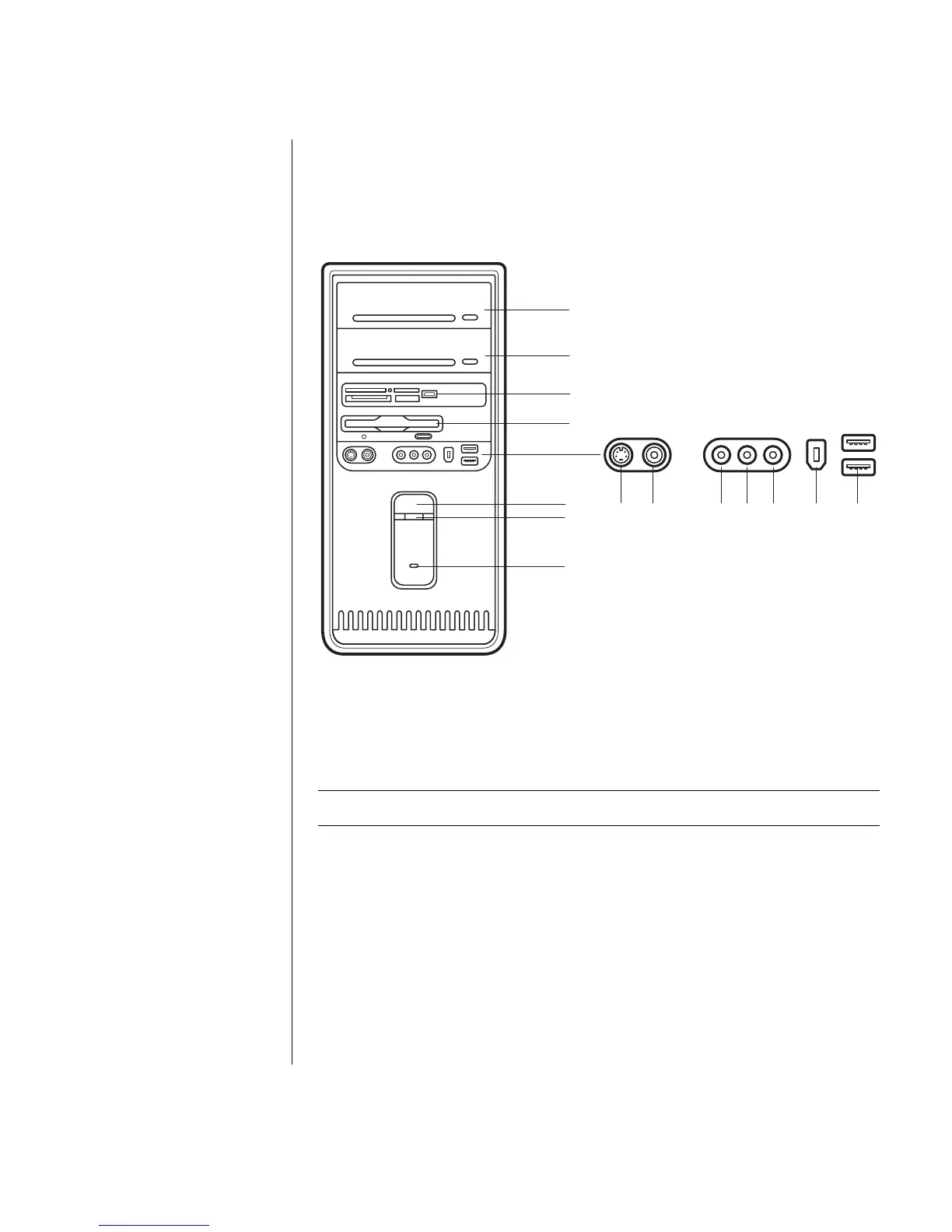setting up your pc
7
pc front
The front of your computer has the drives, the On button and hard disk drive
activity indicator light. Some PC models also have connectors on the front of
the PC.
A
B
D
C
R
E F G H K L M
N
P
connecting the modem
The modem is used for connecting to an ISP that provides telephone dial-up
connection to the Internet.
NOTE: Your PC may not come with a modem.
Your PC features and
connector positions may
vary.
A Top optical drive
B Second optical drive
C Memory card reader
with USB 2.0
D Diskette (floppy drive)
E S-video
F Composite video
G Audio in
H Microphone
K Headphones
L FireWire (IEEE 1394)
M USB 2.0 (two shown)
N On button
P On light
R Hard disk drive
activity indicator light
