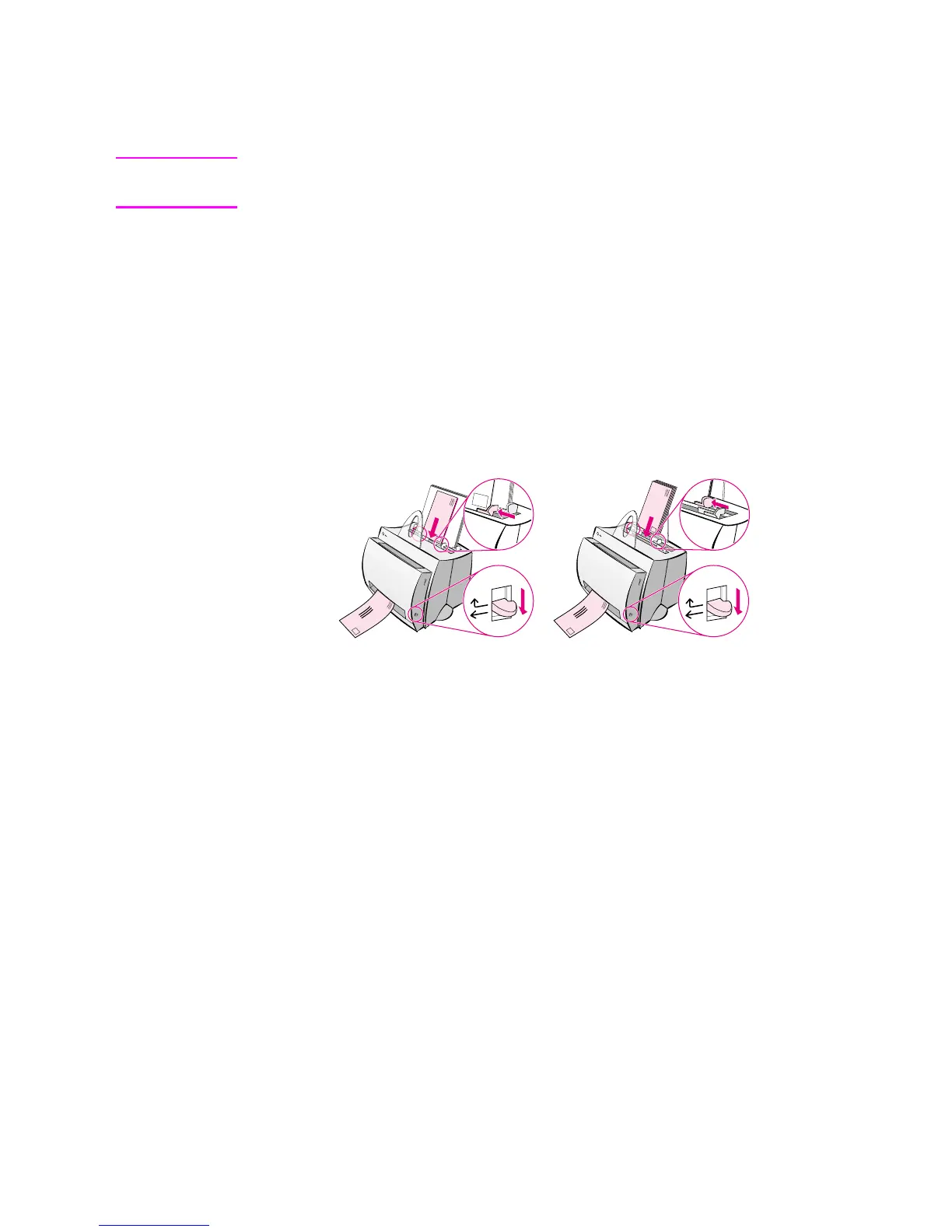EN
Printing envelopes 17
Printing envelopes
CAUTION Only use envelopes recommended for laser printers. See “Printer paper
specifications.”
1 Adjust the paper output-lever to the down position.
2 Load with the narrow, stamp-side down and the side-to-be-
printed facing toward the front of the printer. Adjust the
paper guides to fit the envelope.
3 Select the correct envelope size in the software application. This
setting can be accessed through the printer properties. See
“Printer properties (driver).”
4 Print.