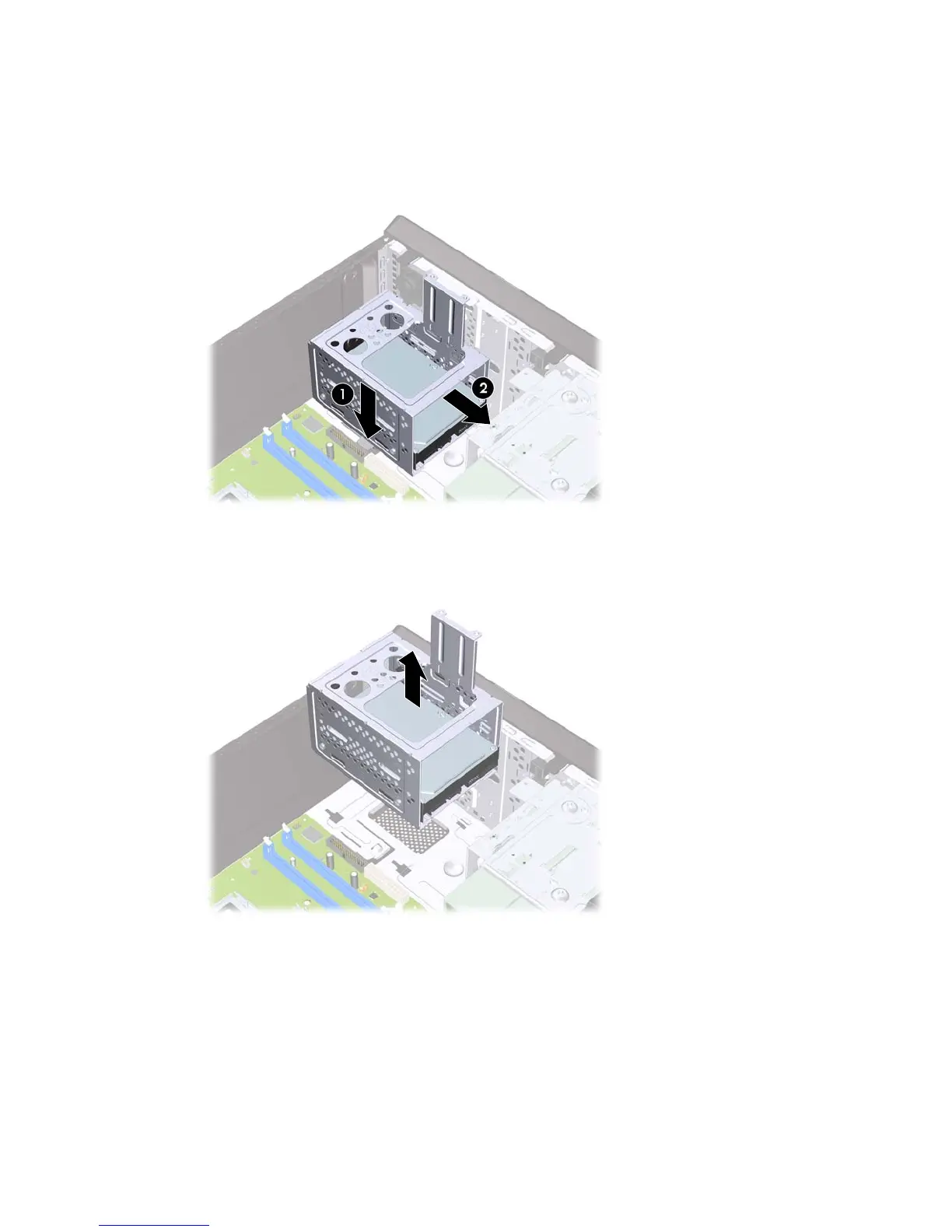7. Push down the latch on the side of the hard disk drive cage (1), then slide the hard disk drive cage
away from the bottom of the chassis (2) as shown below.
Figure 22 Releasing the Hard Drive Cage
8. Lift the hard disk drive cage out of the chassis.
Figure 23 Removing the Hard Drive Cage
Installing Additional Drives 21