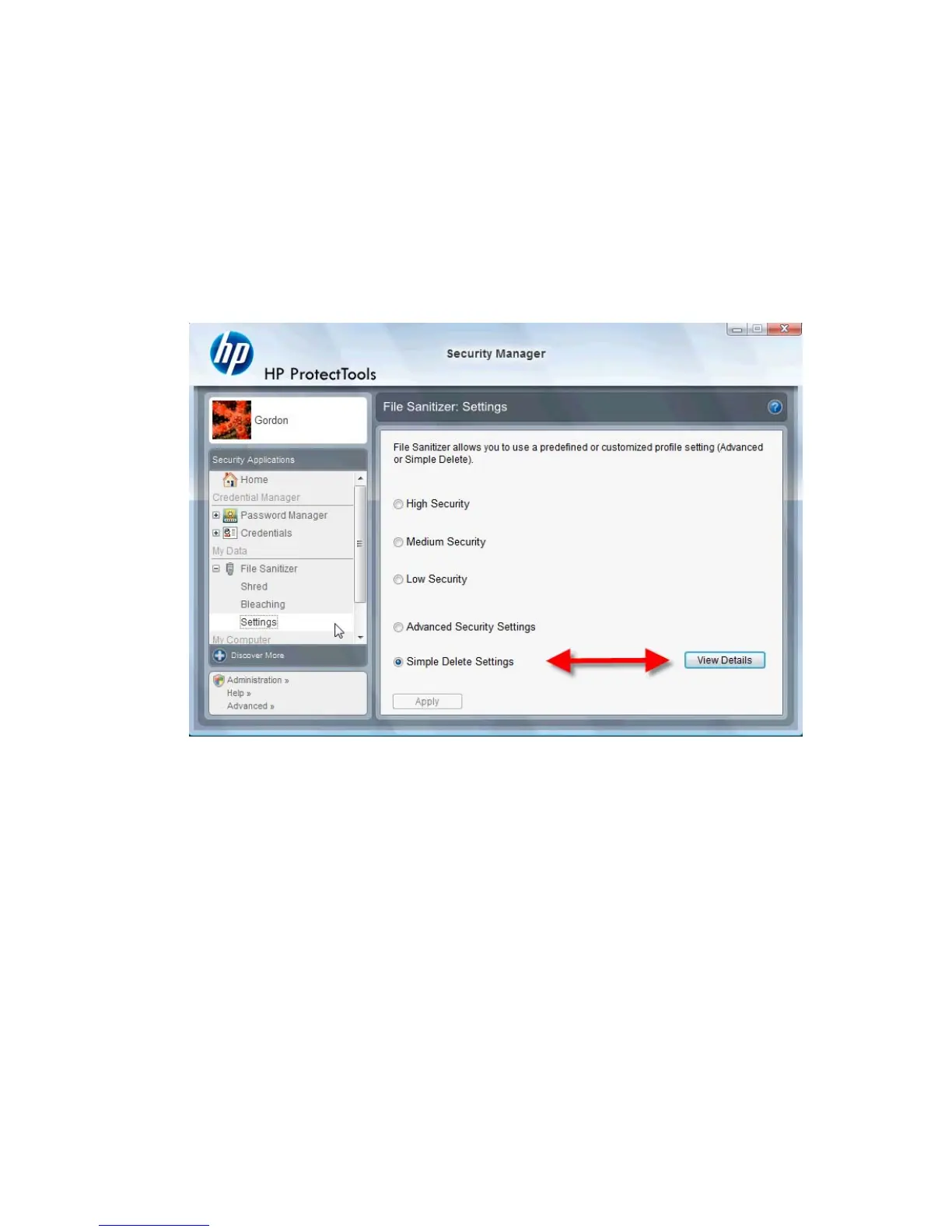File Sanitizer for HP ProtectTools
File Sanitizer is designed to make it very difficult for an unauthorized person to recover data you have
deleted. There are multiple options available to you to manually erase or to establish a regular schedule
to erase selected files and folders including browser history.
Below are some simple configuration settings.
To start permanently erasing your deleted data, select the file or folders you no longer need.
1. Navigate to Security Manager > File Sanitizer > Settings. Select Simple Delete Settings and
click the View Details button.
10 Chapter 2 Easy Setup Guide for the most useful options ENWW
