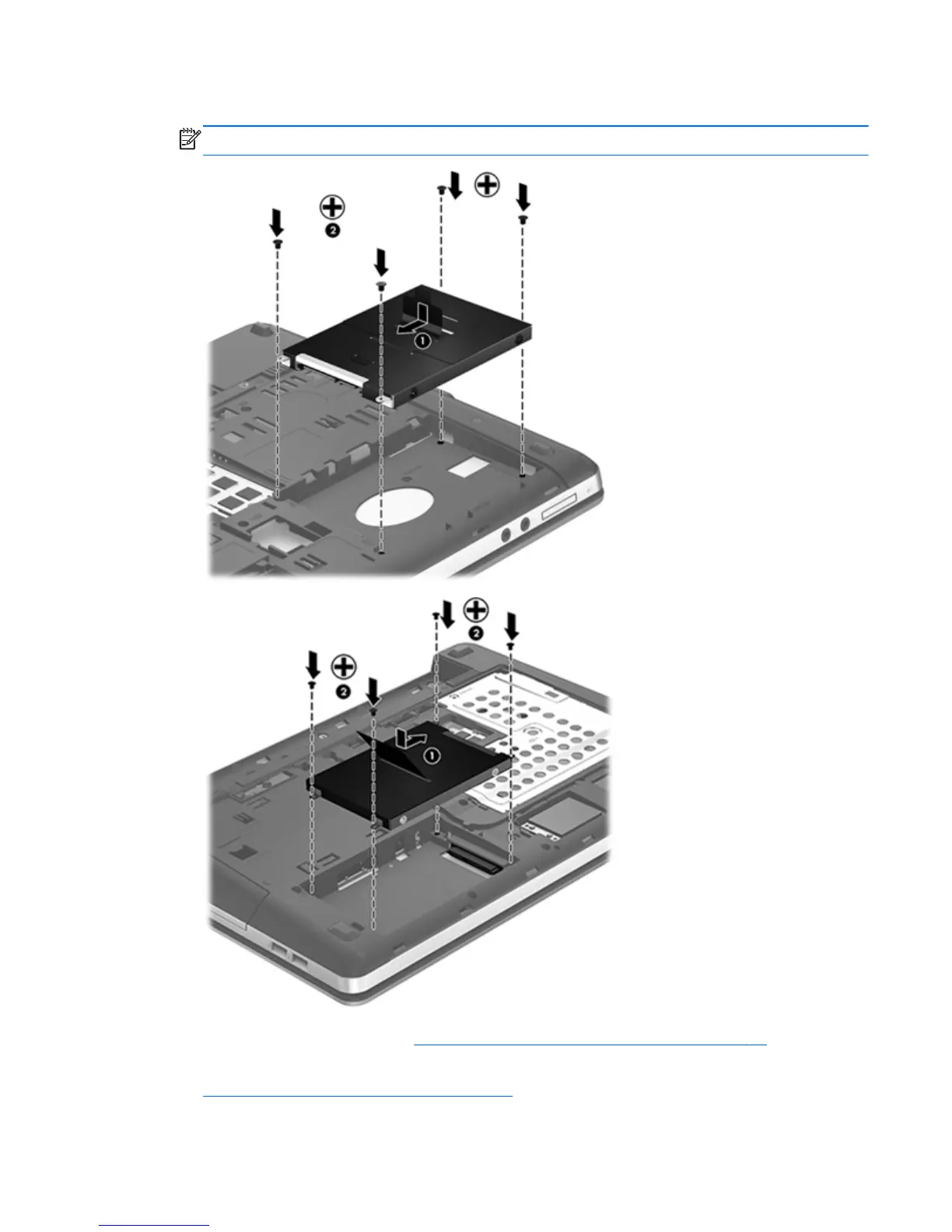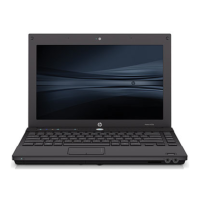3. Replace the four hard drive screws (2).
NOTE: Refer to the illustration that most closely matches your computer.
4. Replace the service door (see Removing or replacing the service door on page 36).
5. Replace the security screw, if desired. For additional information about the security screw, see
Using the optional security screw on page 35.
Replacing or upgrading the hard drive 41
