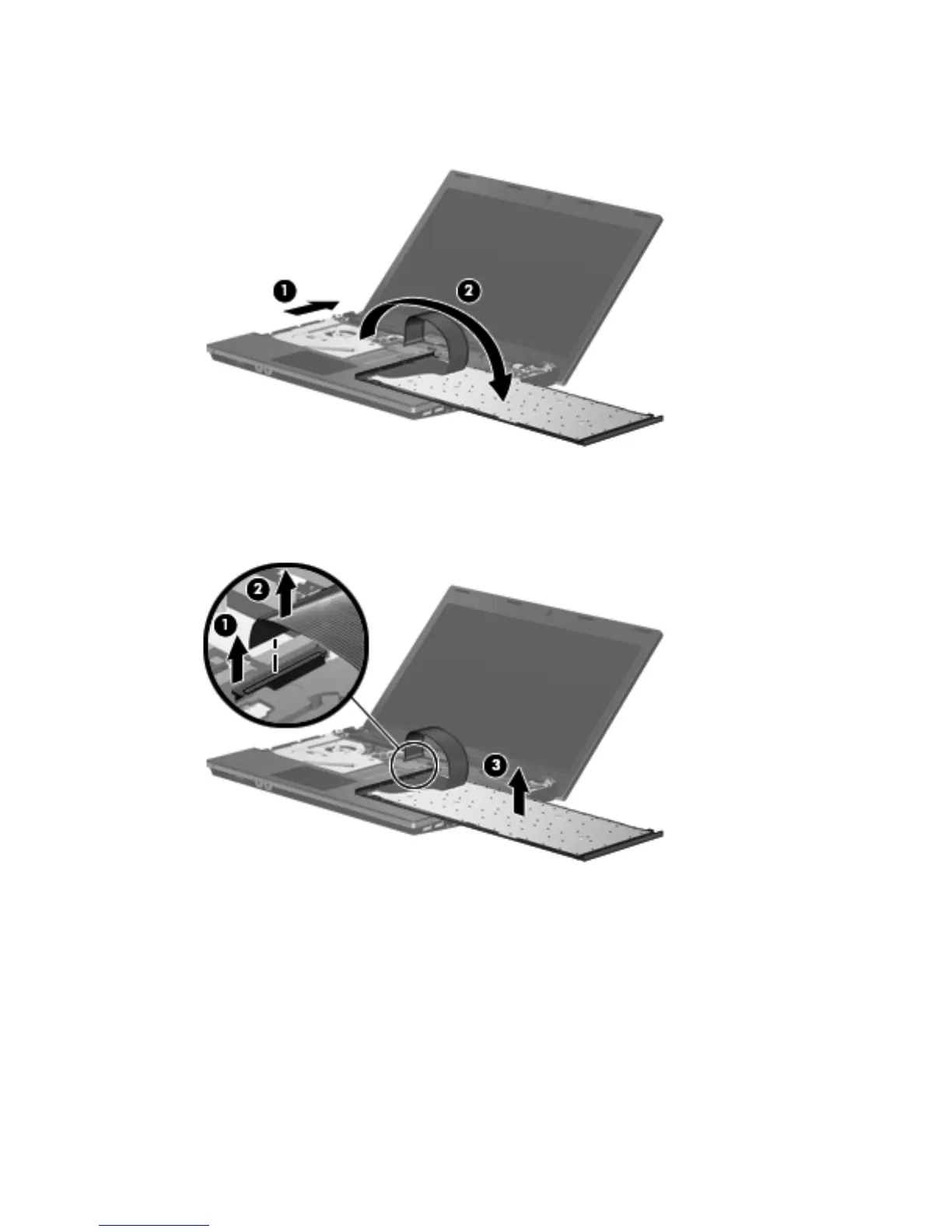2. Slide the keyboard back toward the display (1), and then rotate it right (2) until it rests upside
down on the right side of the computer.
3. Release the zero insertion force (ZIF) connector (1) to which the keyboard cable is attached, and
disconnect the keyboard cable (2) from the system board.
4. Remove the keyboard (3).
Component replacement procedures 61
